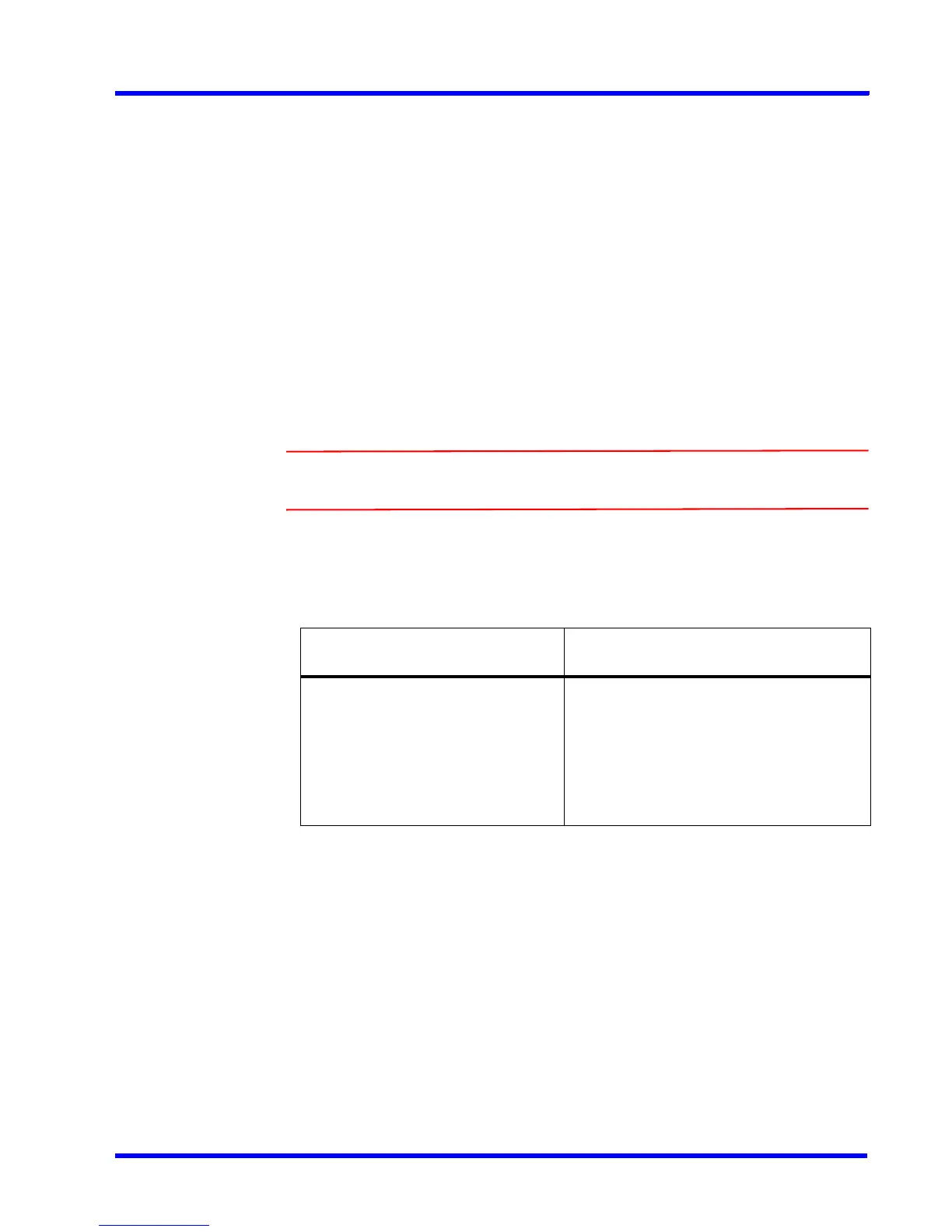. . . . .
CONFIGURING MAXPRO NVR
Configuring the Cameras
MAXPRO NVR 3.1 Operator’s Guide 107
Server VMD (Smart VMD)
Video Motion Detection (VMD) is a built-in intelligent feature that enables you to configure
motion detection for the live video streamed by MAXPRO NVR using its connected cameras.
Configuring motion detection involves defining one or more Region of Interest (ROI) in the
field of view. Regions are drawn in the field of view to specify where the motion should be
detected or excluded.
The Server VMD running on the MAXPRO NVR provides superior performance comparing to
regular VMD, due to its capability to differentiate real object motion from:
• Image or camera noises
• Irrelevant motion due to weather (example: rain, snow)
• Lighting changes
Few cameras have built-in VMD capabilities. There is a provision included in the MAXPRO
NVR user interface to manually configure VMD (known as Server-based VMD) for the cameras
that do not have the VMD feature built-in them.
Caution: At a time, a camera can be configured in NVR to only have its built-in
(camera based VMD) or the Server VMD (Smart VMD) enabled.
Smart VMD-Technology Overview
Smart VMD uses the same detection module as full analytics.
Smart VMD Traditional VMD (Cameras and
Head-ends)
• Object based- triggers alarms
based on moving objects.
• Ignores changes in lighting, video
noise, and rain.
• Ignores other false alarm triggers
that affect pixel-based VMD.
• Processing at lower frame rate,
simple object validation: low CPU
requirements.
• Pixel based - compares image pixels,
detects changes with a single threshold.
• Does not adapt to changing environment.
• Susceptible to nuisance alarms from
illumination changes, rain, moving trees.
