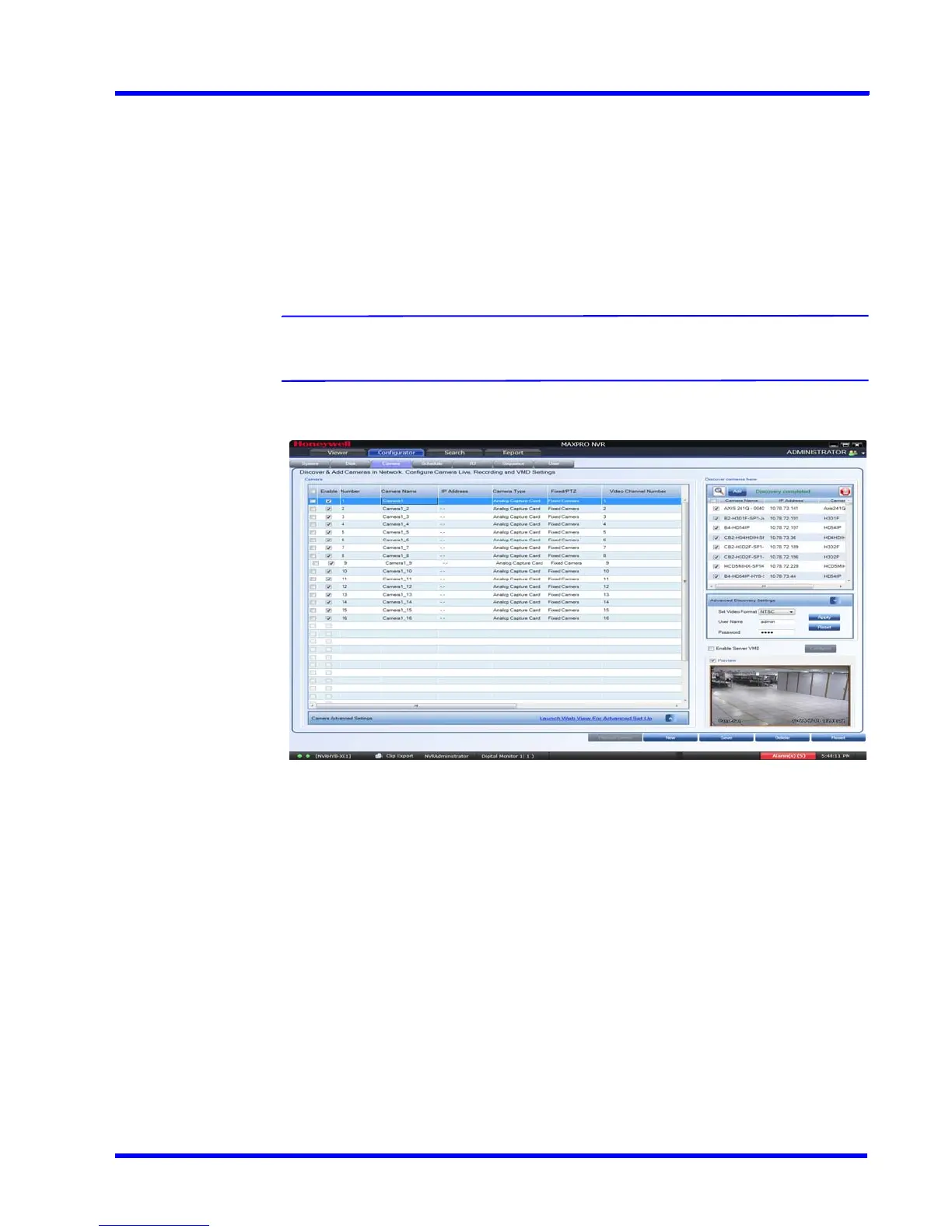. . . . .
CONFIGURING MAXPRO NVR
Configuring the Cameras
MAXPRO NVR 3.1 Operator’s Guide 99
Adding/Deleting Analog Cameras
To add/delete analog cameras
1. Connect the required number of cameras manually to analog capture card. The
maximum number of analog cameras can be connected is 16.
2. Click the Configurator tab. The System page displays by default.
3. Click the Camera tab to open the Camera page.
Note: All analog cameras that are pre-configured in the factory image appear in the
Camera page when you first open it.
Figure 4-24 Adding or Deleting Analog Camera
4. Click New. A new camera is added in the camera pane.
• Under Camera Type - Displays the type of camera. Select the Analog Capture
Card option to add analog cameras.
To delete Analog Camera
1. Select the required analog camera channel check box.
2. Click Delete. A confirmation message appears “Do you really want to delete camera(s)”
3. Click Yes to delete.
Configuring Analog Cameras
Pre-requisite to configure analog cameras: Ensure that you connect the required number of
cameras manually to the analog capture card and then perform the below steps.
