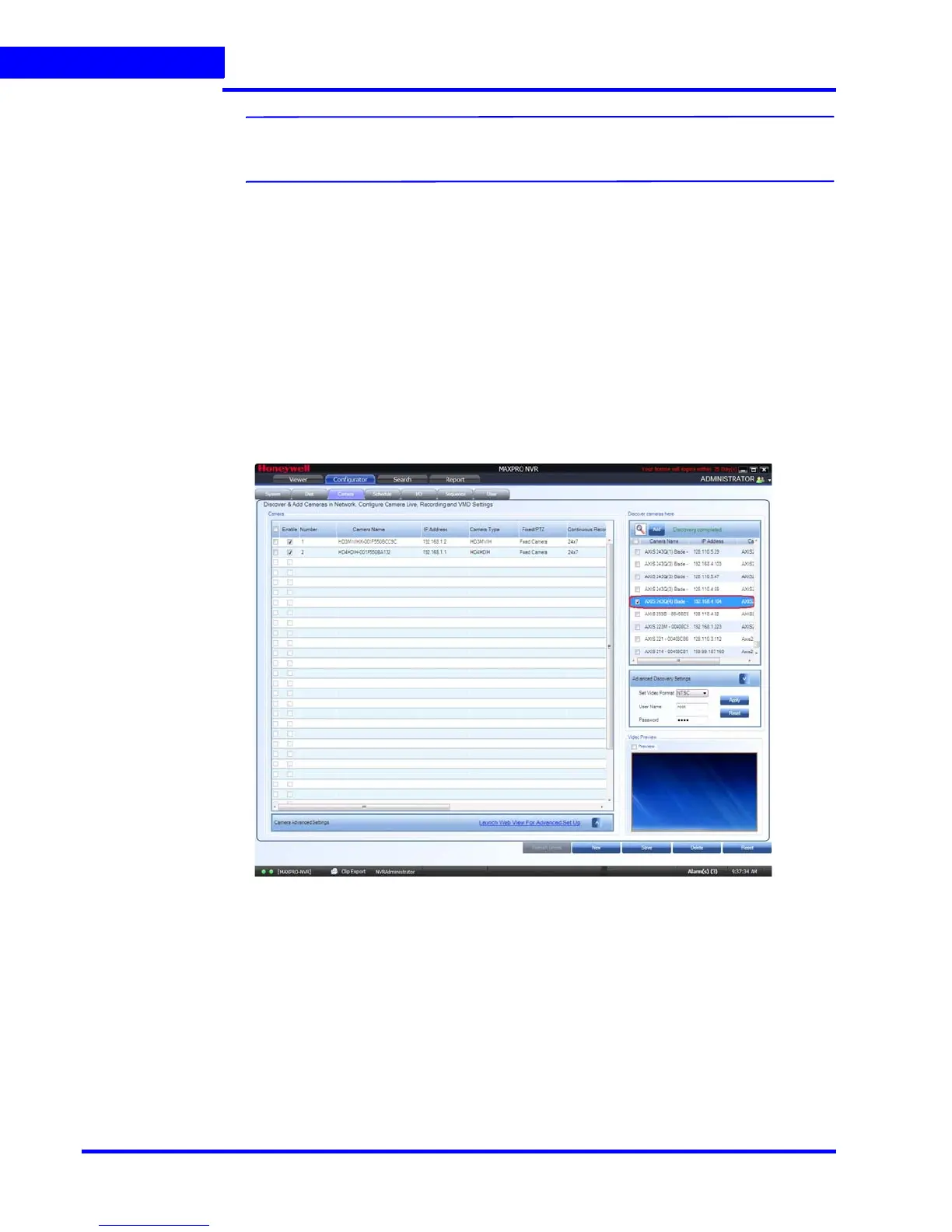CONFIGURING MAXPRO NVR
Configuring the Cameras
82 MAXPRO NVR 3.1 Operator’s Guide
4
Note: For streaming to start, camera Advanced Settings in NVR (Resolution and FPS)
should be set to match the values supported by the camera/encoder.
5. Click Save.
Discovering and Adding Multi-channel Encoders
An Encoder connects to an analog camera using a coaxial cable and converts analog video
streams to digital video streams, which can be sent over an IP network.
Each encoder varies based on the number of channels (cameras) supported. Please visit the
following URL: http://www.security.honeywell.com/hota/ for the most up to date list of
encoders supported by MAXPRO NVR.
MAXPRO NVR automatically discovers its supported encoders and displays them in the
Discovery window as shown in the following figure.
Figure 4-7 Encoder discovery
The encoder is discovered as a single device in the Discovery window, and “n” number of
cameras (where n is the number of channels supported by the encoder) are added under
Camera as shown in the following figure.