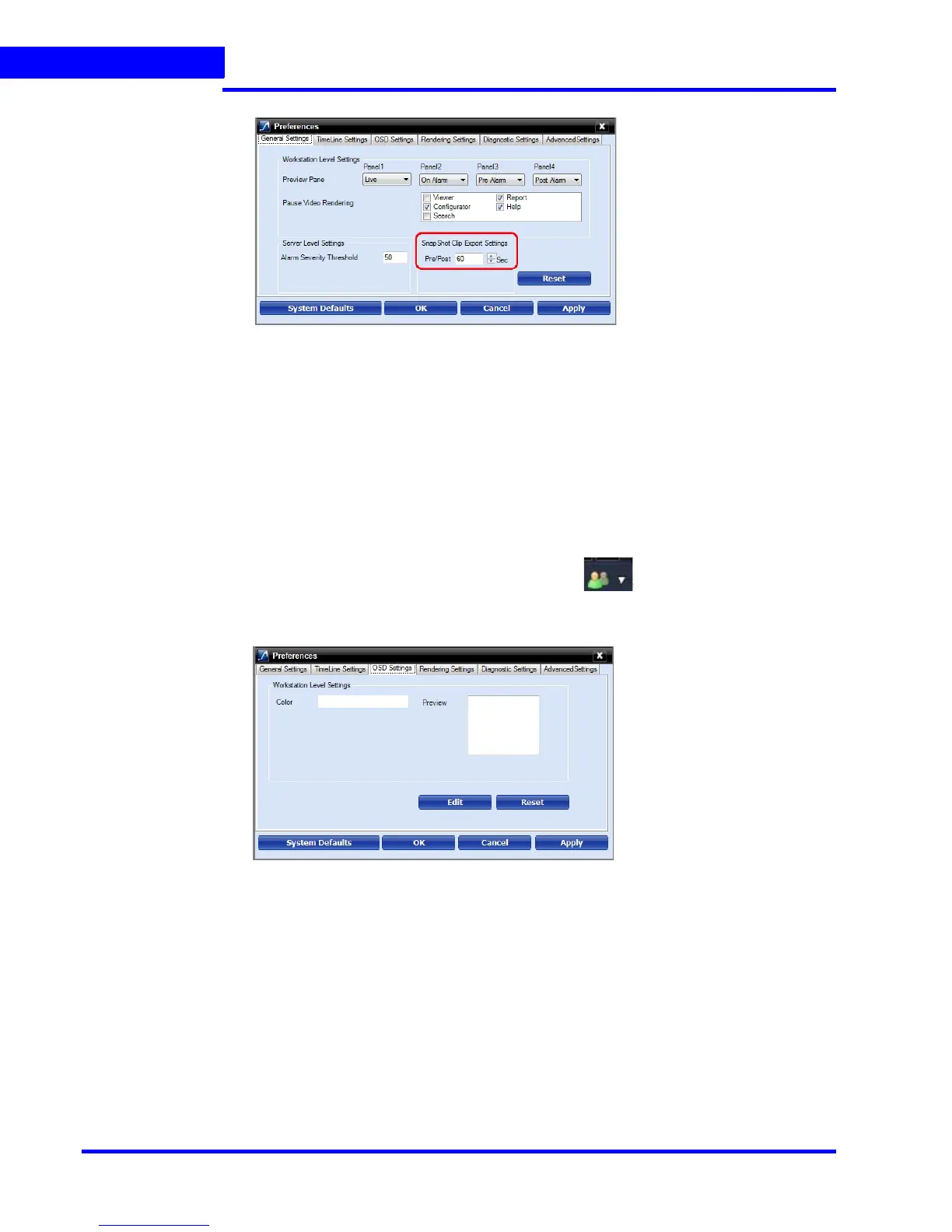LOGGING ON AND FAMILIARIZATION
Setting Preferences
60 MAXPRO NVR 3.1 Operator’s Guide
3
2. Under SnapShot Clip Export Settings, select the Clip Export time in seconds.
Figure 3-16 Settings for SnapShot Clip Export
3. Click Apply.
4. Click OK to close the dialog box.
Configuring the OSD Settings
You can configure the OSD settings to change the properties such as type, color, and size of
the text that appears over the video displayed in a panel.
To set the font properties
1. Click the Preferences option in the User menu, . The Preferences dialog box
appears.
2. Click the OSD Settings tab.
Figure 3-17 OSD Settings tab
3. Click Edit and select the font and color properties in the dialog box.
4. Click OK to close the font properties dialog box.
5. Click Apply in the Preferences dialog box.
6. Click OK to close the Preferences dialog box.