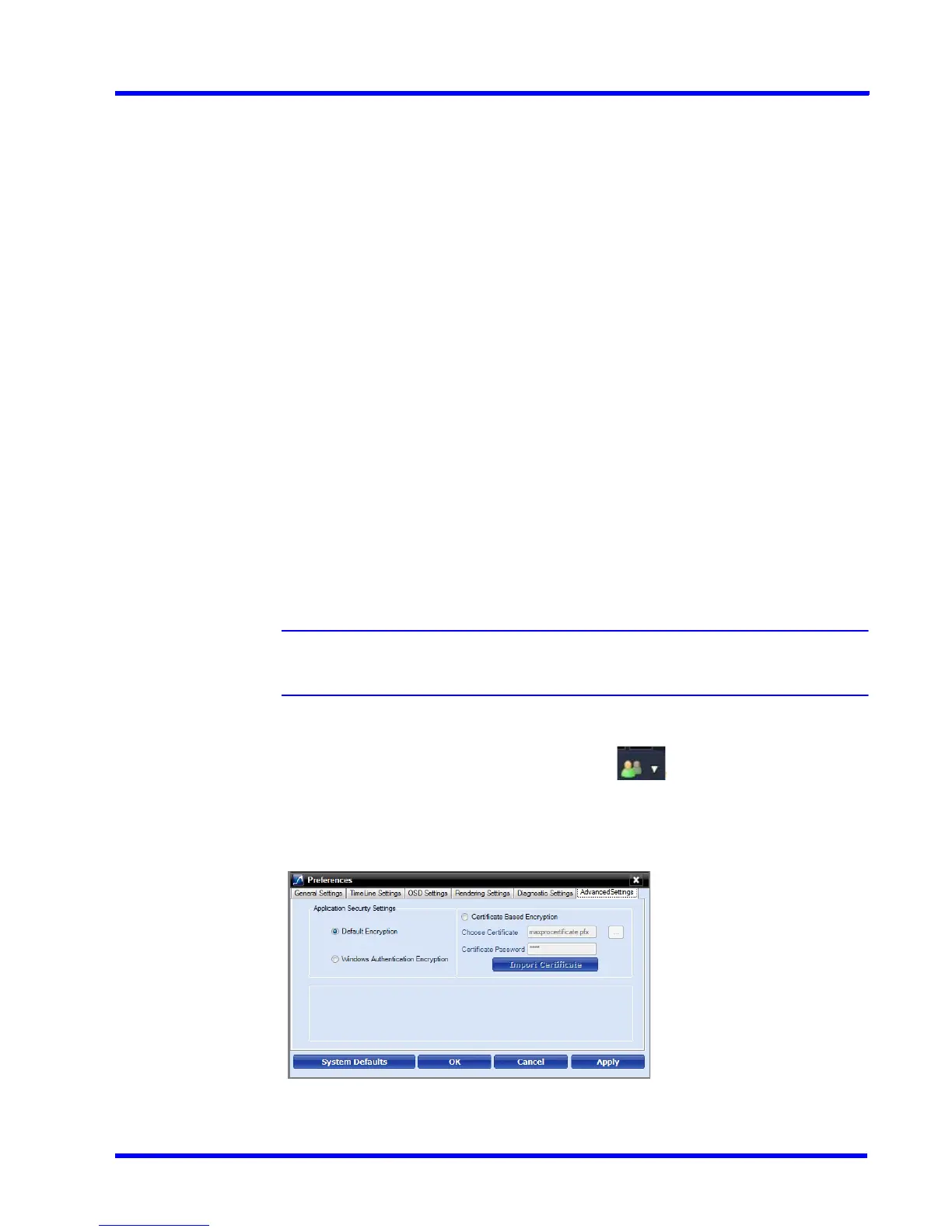. . . . .
LOGGING ON AND FAMILIARIZATION
Setting Preferences
MAXPRO NVR 3.1 Operator’s Guide 63
Configuring the Advanced Settings
Encryption secures the communication between server and client. You can encrypt the data
between client to server using encryption feature. MAXPRO NVR supports three types of
encryption modes to communicate with NVR box through client. Each encryption has specific
pre-requisites. The following are the pre-requisites for each encryption mode.
• Default Encryption : None
• Windows Authentication Encryption:
• System clock time should be synced between client and server machine. It also
recommended to use the time sync utility to sync the time between client and
server.
• Workgroup: If the machines are in workgroup then the password used by a
client to log on as a windows user should be the same as Server PC.
• Domain User: All valid domain users are allowed to login.
• Certificate Based Encryption:
• System clock time should be synced between client and server machine. It is
also recommended to use the time sync utility to sync the time between client
and server.
• Certificate needs to be installed in all Client and Server PCs. A client without a
certificate is not allowed to login.
• Internet connection is required to Install the certificate.
• Certificate Based Encryption works across workgroup and domain.
Note: VeriSign Class 3 Code Signing 2010 CA issued certificate is tested for certificate
based encryption.
To configure the Advanced settings
1. Click the Preferences option in the User menu, . The Preferences dialog box
appears.
2. Click the Advanced Settings tab.
Figure 3-20 Advanced Settings Tab