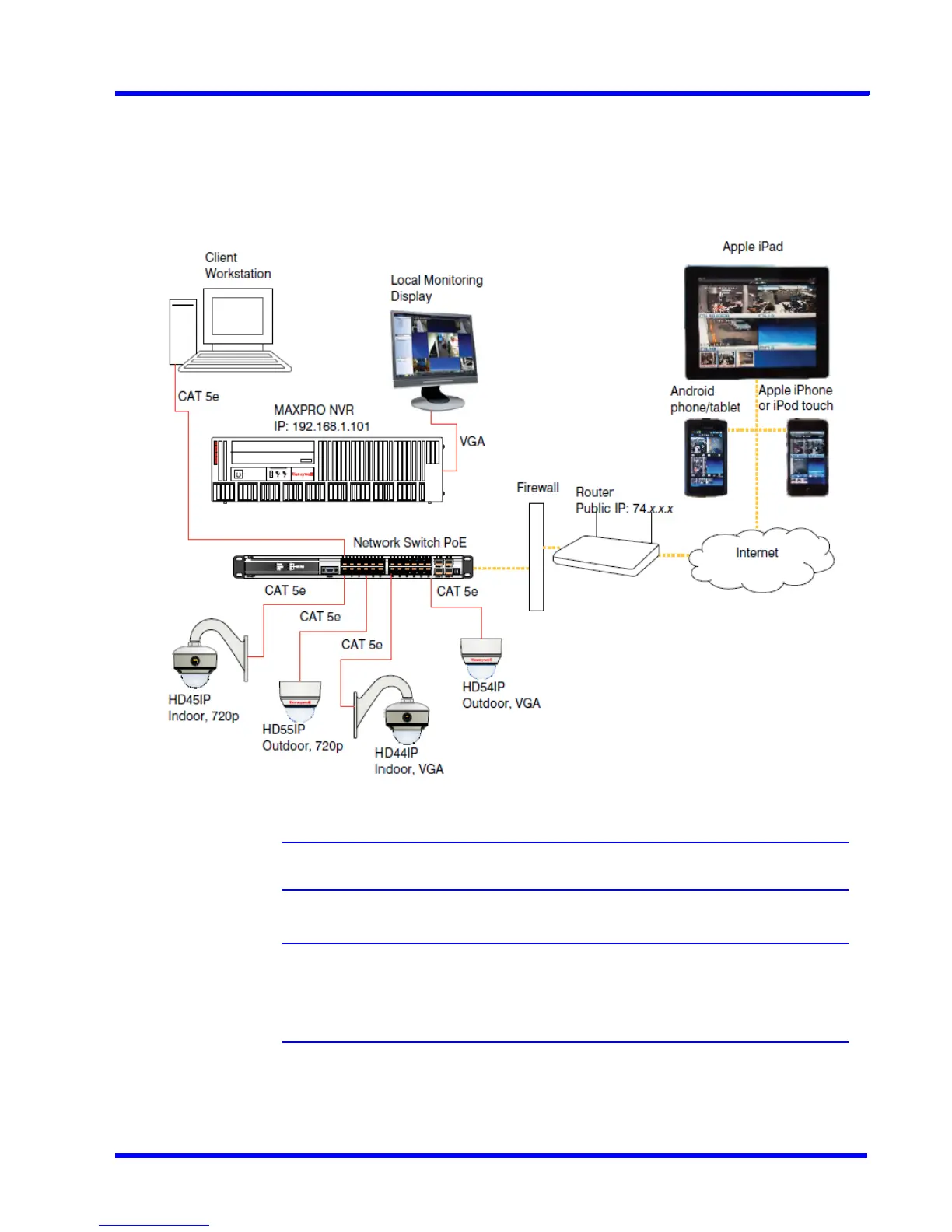. . . . .
APPENDIX A
MAXPRO Mobile App
MAXPRO NVR 3.1 Operator’s Guide 205
Typical Network Configuration and Settings
Figure a-1 shows a typical system setup. In applications where the mobile device connects to
the MAXPRO NVR through a public router, you must configure port forwarding on the router as
shown in Ta b le 1 -1. Please contact your Network Administrator for assistance.
Figure a-1 System Diagram
Note Up to three mobile devices can be used simultaneously to view video from the NVR.
Note The default port for the Mobile app on MAXPRO NVR is 80. See Changing Default
Port 80 for the MAXPRO Web Client and MAXPRO Mobile app section for instructions
on how to change the port number if Port 80 is already used or if there is more than
one MAXPRO NVR behind the router in the network.
