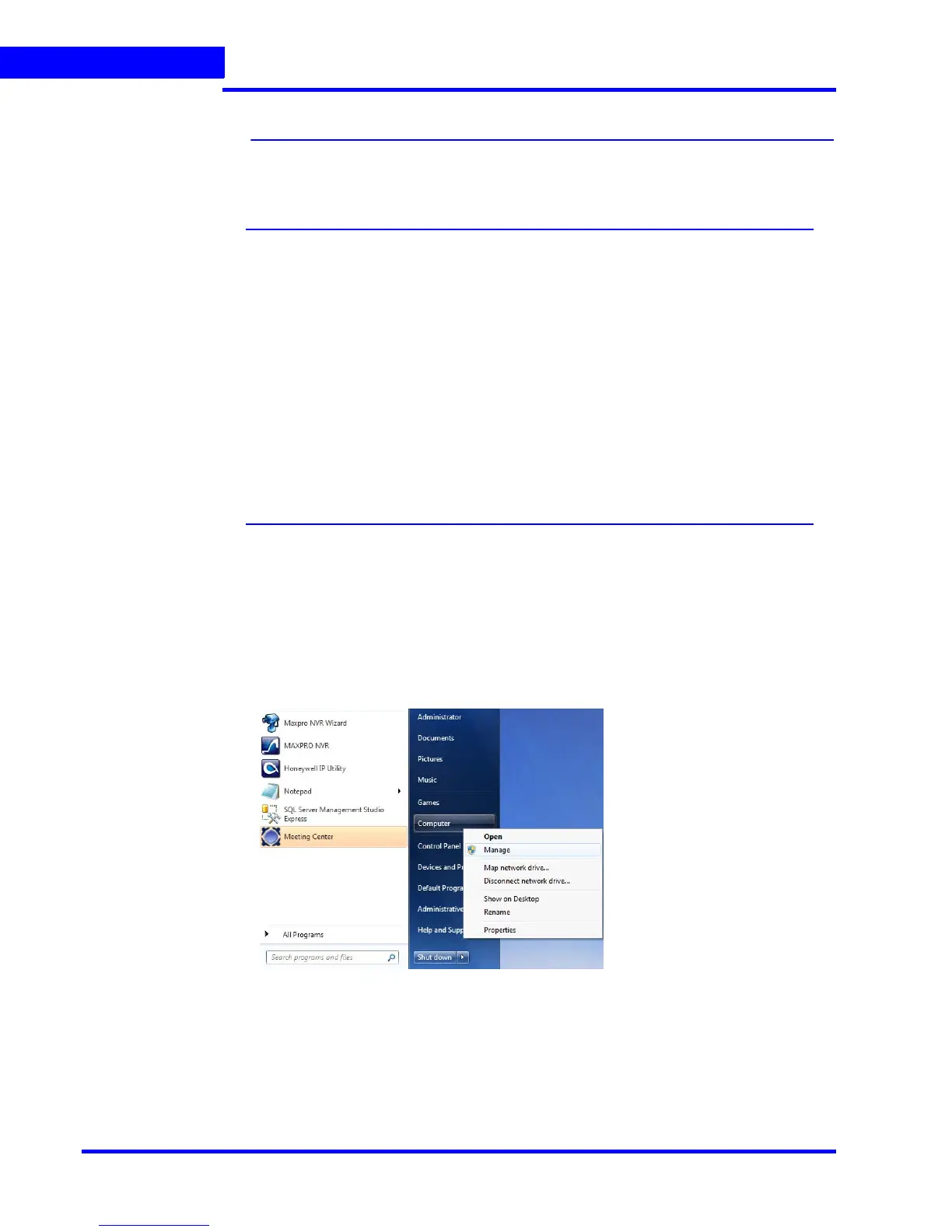APPENDIX A
Metadata and Database Backup
224 MAXPRO NVR 3.1 Operator’s Guide
A
Metadata and Database Backup
A common batch file is created for for taking the metadata and database backup.
The following sections describe the procedures to take metadata and database backup.
Note It is recommended to set up scheduled backups of Metadata and
Database with the below steps if they are not already configured on your
NVR. The backups can be used to recover a system anytime later in case
of a failure or if the OS drive is reimaged with a recovery disk, please
contact Technical Support for assistance. Please note the below steps do
not include backup or recovery of the Video Storage drives containing the
raw video data. Below is the recommended configuration:
a. Separate Metadata partition (For example M:) of 50 GB or higher size on the
non-OS hard drive. Metadata can be pointed to the separate partition during
the install/upgrade.
b. The database backup is recommended to be pointed to the Metadata
partition.
c. The Metadata backup is recommended to be pointed to the OS partition.
Backing up the Metadata and Database
In this scenario, create a scheduled task that helps in taking either a daily backup or a weekly
backup or a monthly back up of the metadata based on your requirement.
To backup the metadata and Database
1. On the Microsoft Window® 7 computer, right-click the Computer option, and click
Manage in the context menu as shown in the following figure.
