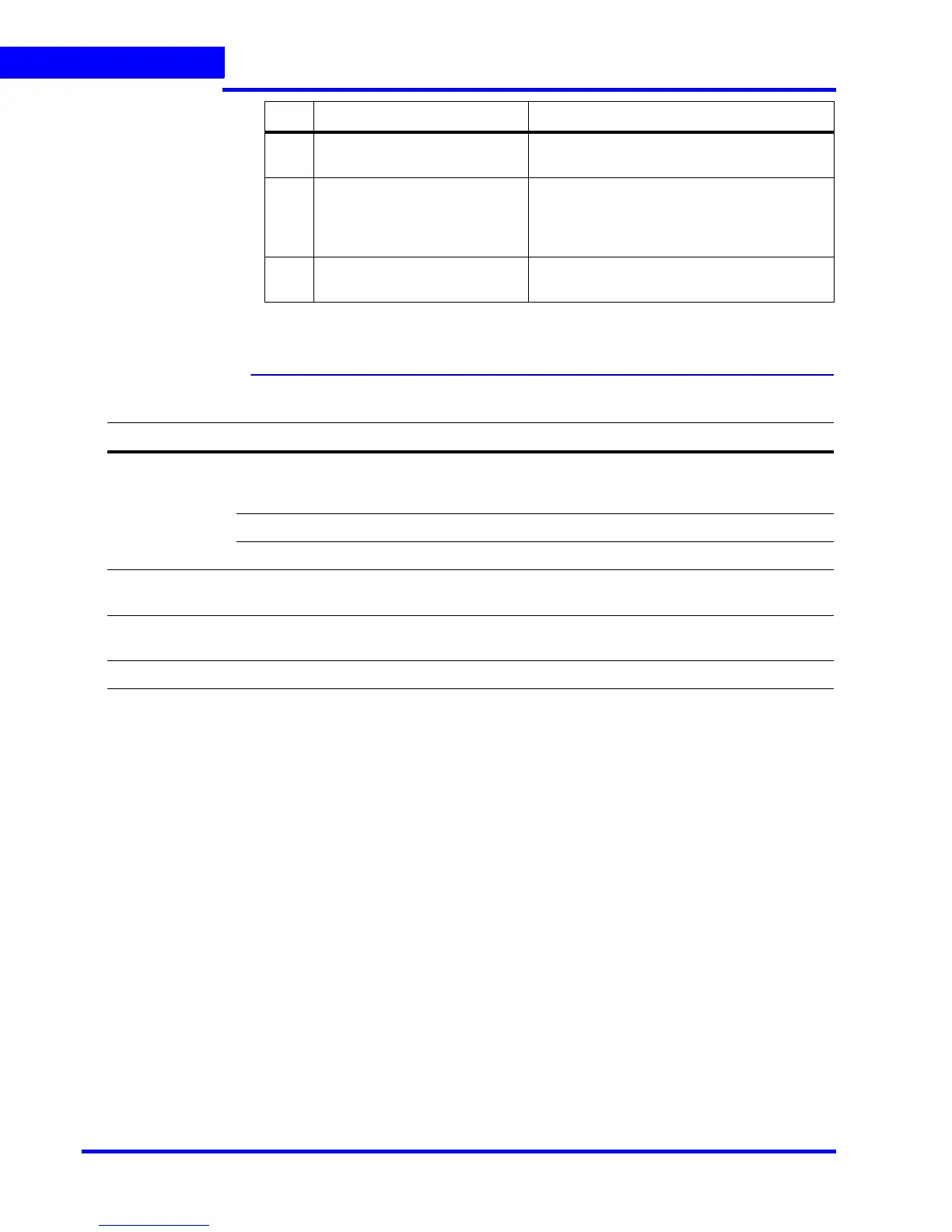ABOUT THIS GUIDE
Typ ogra phi cal C onv ent i ons
22 MAXPRO NVR 3.1 Operator’s Guide
Typographical Conventions
This document uses the following typographical conventions:
7 Searching Recorded Video in
MAXPRO NVR
Describes the search options available in
MAXPRO NVR.
8 MAXPRO NVR Web Client Describes the procedure to log on to
MAXPRO NVR Web Client, view live video,
recorded video and the operations that you
can perform on them.
9 Generating Reports Describes the various reports that you can
generate in MAXPRO NVR.
No Chapter Description
Font What it represents Example
Swiss721 BT Words or characters that you must type. The word
“enter” is used if you must type text and then press
the Enter or Return key.
Enter the password.
Menu titles and other items you select Double-click Open from the File menu.
Buttons you click to perform actions Click Exit to close the program.
Italic Placeholders: words that vary depending on the
situation
user name
Cross-reference to external source Refer to the MAXPRO® NVR Installation
and Commissioning Guide.
Cross-reference within the document See Installation.