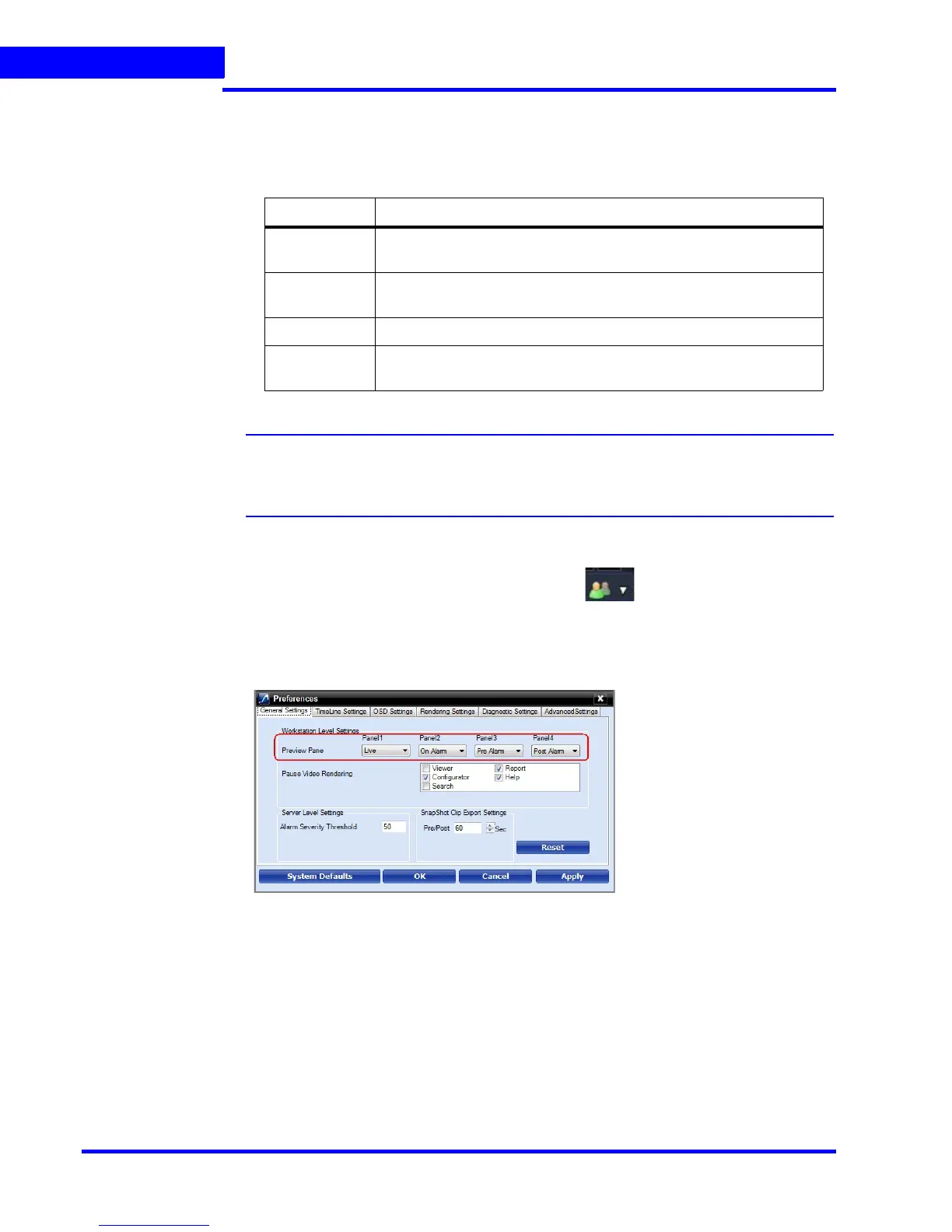LOGGING ON AND FAMILIARIZATION
Setting Preferences
58 MAXPRO NVR 3.1 Operator’s Guide
3
Settings for Alarm Preview Pane
When the video related to an alarm is played from the Alarm window, the salvo layout
changes to a four panel layout. You can define the video display for each panel namely, Pre
Alarm, Post Alarm, Live, and On Alarm. The following table defines these options.
Note: You can view video related to alarms for the cameras connected to MAXPRO
NVR. For Pre Alarm, Post Alarm, and On Alarm, the video is played only when the
video recording pertaining to the date and time of alarm is available.
To define the video display for each preview panel
1. Click the Preferences option in the User menu, . The Preferences dialog box
appears. By default, the General Settings tab is selected.
2. Select the video option for each panel corresponding to Preview Pane. When you select
Pre Alarm and Post Alarm, a dialog box appears. Select the time in seconds for which
you want to view video related to pre alarm and post alarm in the dialog box and click OK.
Figure 3-14 Settings for the Alarm Preview Pane
3. Click Apply.
4. Click OK to close the dialog box.
Option Description
Pre Alarm The video before the occurrence of the event that triggered the
alarm is played.
Post Alarm The video after the occurrence of the event that triggered the alarm
is played.
Live Live video is played.
On Alarm The video is played from the occurrence of the event that triggered
the alarm.