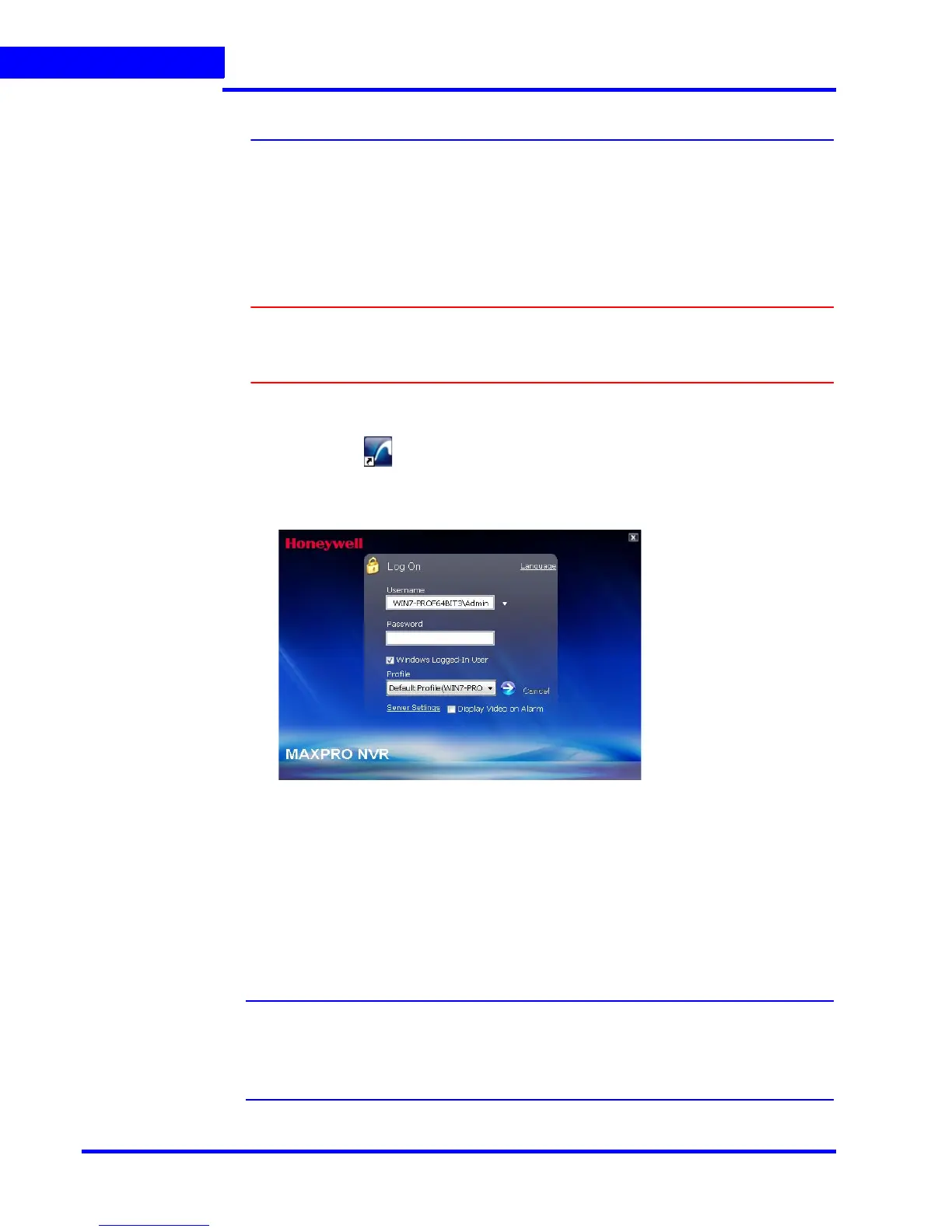LOGGING ON AND FAMILIARIZATION
Logging on Using Profiles
42 MAXPRO NVR 3.1 Operator’s Guide
3
Logging on Using Profiles
The MAXPRO NVR server addresses are saved in profiles. You need to select the profile
before logging on. You can set a profile as the default profile. When a profile is set as default,
you do not need to select the profile each time you log on to MAXPRO NVR. You can also
modify and delete profiles.
Logging on to MAXPRO NVR
Caution: On Honeywell provided systems a default Windows user, “Administrator”
and password, “Password1” is already configured and hence you are
automatically logged in.
To log on to MAXPRO NVR
1. Double-click on the desktop. The Log On dialog box appears.
Or
Click Start -> Programs -> Honeywell -> MAXPRO NVR. The Log On dialog box
appears.
Figure 3-1 MAXPRO NVR Log on dialog box
2. Click the Language option, and then select the required language from the drop-down
list. The supported languages are Arabic, Czechoslovakian, Dutch, Polish, Portuguese,
French, German, Russian, Italian, Spanish, and English. The default language is English
(US English).
3. Type your Username. The default user name is “admin”.
4. Type your Password. The default password is “trinity”.
Note: Select the Windows Logged-In User check box for logging on using the
Windows user name and password. If the Windows Logged-In User check box
is cleared, the MAXPRO NVR user name and password is used for authentication.
Ensure that you avoid using the @ character in your password.
