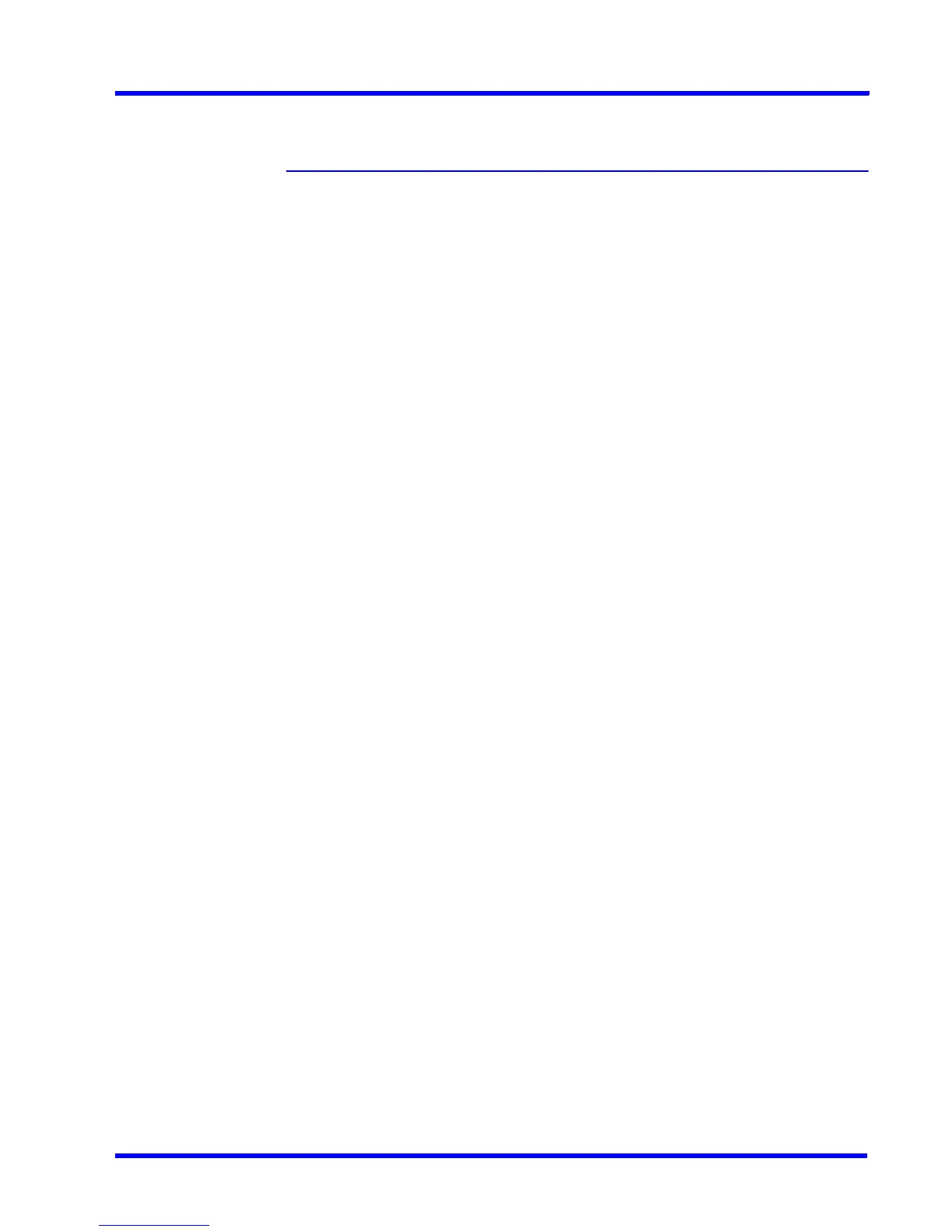. . . . .
APPENDIX A
VMD Settings and Motion-based Recording Configuration
MAXPRO NVR 3.1 Operator’s Guide 217
VMD Settings and Motion-based Recording
Configuration
VMD setup consists of:
• Event-based recording configuration on MAXPRO NVRs.
• Server VMD (Smart VMD) settings on all video devices supported in MAXPRO NVR.
• Built-in VMD (Camera based VMD) settings on Honeywell IP cameras.
Overview of MAXPRO NVR Recording Options
Each IP camera configured in the NVR can be set for Continuous (background) recording,
event-based recording, or both.
When using event-based recording, Honeywell recommends that you:
• Set up recording on events at a higher frame rate
• Set up continuous (background) recording at a lower frame rate
Continuous (background) recording at a lower frame rate and event-based recording with
boosted higher frame rate ensure that:
• Video recording is not missed in the event that the motion is not sufficient to trigger a
VMD event on the camera; that is, the motion does not meet the configured VMD
threshold on the camera.
• Video records longer than pre and post event recording with the lower frame rate; that is,
Continuous (background) recorded video provides better forensics.
MAXPRO NVR supports recording at different frame rates for each camera using a single live
stream from the camera and recording quality settings.The NVR Recording Quality Setting
options for Continuous (background) and Event recording are:
• Same as Live
• Every IFrame
•Every Second IFrame
• Every Third IFrame.
Example:
For a camera configured in the NVR with these settings:
•FPS = 5
•GOP = 5
• Record Quality Setting: Background/Continuous Recording = Every IFrame
• Event Based Recording = Same as Live
The result is a Continuous (background) record rate of 1 FPS and a boosted event-based
record rate of 5 FPS.
