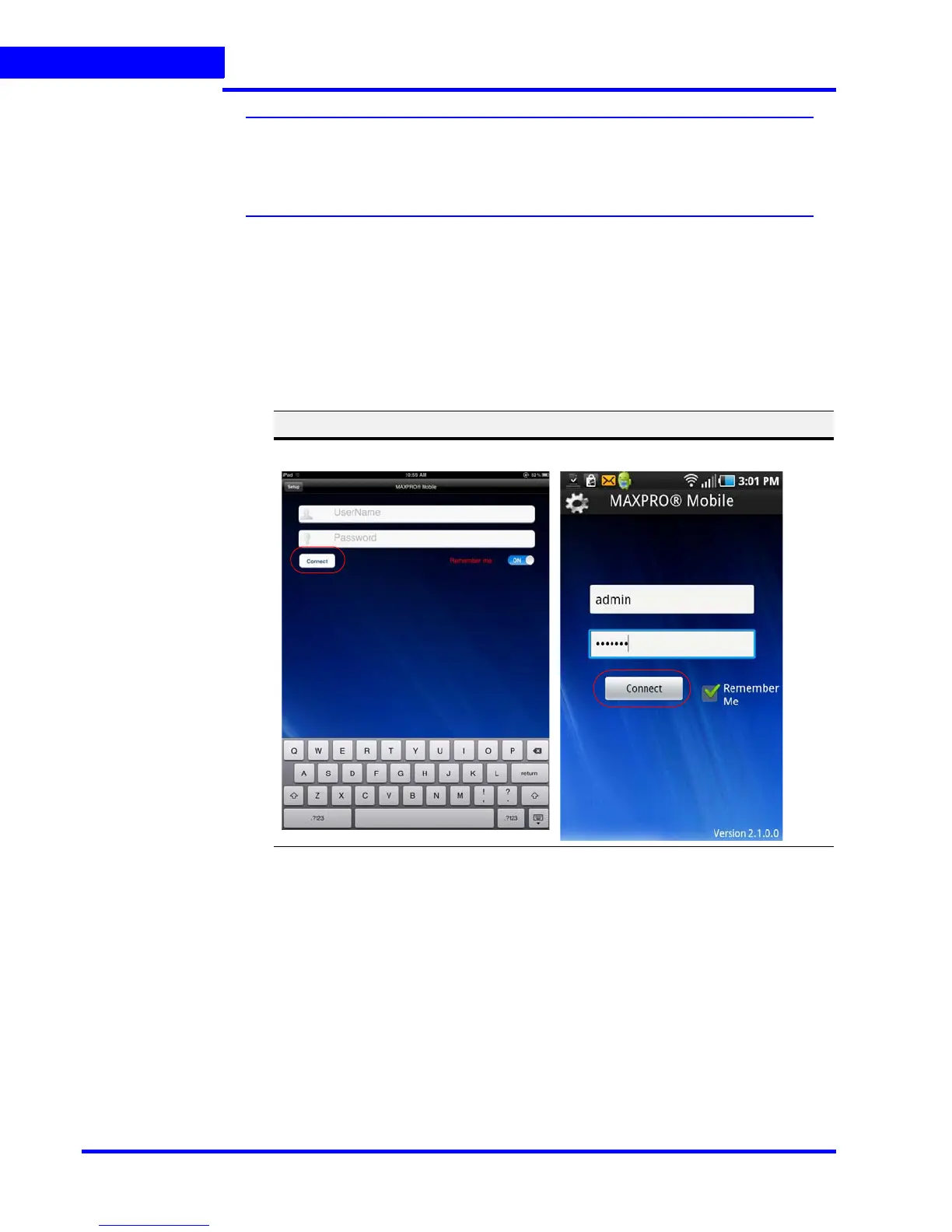APPENDIX A
MAXPRO Mobile App
210 MAXPRO NVR 3.1 Operator’s Guide
A
Note You must set the IP Address field to <IP:PORT> in the Add NVR option if you decide
to open a different port on the router for the MAXPRO Mobile server. For more
information, see Changing Default Port 80 for the MAXPRO Web Client and MAXPRO
Mobile app section.
7. Log on:
•In the UserName field enter the name that was created for the mobile device
user in MAXPRO NVR (see Creating Users for the MAXPRO Mobile app on
page 206 section).
•In the Password field enter the appropriate password.
•Tap Done.
•Tap Connect.
The live view displays (see Using the MAXPRO Mobile app section).
Using the MAXPRO Mobile app
The MAXPRO
®
Mobile app allows you to connect to a MAXPRO NVR from a remote location.
Use the app to perform common daily tasks such as:
• Live video viewing
• Zooming in for full screen viewing
• Playback or searching for video clips by date and time
• Taking a snapshot of a recorded frame
Apple mobile device Android mobile device