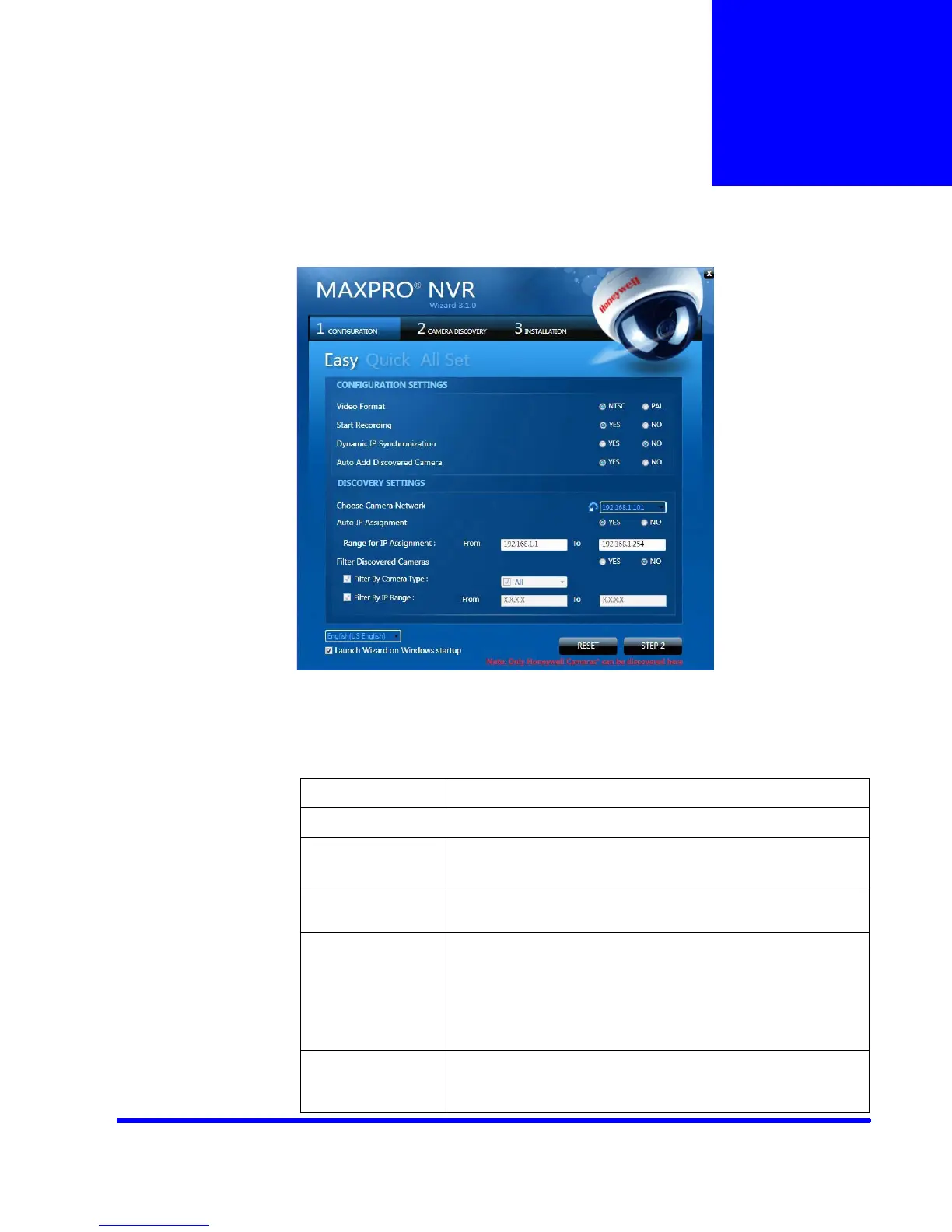MAXPRO NVR 3.1 Operator’s Guide 31
1
MAXPRO NVR Wizard
MAXPRO NVR Wizard is an easy three-step procedure to live video for Honeywell devices.
This wizard automatically starts each time you power on the MAXPRO NVR system.
1. Step 1 - The CONFIGURATION page appears.
Figure 1-1 CONFIGURATION page
• If you want to change the default settings, select “YES” or “NO”corresponding to the
fields listed in the following table or click STEP 2 to accept the default settings, and
proceed to the CAMERA DISCOVERY page in step 2.
Field Description
CONFIGURATION SETTINGS
Video Format Select “NTSC” or “PAL” based on your region.
Start Recording Start recording as soon as soon as the camera is added. 24/7
continuous recording is enabled for all the cameras.
Dynamic IP
Synchronization
MAXPRO
NVR software automatically synchronizes any change
in the camera’s IP address.
For example. if a camera is restarted, and a new IP is associated
to the camera, then the MAXPRO NVR software automatically
detects the changed IP address and synchronizes it to the
camera so that live viewing and recording is not disturbed.
Auto Add
Discovered
Camera
Any newly connected camera is automatically discovered and
added to the camera’s list.