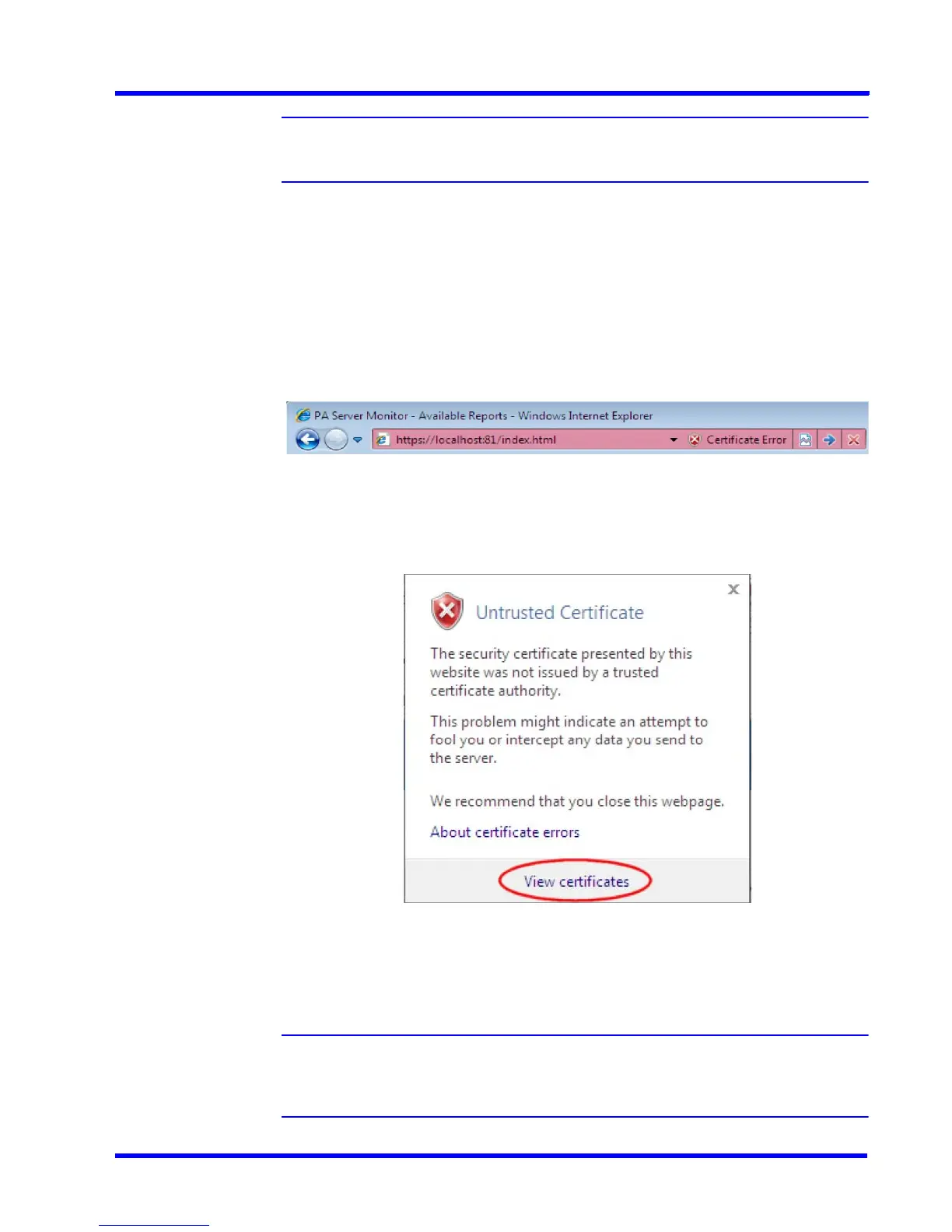. . . . .
MAXPRO NVR WEB CLIENT
MAXPRO NVR Web Client Features
MAXPRO NVR 3.1 Operator’s Guide 191
Note: Ensure that you select All Unassigned option from the IP Address drop-down list
and the port should be 443.
7. Type the port number as 443.
8. Click OK.
Installing the Certificate
Once you have created a self signed certificate you need to install the certificate in the Internet
Explorer on machines accessing the web client. If you do not install the certificate then the
web browser displays the following error.
Figure 3-17 Certificate Error
To view the error details, click on the Certificate Error message. A Untrusted Certificate
message box is displayed as shown below.
Figure 3-18 Untrusted Certificate
To install the certificate
1. Click View Certificate as shown in figure 3-18. The Certificate dialog box appears
Note: You can install the certificate using Internet Explorer. Once the installation is done
you can access the MAXPRO NVR server using other browsers on the same
machine using your domain name.