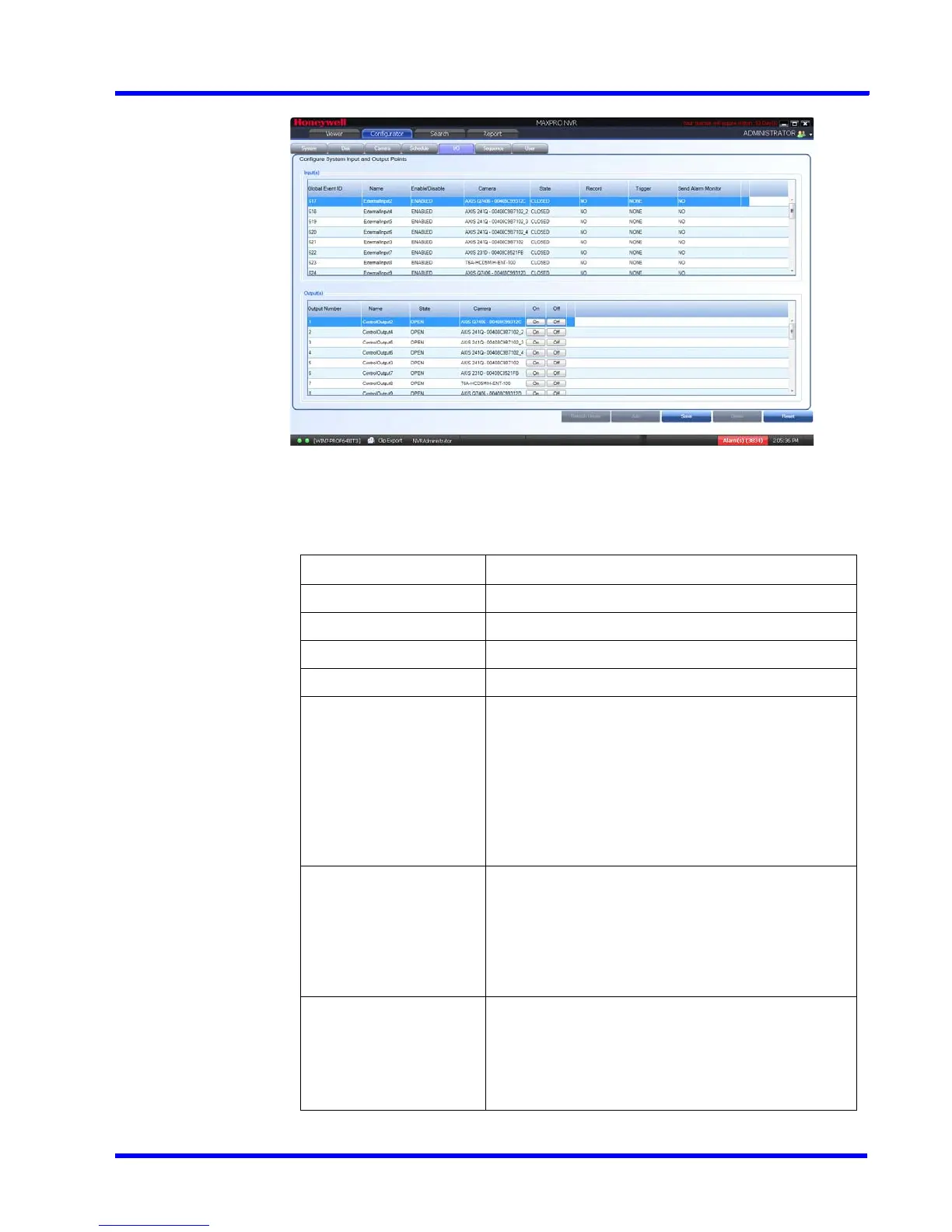. . . . .
CONFIGURING MAXPRO NVR
Configuring the Cameras
MAXPRO NVR 3.1 Operator’s Guide 87
2. Click the I/O tab to open the I/O page.
Figure 4-12 IO page
3. The Input(s) pane lists the inputs for the configured cameras. Select the appropriate
options in the fields as explained in the following table.
Field Description
Global Event ID Unique event ID
Name External input name.
Enable/Disable Enables or Disables the input.
Camera Displays the associated camera name.
State (CLOSED/OPEN) The default option is CLOSED.
Defines the normal (non-alarm or non-active) state of
the input. For example a normally closed input would
have its input terminal normally connected to common
or ground. To activate the normally closed input, the
input needs to be opened (connection to ground or
common removed). For example: A magnetic door
switch raises alarm if the contacts are open when the
door opens.
Record (No/Yes) The default option is No. If set to Yes recording will
starts when an input is activated.
Note Recording is based on the time you set under
System tab > Event recording settings. You
can specify the Pre-event time and Record For
time to record the video.
Trigger
(NONE/ControlOutput)
The default option is NONE. If a control output is
selected, then the selected output is activated when the
corresponding input activates.
Note A cameras input can only activate the same
cameras output.