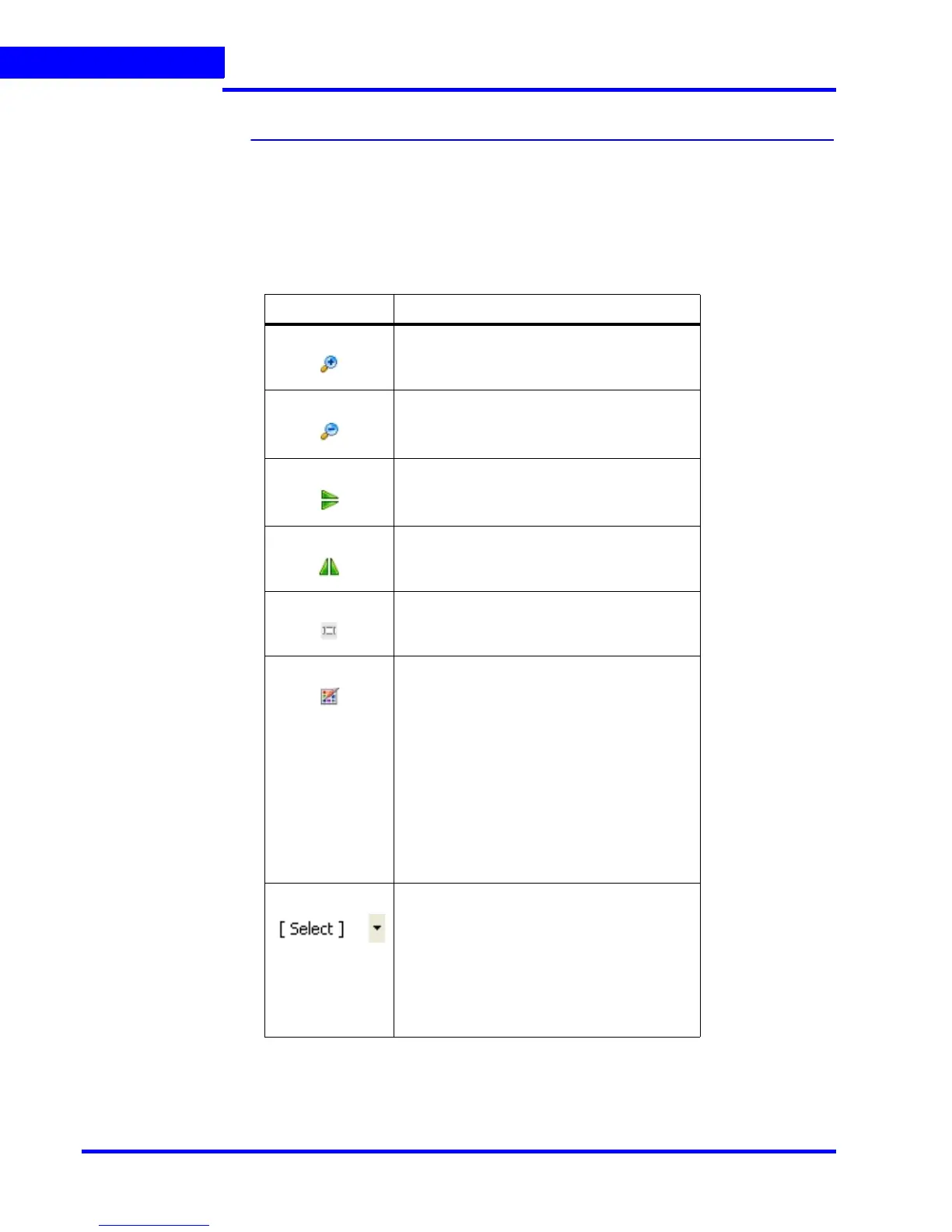MONITORING A SITE
Video Control
142 MAXPRO NVR 3.1 Operator’s Guide
5
Video Control
Video Control Options in the Panel Toolbars
The panel toolbars appear when you hover the mouse over the video displayed in a panel.
The toolbar that appears on top of a panel enables you to view the name of the video source
and close the video display. The toolbar that appears on the bottom and on the right of a panel
consists of icons that enable you to perform the following actions:
Icon Click to...
zoom in to the video.
zoom out of the video.
flip the video display. Alternatively, you can
click this icon in the toolbar on the top of the
salvo layout.
view the mirror image of the video display.
Alternatively, you can click this icon in the
toolbar on top of the salvo layout.
reset the digital PTZ effects on the video
display.
display the color correction window. Move
the sliders to set the brightness, contrast,
hue, and saturation. You can select the Blur
check box to blur the video display and the
Sharpness check box to increase the image
sharpness or clarity.
Alternatively, you can click this icon in the
toolbar.
Note: Select the Apply color changes check
box to save the settings. Clicking the Reset
button sets the color correction settings to
default values.
displays a drop-down list of presets. You can
select a preset for the camera.
Note: The drop-down list is disabled when
digital PTZ is enabled. You need to disable
the digital PTZ feature to select a preset. See
Panning, Tilting, and Zooming section for
information on enabling and disabling the
digital PTZ feature.