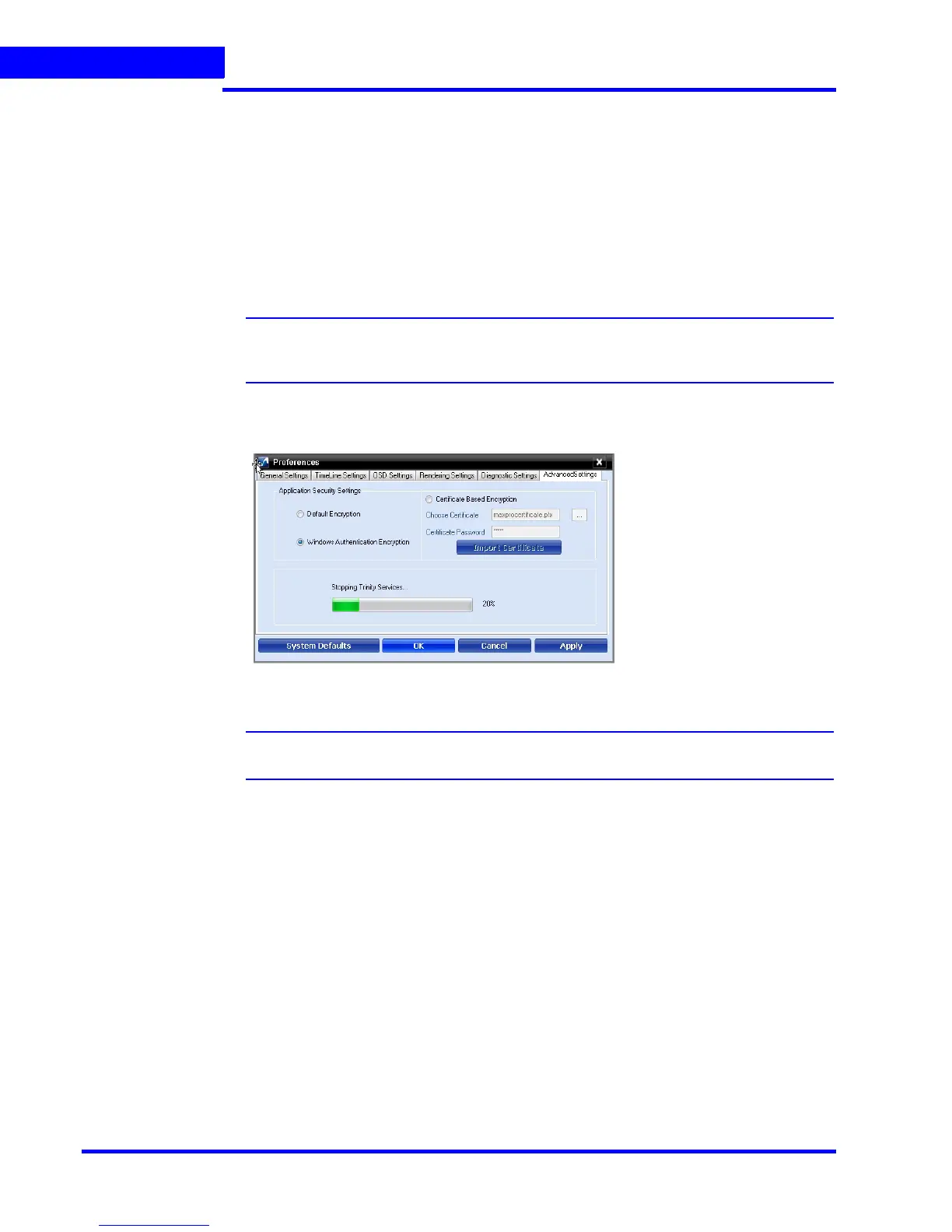LOGGING ON AND FAMILIARIZATION
Setting Preferences
64 MAXPRO NVR 3.1 Operator’s Guide
3
3. Under Application Security Settings, select the Default Encryption or Windows
Authentication Encryption option button as applicable.
Or
If you select the Certificate Based Encryption option button, then a certificate is used for
encrypting the data between client and server. To encrypt the data using Certificate Based
Encryption, perform the following:
a. Browse the certificate (.pfx file).
b. Type the Certificate Password and then click the Import Certificate button
to import the certificate.
Note: You can also import the certificate from the following link.
http://technet.microsoft.com/en-us/library/cc776889(v=ws.10).aspx
4. Click OK. A services restarting progress bar is displayed. Its takes several minutes to
restart all the services.
Figure 3-21 Advance Settings Tab Service Restart
Note: All services will be restarted and all clients will be auto-reconnected.
5. Click Apply to close the Preferences dialog box.
The following figures depicts the Encryption certificate deployment scenarios:
