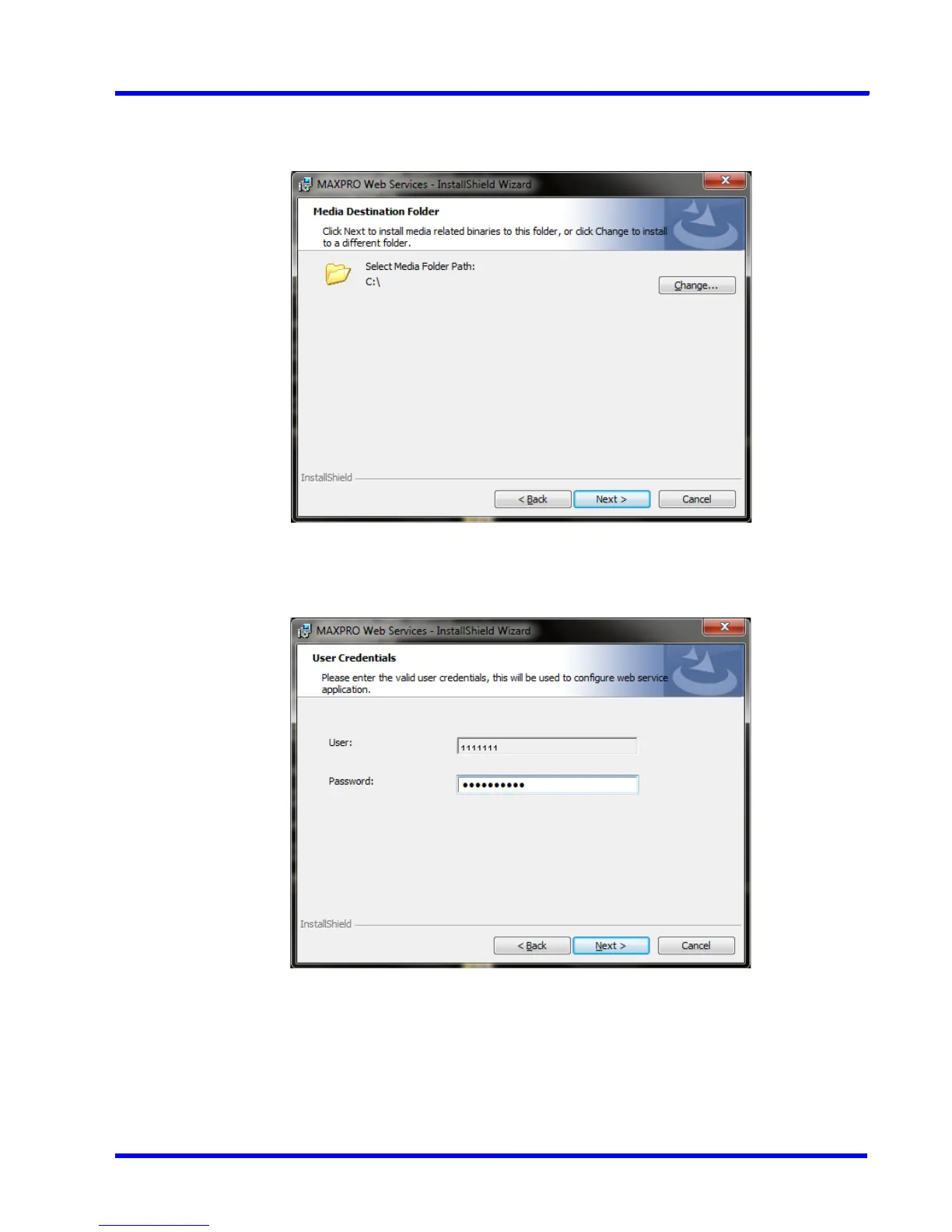. . . . .
APPENDIX B
MAXPRO NVR 3.1 Operator’s Guide 237
14. Click Change if you want to change the destination folder, and then select the folder
where MAXPRO NVR web service must be installed.
15. Click Next. The following screen appears displaying the Media Destination folder.
16. Click Change if you want to change the media destination folder, and then select the
folder where media must be installed.
17. Click Next. The following screen appears displaying the User Credentials.
18. Type your Windows User Name.
19. Type your Windows Password.
