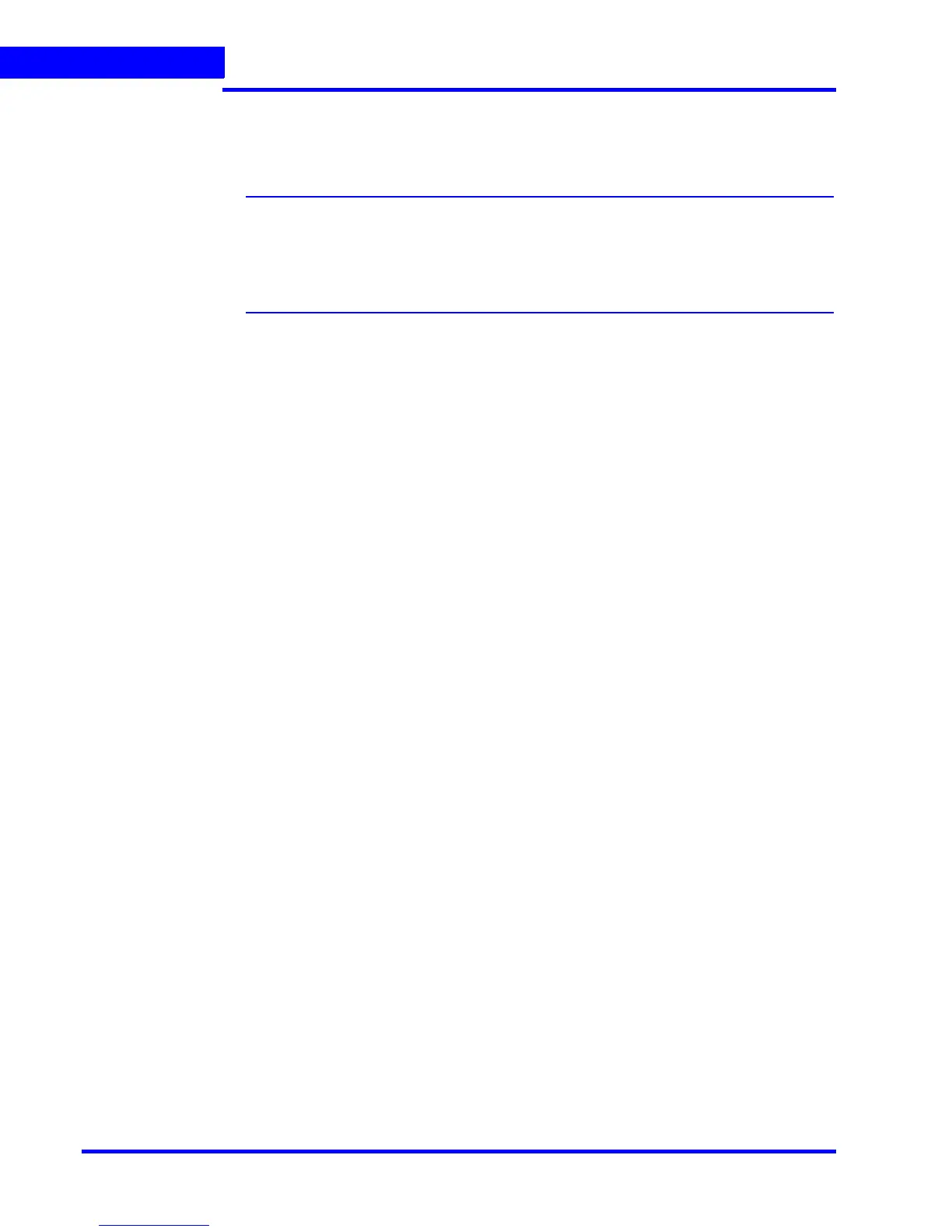LICENSING INFORMATION
Viewing the Version and License Information of MAXPRO NVR
40 MAXPRO NVR 3.1 Operator’s Guide
2
8. The License Comparison dialog box displays the details of the existing license and the
newly procured license. Compare the Existing License and the Selected License
columns corresponding to General Features and Devices. When you are satisfied, click
Next.
Note: Any discrepancy in the license must be reported to Honeywell Sales Support. For
example, the Maximum supported cameras row under the Selected License
column displays the number of cameras for which the license is purchased. If the
number of cameras is less or more than the number of cameras for which the
license was purchased, contact Honeywell Sales Support immediately.
9. On the Device Configuration Changes dialog box, check that the details are accurate,
and then click Next.
10. On the Confirm New License dialog, click Finish.
11. On the New License Configuration Wizard dialog box, click Yes.
