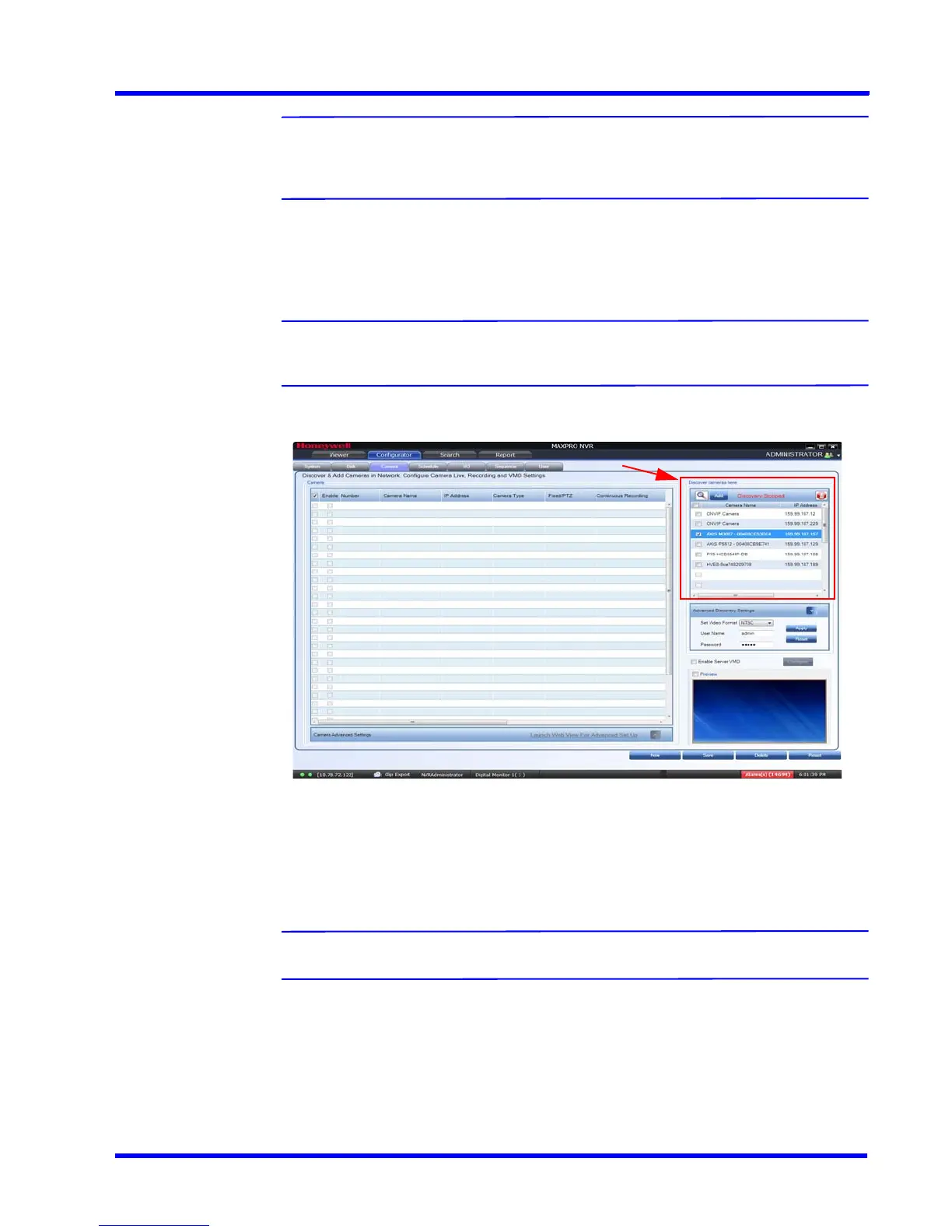. . . . .
CONFIGURING MAXPRO NVR
Configuring the Cameras
MAXPRO NVR 3.1 Operator’s Guide 93
Note: For Axis M3007-PV and M3027-PVE model cameras, ONVIF should be enabled
on the camera prior to discovery. see Appendix B, MAXPRO®NVRs - AXIS
Camera/Encoders Discovery and Configuration (using ONVIF) section.
4. After the discovery, to add the Axis 360/180 camera models, first clear the check boxes
corresponding to all other cameras other than Axis 360/180 camera model as shown
below.
Note: Axis 360/180 cameras are listed in the discovery pane with their model numbers
for example Axis M3007 etc.
Figure 4-15 Discovering AXIS 360 Camera
5. In the Advanced Discovery Settings pane, type the User Name and Password of the
Axis 360/180 camera.
Or
By default the username and password configured in the camera is considered.
Note: The default user name is root and password is pass.
6. Click Apply.
7. In the Discover cameras here area, click Add to add the camera.