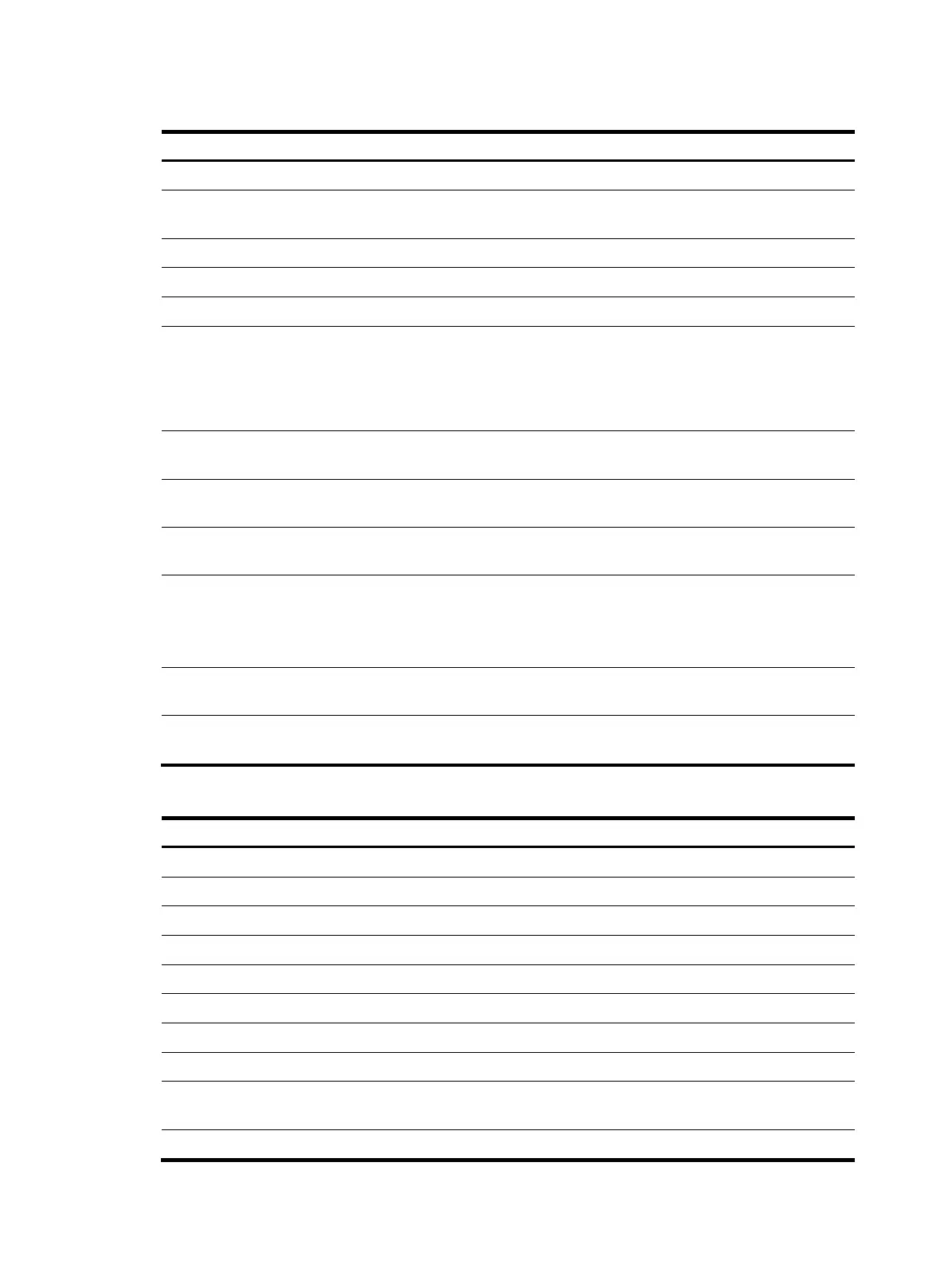53
Table 10 Command output
Field Descri
tion
Total 1 entry Total number of (S, G) entries in the multicast forwarding table.
Total 1 entry matched
Total number of matched (S, G) entries in the multicast forwarding
table.
00001 Sequence number of the (S, G) entry.
(172.168.0.2,227.0.0.1) An (S, G) entry of the multicast forwarding table.
MID (S, G) entry ID. Each (S, G) entry has a unique MID.
Flags
Current state of the (S, G) entry. Different bits indicate different
states of (S, G) entries. The flags field comprises two hexadecimal
numbers separated by a colon (:). Major values of the flags field
before the colon are described in Table 11. The value of the flags
field after the colon is 0.
Uptime
Length of time for which the (S, G) entry has been up, in
hours:minutes:seconds.
Timeout in
Length of time in which the (S, G) entry will expire, in
hours:minutes:seconds.
Incoming interface
Incoming interface of the (S, G) entry. If the incoming interface is
an interface in another VPN, the VPN name is displayed.
List of 1 outgoing interface:
1: Vlan-interface2
Outgoing interface list
Interface number: outgoing interface and number. If the outgoing
interface is an interface in another VPN, the VPN name is
displayed.
Matched 19648 packets(20512512
bytes), Wrong If 0 packets
(S, G)-matched packets (bytes), packets with incoming interface
errors.
Forwarded 19648 packets(20512512
bytes)
(S, G)-forwarded packets (bytes).
Table 11 Major values of the flags field (before the colon)
Value Meanin
0x1 A register-stop message must be sent.
0x2 Whether the multicast source that corresponds to the (S, G) is active.
0x4 Null forwarding entry.
0x8 Whether the RP is a PIM domain border router.
0x10 A register outgoing interface is available.
0x400 (S, G) entry to be deleted.
0x8000 The (S, G) entry is in the smoothening process after active/standby switchover.
0x10000 The (S, G) has been updated during the smoothing process.
0x80000
The (S, G) entry has been repeatedly updated and must be deleted before a new
entry is added.
0x100000 An entry is successfully added.
