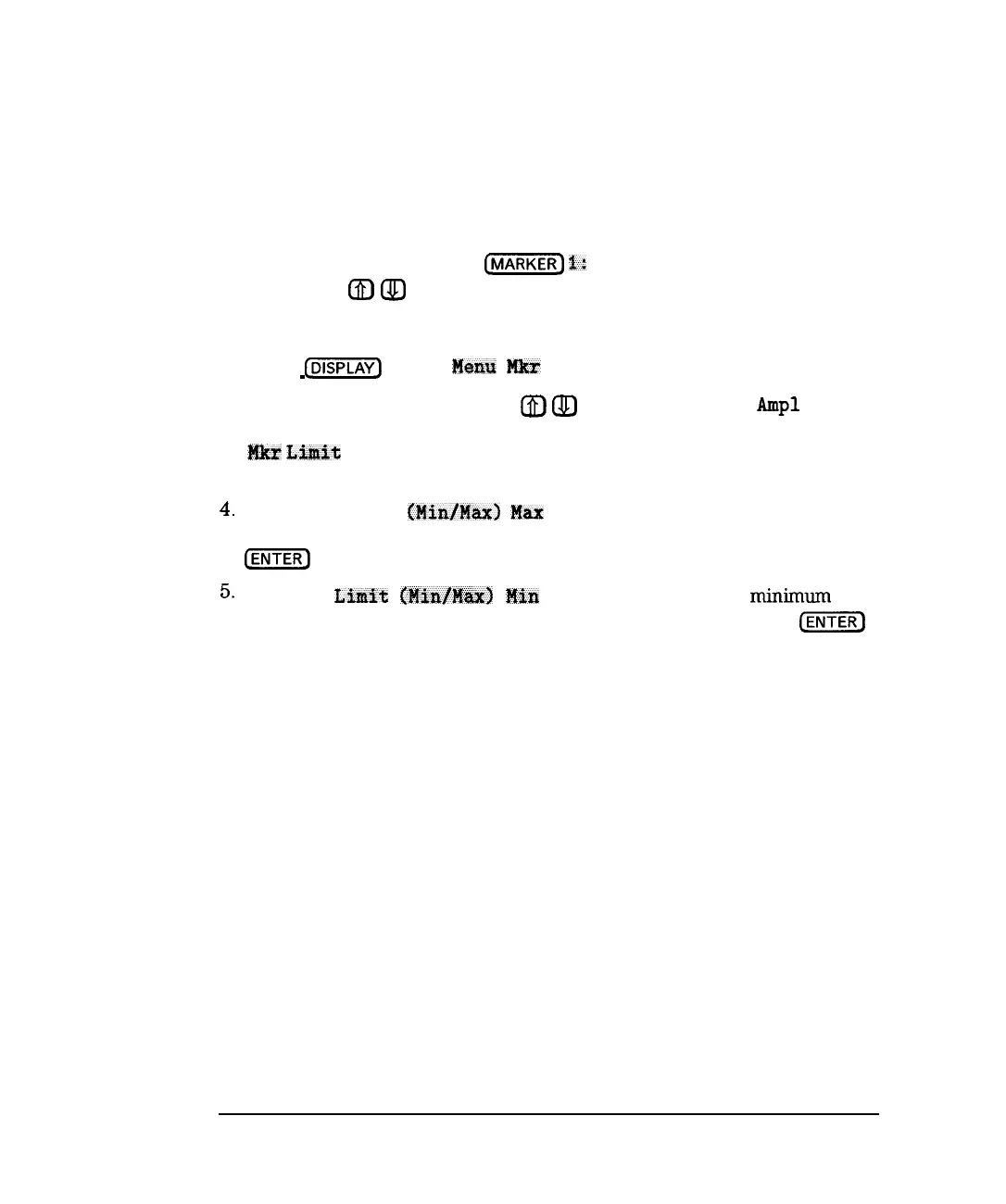I
-
I
-
Using Instrument Functions
Using limit Testing
Delta Amplitude
This marker limit test allows you to set marker 1 as an amplitude reference
against which marker 2 is limit tested.
1. This limit test requires that you first use marker 1 to determine the
reference amplitude: Press
@ii6iC@
I:
and then use the front panel
knob or the
@)
@
keys to place marker 1 at the desired place on the
measurement trace. The amplitude of marker 1 at this point becomes the
delta reference for this marker limit test.
2. Press
(DISPLAYI)
Limit
Mezttt
Ffkx-
Limits
3. Use the front panel knob or the
@)
c9)
keys to select Delta
Amp1
in
the marker limit test table. Turn this limit function on by pressing the
J%z
Limft
on OFF key. Note that the entry in the on/off column of the
table changes to “on.”
4.
Press Edit Limit
(Min/M&
Hart
Limit and enter the maximum
limit using the front panel keypad and terminating the entry with the
@KFJ
key.
5.
Press Edit
Limi't
(Mfn/Max)
Ifin
Limit and enter the
minimum
limit
using the front panel keypad and terminating the entry with the
(-1
key.
4-42
-1
I-
