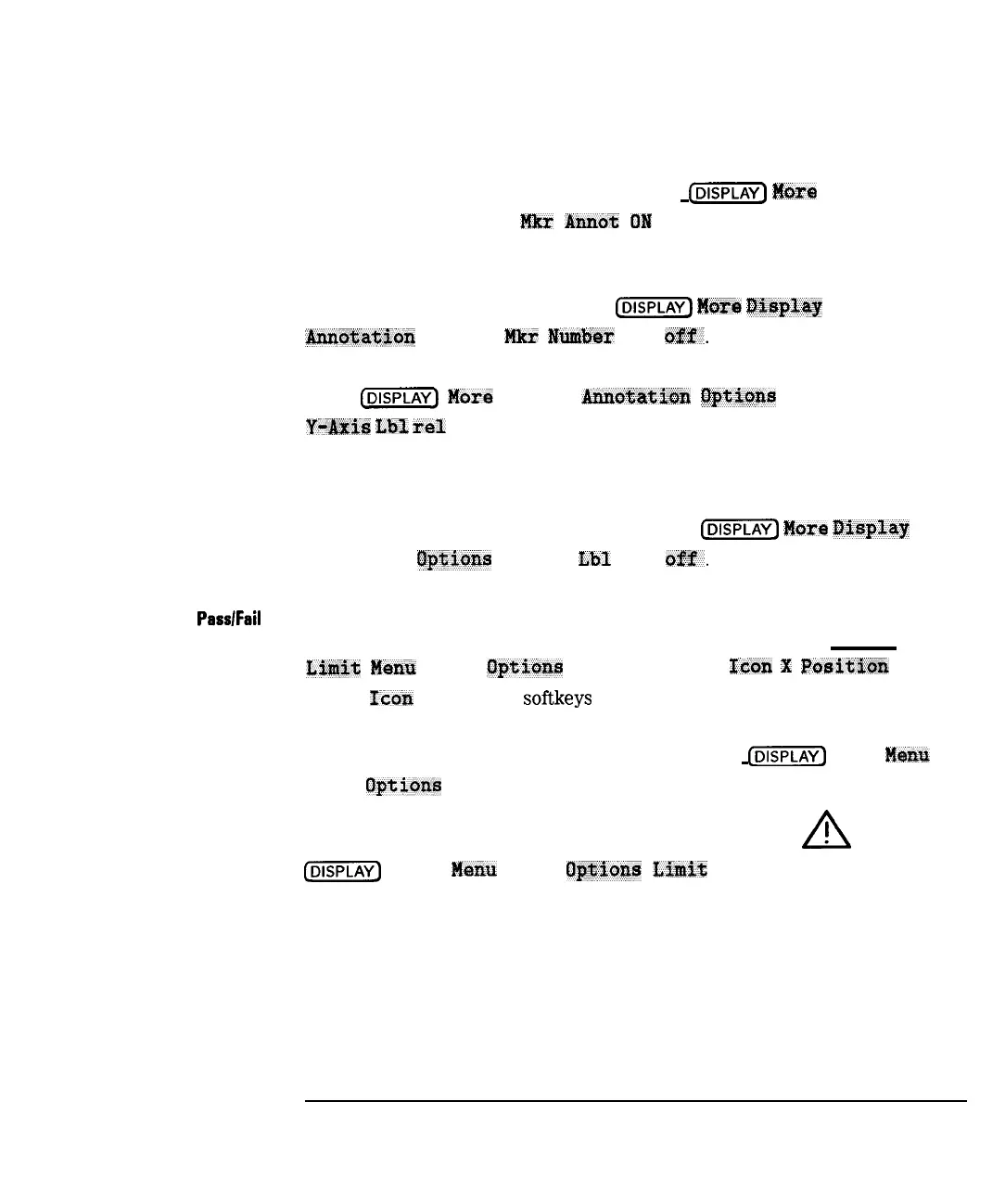I
-
-
Using Instrument Functions
Customizing the Display
Marker Annotation
The marker annotation that appears in the upper right corner of the
display can be turned on or off by pressing
(j-1
?4ore
Display
Annotation Options
MOW
Ann6t
ON
off.
Marker Number
The marker numbers that appear above or below the marker symbols,
can be turned on or off by pressing
(DISPLAY)
WOX%+
OfspLaF
Anqcmtian
Options
MRr
Number
ON
OH.
Y-Axis Annotation
Press
(jj)
More
Display
Ari.no%ation
Qptfo3M
Y-&is
LbX
r&l
ABS to toggle the y-axis annotation and values: in ABS
mode, the absolute value of each horizontal graticule line is indicated; in REL
mode, the value of each horizontal graticule line is indicated relative to the
value of the reference line.
lb turn on or off the y-axis annotation, press
(jj)
ardors
Display
Annotation
Options
Y-Axis
Lb1
ON
off.
limit Test
PasslFail
The limit test pass/fail indicator can be moved to any position on the display
Indicator
screen. lb move the position of the pass/fail indicator, press [DISPLAY)
Li#t
Nenu
Limit
Optics
.
Use the Limit
Icon
X
Positia~~ and
Limit‘
Icclll
Y Position
softkeys
to position the pass/fail indicator where
desired.
‘lb turn the pass/fail indicator text on or off, press
(W]
Limit
Menu
Limit QPtioffs Limit Text on OFF .
To enable or disable the display of the limit fail indicator,
A
!
, press
(j-j
Limit
Menu
Limit
Optfozts
Lim$t Icon on OFF .
4-61
-