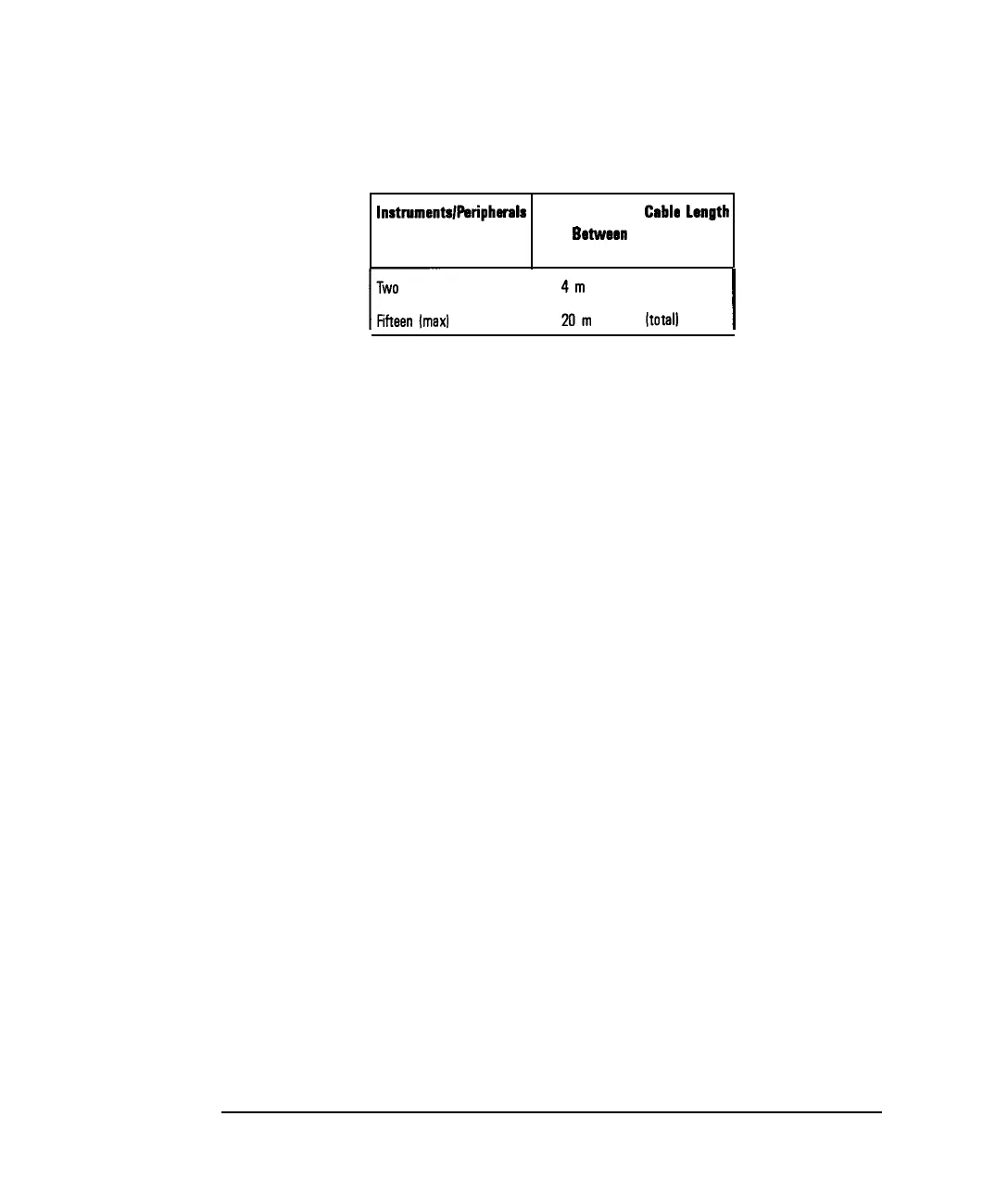Installing the Analyzer
Step 4. Configure the Analyzer
Table l-l. Maximum HP-IB Cable lengths
InstrumentslPeriphvrals
Maximum HP-IB
Cable
Length
in Systam Batwrrn Each Pair
of Dwicas
L,,.,
I
“,“.
ltotall
I
Parallel and Serial
Connections
Parallel and serial devices often require specific cables-check their manuals
for details. Parallel cable length should not exceed 25 feet. The analyzer may
experience problems talking to a printer if this length is exceeded. Connect
the required control cables and secure them. (Tighten the knurled screws or
comparable fasteners.)
Other Connections
If you plan to use a keyboard, external video monitor, or external detectors,
connect them to the appropriate rear panel connectors. See Figure 1-4. Also
see Chapter 8 for more information on front and rear panel connectors.
1-14