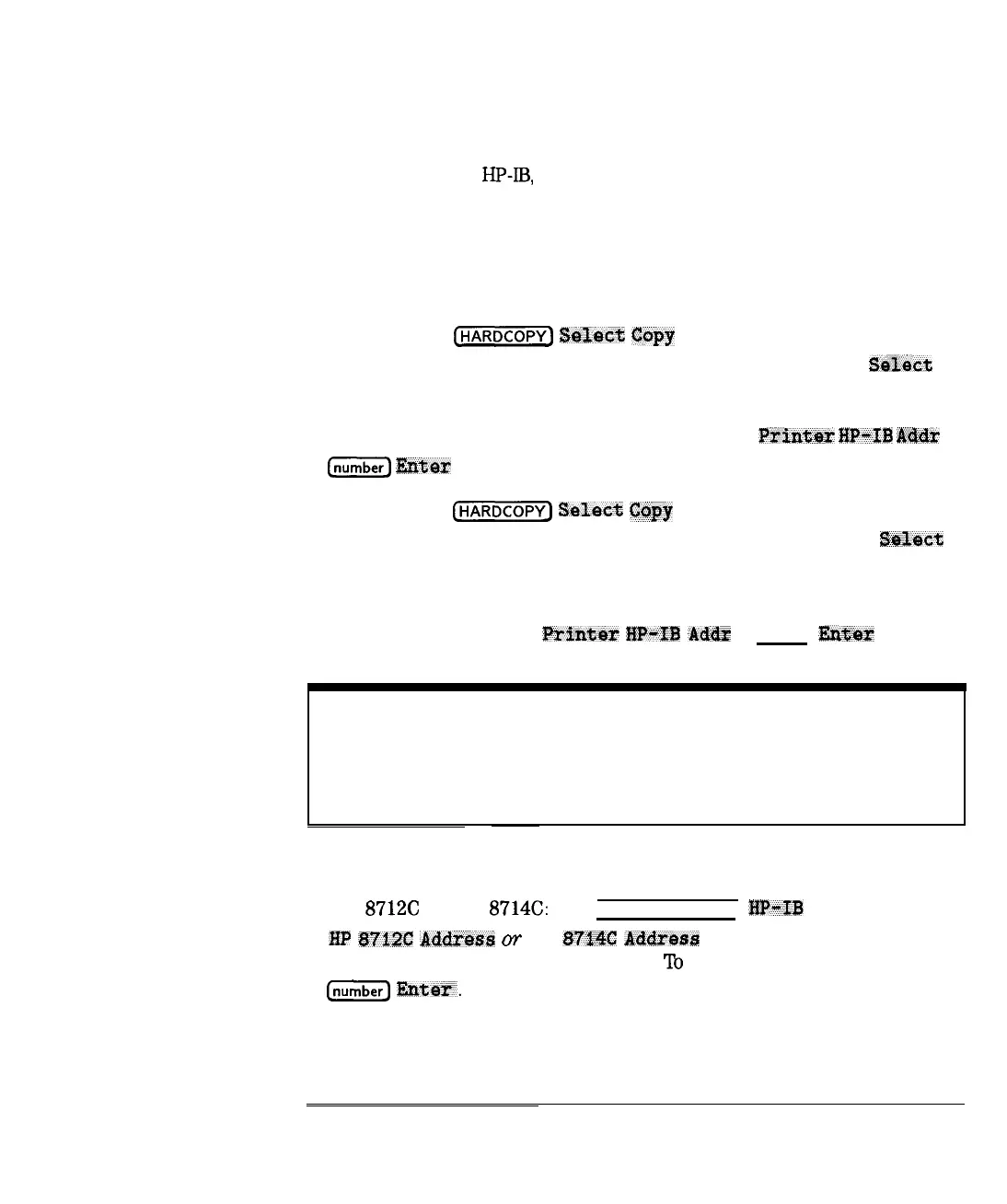I
-
I
-
Installing the Analyzer
Step 4. Configure the Analyzer
To Set HP-IB Addresses
lb communicate via HP-& each external device must have a unique address
and the network analyzer must recognize each address. ‘lb check or set each
external device’s actual address, refer to the device’s manual (most addresses
are set with switches).
The following are examples of how to check or set the device’s recognized
address on the network analyzer:
l Printer: press
(j-1
S~t&$
?Zupy
Port . Use the front panel knob
to highlight the line that reads HP Printer PCL HP-IB. Press
S&&t
.
The second line of the screen displays settings: in this case the address.
The default address is 5, however most printers are factory set to address
1 (one). ‘lb change the recognized address, press
PrinWr
HP-SB Azldr
[ptYiGJ
Erlter
.
l Plotter: press
[HARDCOPYI)
Seloc%
CuPy
Port . Use the front panel knob
to highlight the line that reads HP Plotter HPGL HP-IB. Press
Select
.
The second line of the screen displays settings: in this case the address.
The default address is 5 and most plotters are factory set to address 5
(Eve), so changing the address is probably not necessary. ‘lb change the
recognized address, press
PMnt@r
B&LB
A&lr (number)
Entsz:
.
NOTE
Only one hardcopy HP-IB address can be set at a time. Changing the printer address, for example,
changes the plotter to the same address.
l HP
8712C
or HP
8714C:
press (SYSTEM OPTIONS)
HP-II3
XP
872X
&d&&s&
OT
BP
S”ft$\C
Addrsls&
. The network analyzer’s
address will appear (the default is 16).
To
change the address, press
(iGzq
Enter.
1-15