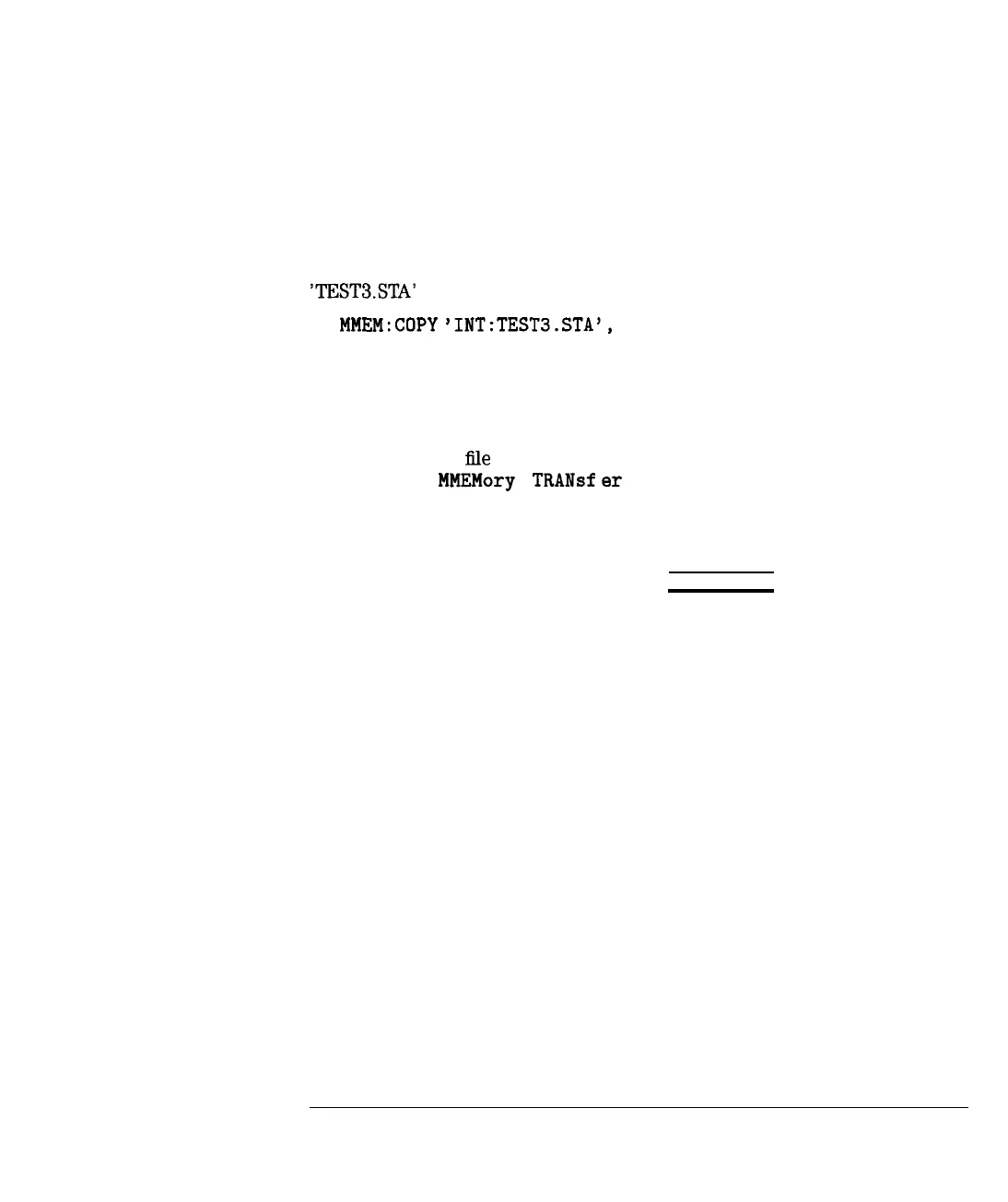I
-
Automating Measurements
Automated Measurement Setup and Control
Recalling a state from RAM disk typically takes 4 seconds, but the time is
dependent on settings such as number of points.
One strategy for managing a large set of recall states is to initially store
them on a floppy disk. The files can then be copied from the floppy disk to
the volatile RAM disk at the start of each day. For example, to copy the file
‘TESTS.STA’
from the floppy to the RAM disk, use this SCPI command:
MMEM:COPY
‘INT:TEST3.STA’,
‘RAM:’
For more details, see the Programmer’s Guide.
When controlling the analyzer with a computer, you may want to copy a state
flle from your computer’s disk to the analyzer’s built-in RAM disk or floppy
disk. Later, the instrument can be instructed to recall the state from it’s
internal disk. The
lile
can be sent from the computer to the analyzer’s disk
using the SCPI
MMEMory
:
TRANsf
er
commands. For more details, see the
Programmer’s Guide.
For manually controlled test systems, the instrument state files for each
measurement can be stored onto disk by the test system designer. During the
test sequence, the operator can press the (SAVE RECALL) key and recall the
state corresponding to a particular measurement.
7-47