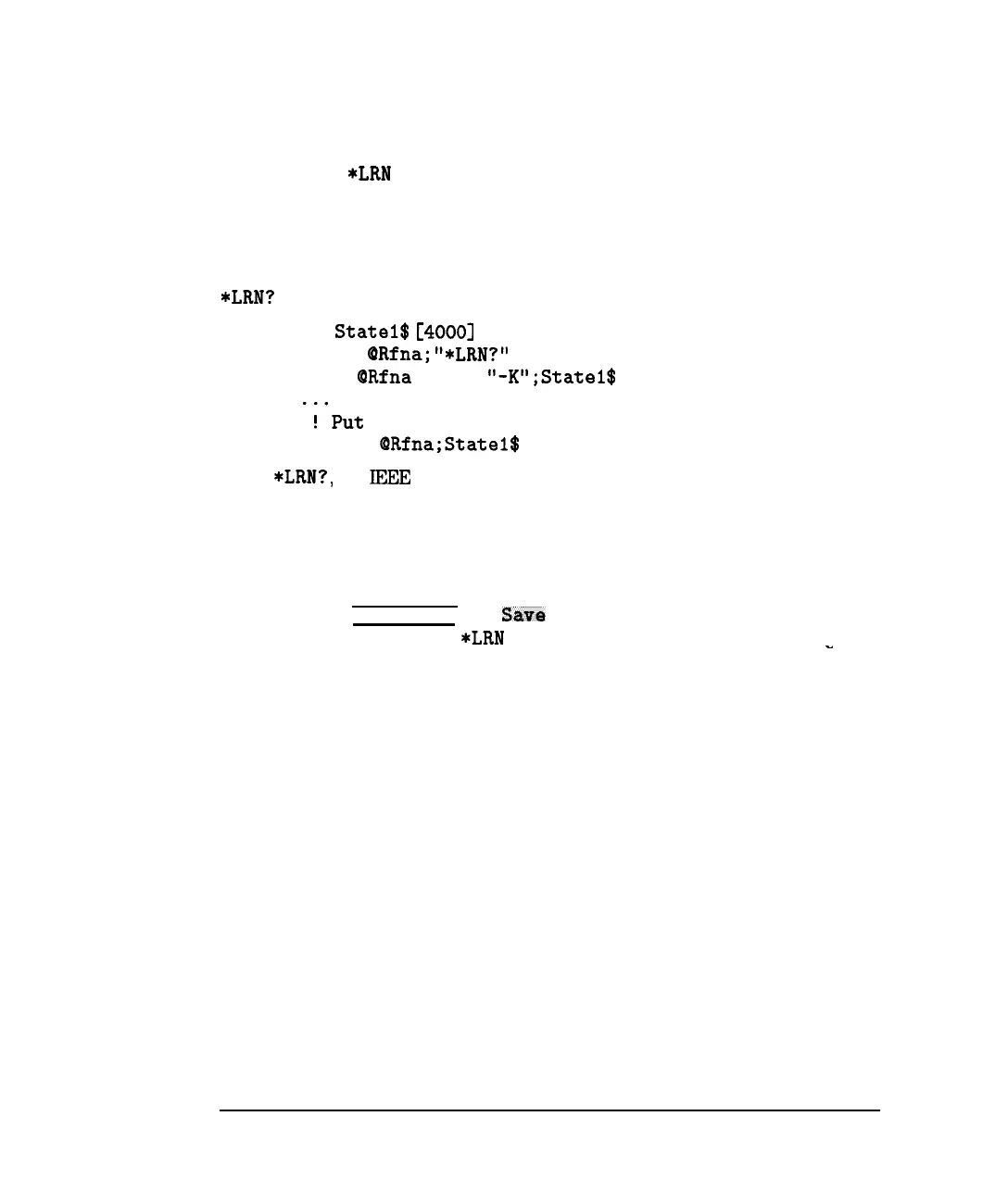I
-
Automating Measurements
Automated Measurement Setup and Control
Using learn Strings to
The IEEE 488
*LRN
(“learn”) command can also be used to set or query a
Save and Recall
complete set of instrument parameters. This can be used as a programming
Instrument States
convenience, eliminating the need for using disk files when saving and
recalling instrument states.
‘lb obtain the learn string containing the instrument state, use the command
*LRN?
as follows:
10 DIM
Statel$
C40001
20 OUTPUT
(PRfna;
“*LRN?”
30 ENTER
(PRfna
USING
“-K”;Statel$
160
‘I’Put
the learn string back
170 OUTPUT
ORfna;Statel$
Since
*LRN?,
by
IEEE
definition, only contains the actual instrument state,
exclusive of data traces and calibration arrays, the network analyzer provides
the command
SYST:SET:LRNLong?
This command saves the data traces and calibration arrays if they are
enabled under
(
SAVE RECALL
]
Define
Saws
or using the MMEM : STOR: STATE
SCPI commands. Using the
*LRN
command to set the instrument settings
takes about the same amount of time as recalling a file from disk using
-
MMEM:LOAD:STATe.
For more details on learn strings, refer to “Example Programs” in the
Programmer’s Guide.
7-48
-