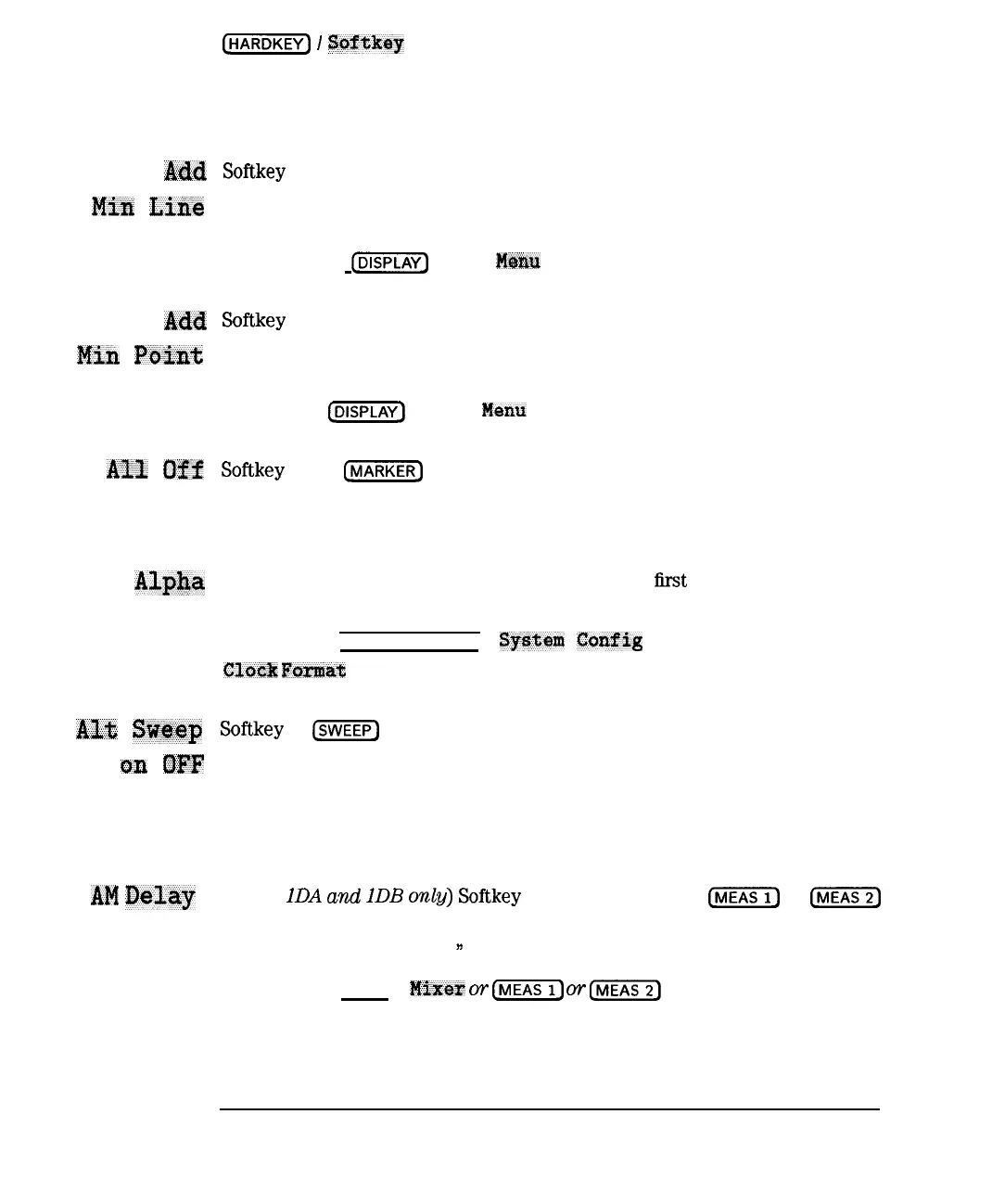I
-
I
-
[HARDKEY)
I
SaPtkey
Reference
A
Add
in add limit menu. Displays menu to add a minimum limit line.
M4in
LiJne
See “Using Limit Lines” in Chapter 4 for detailed information on using limit
lines.
Access Keys:
@iSiTiFj
Limit
Msrtu
Add limit
Add
Softkey
in add limit menu. Displays menu to add a minimum limit point.
Min
Point
See “Using Limit Lines” in Chapter 4 for detailed information on using limit
lines.
Access Keys:
@ji5TFj
Limit
Menu
Add limit
All
Off
Softkey
in the
(TZGET)
menu that turns off all of the markers, the delta
marker, and marker tracking on the active measurement channel.
See “Using Markers” in Chapter 4 for detailed information on using markers.
Alpha
Formats the real-time internal clock to display the
Grst
three letters of the
month rather than a number (for example, Mar for March instead of 03).
Access keys: (SYSTEM OPTIONS] Systsm
CortSig
Set Clack
Clocln
Forma%
.
A2.t
Sweep
Softkey
in
@VET]
menu. When on, alternate sweep allows operation with
on
OFF
different instrument states on its two displayed measurement channels. When
on, the settings of the two measurement channels can differ: frequency span,
detection option type, number of points, system bandwidth, trigger, sweep
time. When off, the preceding settings match. Note: some settings, such as
power level, always match.
9-6
AM
Delay
(Options
IDA
and
1DB
on@
Softkey
in mixer menu, and
(jj)
or
@EiE]
menus. Used to measure AM delay.
See “Measuring AM Delay,
*
in Chapter 3 for more information.
Access Keys: (BEGIN)
Mixer
or
(jMEAS]
or
(jj2)
I-