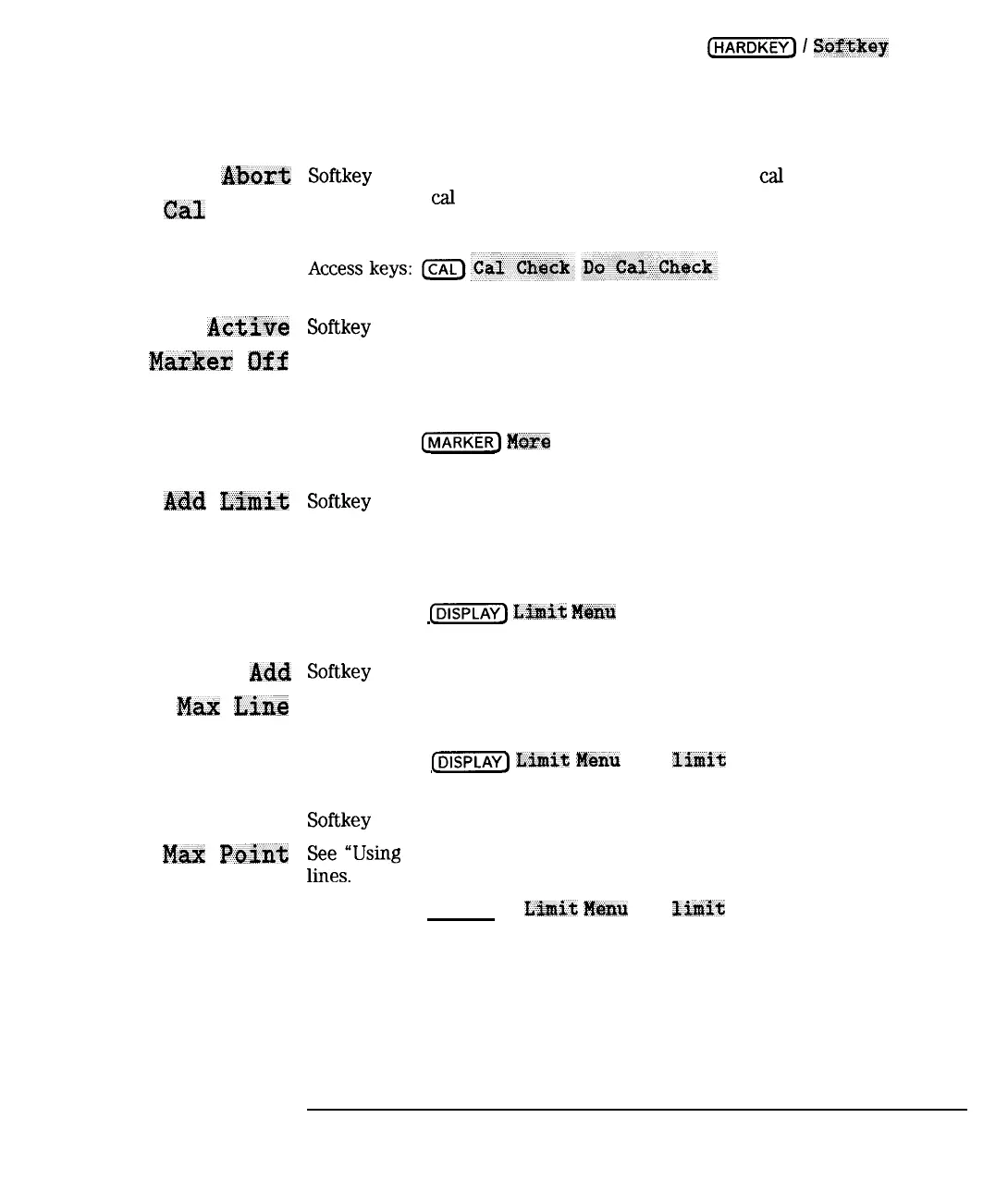I
-
I
-
c-1
I
Softksp
Reference
A
Abort
Softkey
in the do cal check menu. Stops the current
cal
check procedure and
Cala
Check
returns to the
cal
check menu.
See Chapter 6 for more information on using cal check.
Active
Softkey
in marker menu that turns off the active marker and makes the
Markw
Off
lowest numbered marker (if any) the active marker.
See “Using Markers” in Chapter 4 for an explanation of “active marker,” and
for more information on using markers.
Access Keys:
(MARKERI)
Mars
Markers
Add
Lj,mit
Softkey
in limit line menu. Displays menu to add limit lines or points to the
limit table.
See “Using Limit Lines” in Chapter 4 for detailed information on using limit
lines.
Access Keys:
(Ei5iT7Fj
Limit
B&W
Ad&
Softkey
in add limit menu. Displays menu to add a maximum limit line.
Mu
Line
See “Using Limit Lines” in Chapter 4 for detailed information on using limit
lines.
Access Keys:
(jj)
I.&it
?&XIII
Add
limit
Add
Softkey
in add limit menu. Displays menu to add a maximum limit point.
Max
Pofnt
~;es“Using
Limit Lines” in Chapter 4 for detailed information on using limit
Access Keys: (DISPLAY)
Ltiit
MWIU
Add
Xim%t
9-5
-
