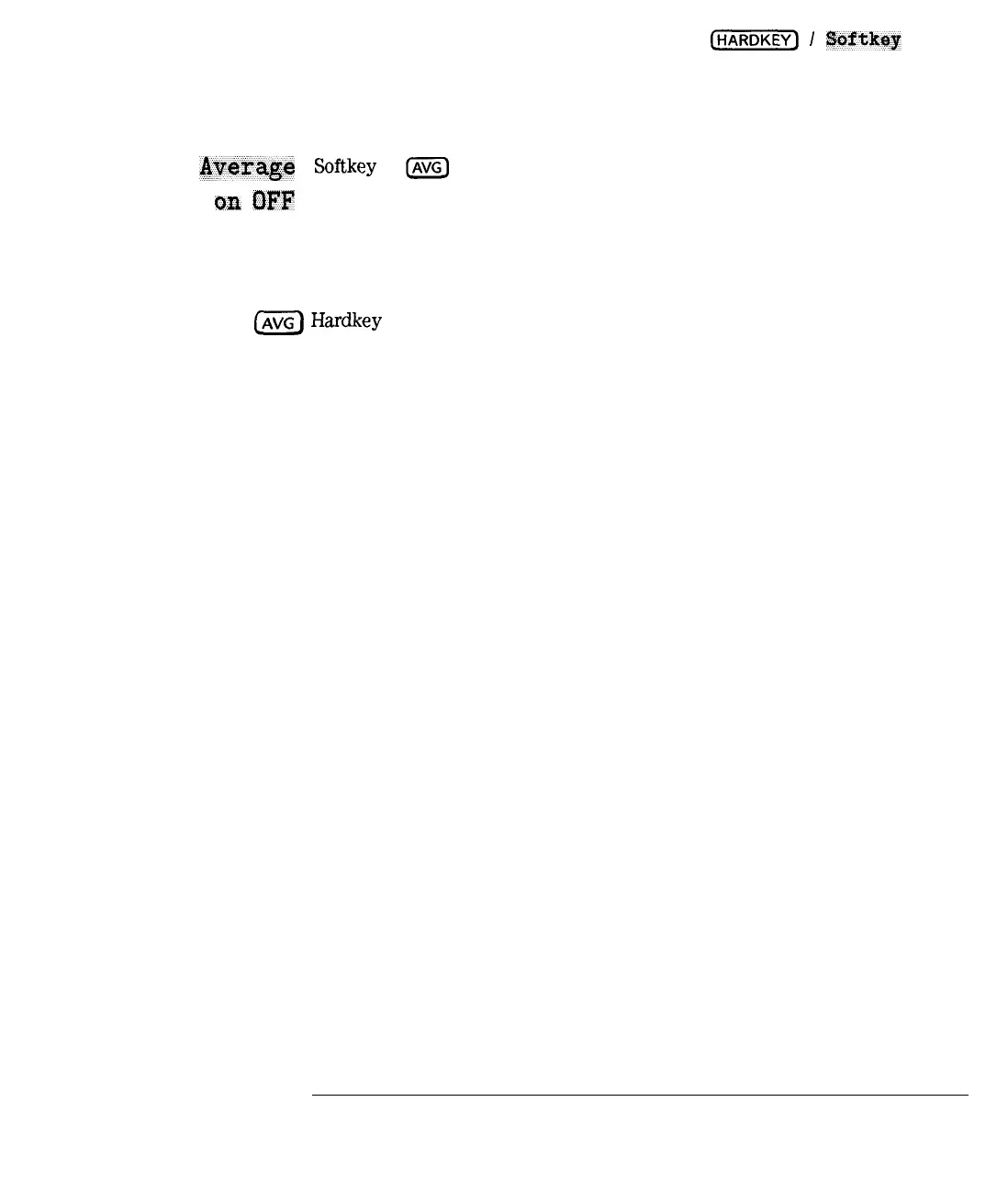I
-
I
-
[%iTiZF)
I
Softkey
Reference
A
A;vexage
Softkey
in
m
menu. Toggles the averaging function on and off. Averaging
reduces random noise by averaging the measurement data from sweep to
On OFF sweep.
See “lb Reduce the Receiver Noise Floor” in Chapter 5 for more information
on how averaging works.
m
Hardkey in the CONFIGURE area. Displays the menu that allows selection
of averaging parameters as well as system bandwidth and delay aperture
selections.
See “To Reduce the Receiver Noise Floor” in Chapter 5 for more information
on how averaging works.
9-9