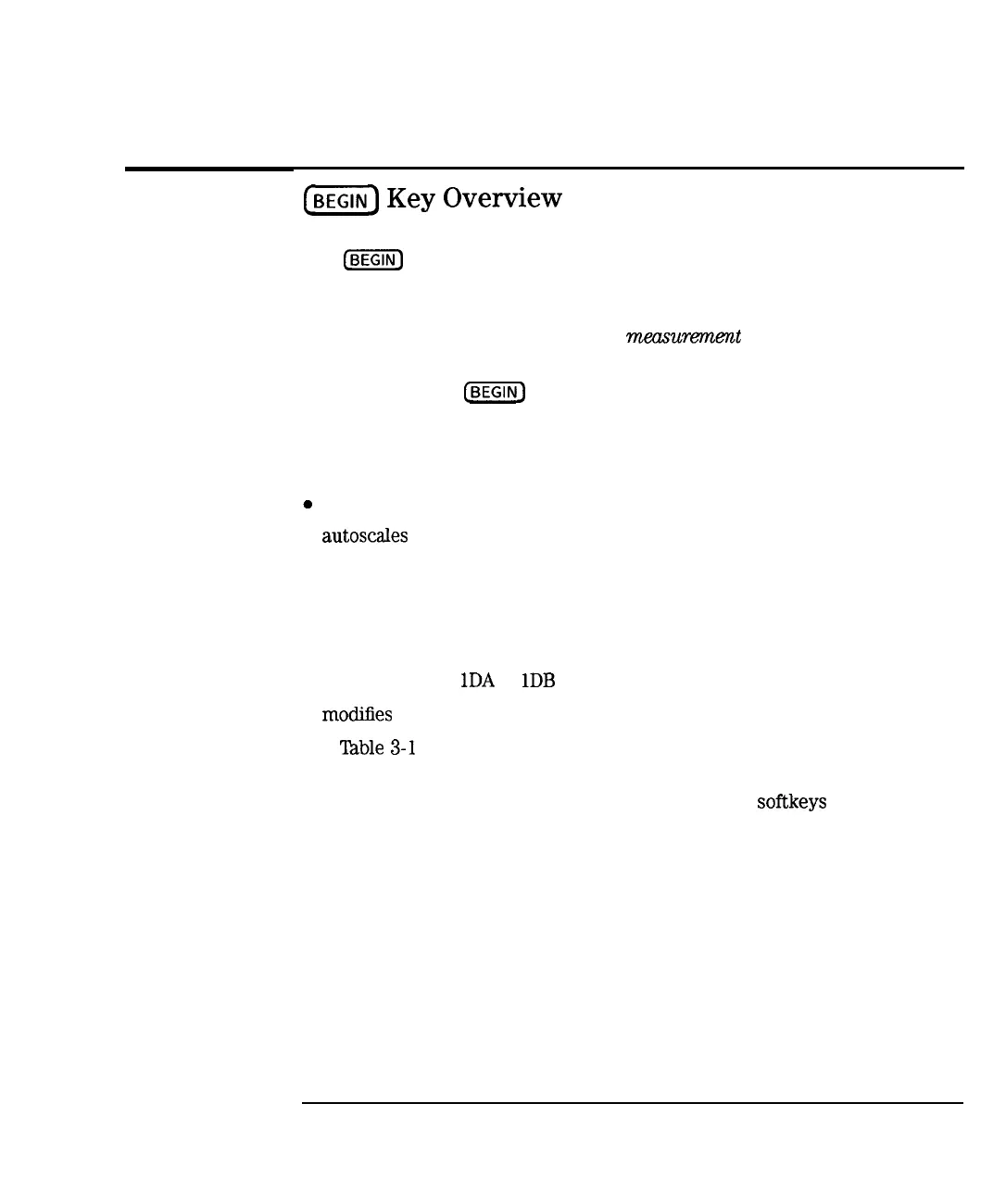I
-
I
-
Making Measurements
Using the BEGIN Kay to Make Measurements
(BEGIN)
Key
Overview
The
@E%i]
key sets up a generic instrument state for the testing of various
types of devices.
The (BEGIN) key has two different behaviors, depending on whether you are
selecting a new device type, or a new meusurement type.
Selecting a New Device
When you use the
[WI
key to select a new device type and measurement,
the analyzer does the following:
l
presets the analyzer (except for external reference parameters, and trigger
mode)
0
takes a sweep
l autos&es the measurement
l
places a marker on the maximum or minimum point (depending on the
type of measurement)
l
makes the marker active
l
displays the AM delay connection diagram (when AM delay measurement is
chosen; Option
1DA
or
1DB
only)
l
modifles
the sweep time (Option 100 only)
See
Table
3-l for a table of parameters for each measurement type.
Selecting a New
Measurement
Once you have selected your device, you can use the
softkeys
to select the
measurement you wish to make. When you select a new measurement, a
preset is not done. It is assumed that you are simply changing measurement
types and that you may have changed some of the analyzer’s parameters
(such as frequency, power, etc.) for your DUT, and that you would not want
these parameters changed for subsequent measurements.
3-13
I-