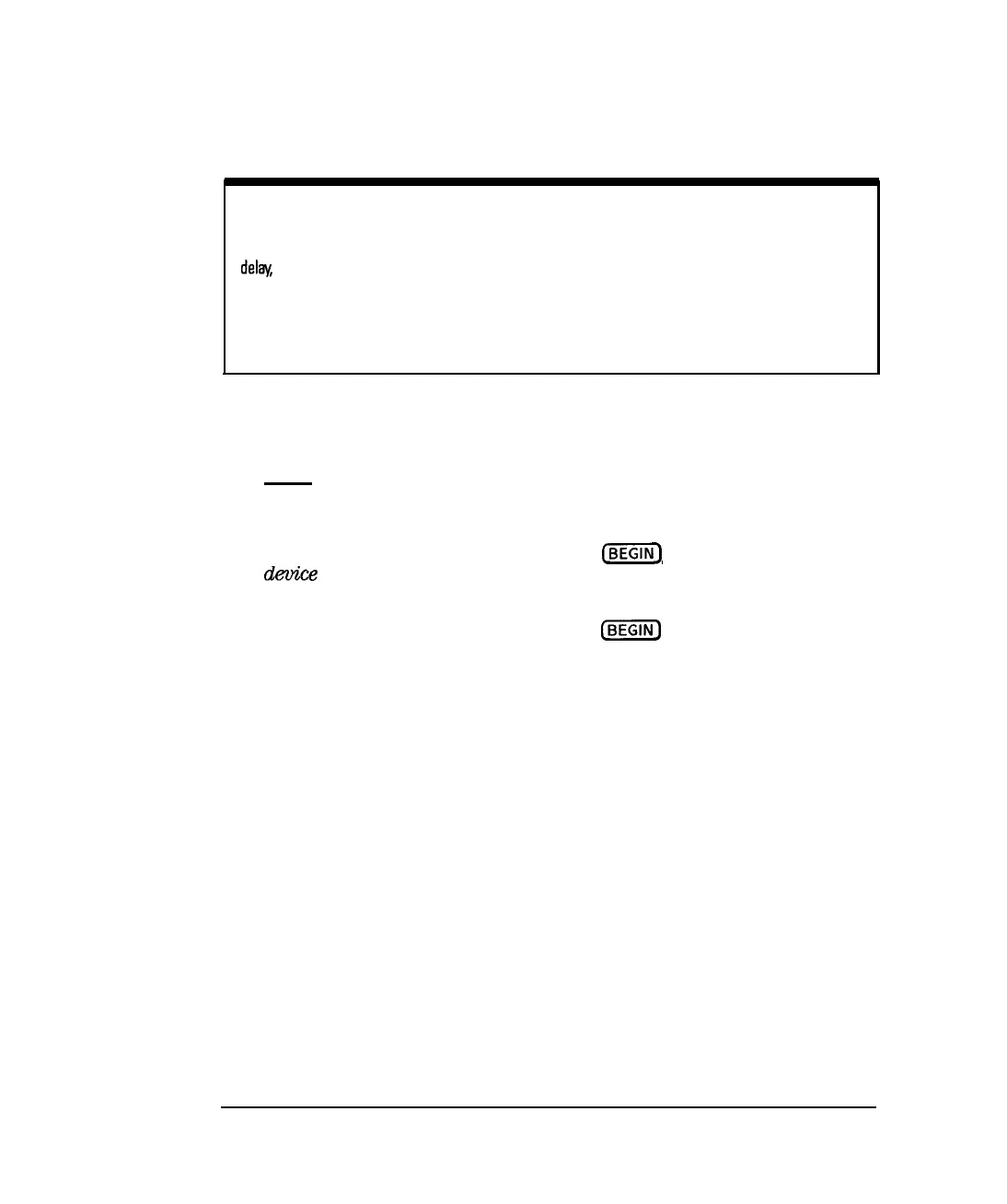I
-
Making Measurements
Using the BEGIN Key to Make Measurements
NOTE
If the new measurement selected is a broadband measurement such as power, conversion loss, or AM
delay, the start frequency is limited to at least 10 MHz. Therefore, if your customized setup contains
a start frequency below 10 MHz and you choose power, conversion loss, or AM delay, the start
frequency will be changed to 10 MHz. The stop frequency will remain unchanged, unless it was sat to
below 10 MHz.
The (BEGIN) Kay and
The (BEGIN) key is designed to work when measurement channel 1 is active.
Measurement Channels
However, it does change the measurement mode of measurement channel 2
as well.
If measurement channel 2 is active when the
[BEGIN)
key is used to select a
new device type, measurement channel 2 is turned off, and measurement
channel 1 is made active.
If measurement channel 2 is active when the
(EiZi@
key is used to select a
new measurement type, measurement channel 2 will be left on and active.
However, the analyzer then proceeds to setup channel 1 for the requested
measurement type, even though channel 2 is the active channel.
3-14