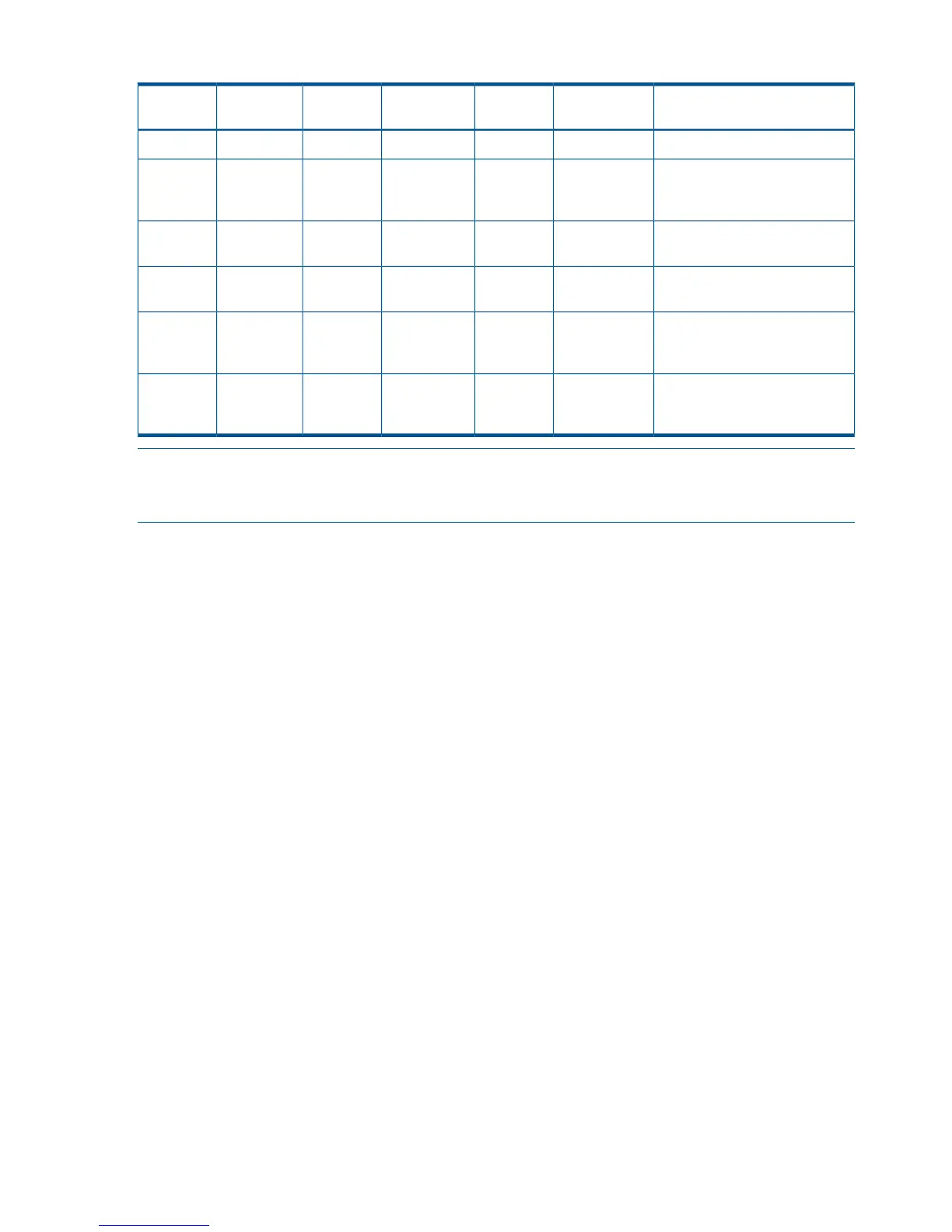Table 67 Normal Boot Process LED States
Normal Power-Up Through OS
Boot
Diagnostic
Panel
PowerExternal
Health
Internal
Health
System
Health
Step
No AC power to the system.OffOffOffOffOff1
System is shut down, but AC
power and standby power is
active.
OffSteady
Amber
OffOffOff2
System power rails are on when
Power switch is toggled.
OffSteady
Green
OffOffOff3
System power rails are on; BMC
drives External Health LED.
OffSteady
Green
Steady GreenOffOff4
System is booting firmware (has
passed BOOT_START in
firmware).
OffSteady
Green
Steady GreenSteady
Green
Off5
System has finished booting
firmware and an OS is either
booting or running.
OffSteady
Green
Steady GreenSteady
Green
Steady
Green
6
NOTE: In the normal boot process, shown in Table 67, even though the BMC is running while
the system is shut down (for example, Power LED is steady amber), it doesn’t drive the External
Health LED to Steady Green until +12VDC power from the Bulk Power Supplies is applied.
The following list itemizes the steps that characterize basic platform boot flow. Step numbers
provided correspond to the steps in Table 67:
3) System power switch turns on bulk power supplies and fans, and releases RESET on all CPUs
simultaneously, when toggled on.
5) Initial CPU firmware code fetch is PAL code from EEPROM in PDH, retrieved four bytes at a time
by DMDC in ZX2 (no shared memory or I/O devices are available at this time; for example, they
are not initially configured).
5) Firmware code stack is initially in BBRAM in PDH, retrieved 4 byes at a time, through PDH and
DMD buses.
5) PAL code configures all CPUs.
5) SAL code configures all platform CEC chips, including shared memory and all responding I/O
devices.
5) Firmware code and stack are relocated to shared memory, after all x4DIMM ranks in shared
memory are configured and tested.
5) EFI Shell is launched from shared memory, and cache lines are retrieved 128 bytes at a time
by MEMC in Zx2.
6) OS loader is launched using the EFI device driver.
6) OS boots and starts its own device drivers.
6) OS may use runtime PAL and SAL calls, and APCI features (these abstraction layers allow
platform independence).
Firmware
The system has three sets of firmware installed:
• System firmware
• BMC firmware
• iLO 2 MP firmware
170 Troubleshooting