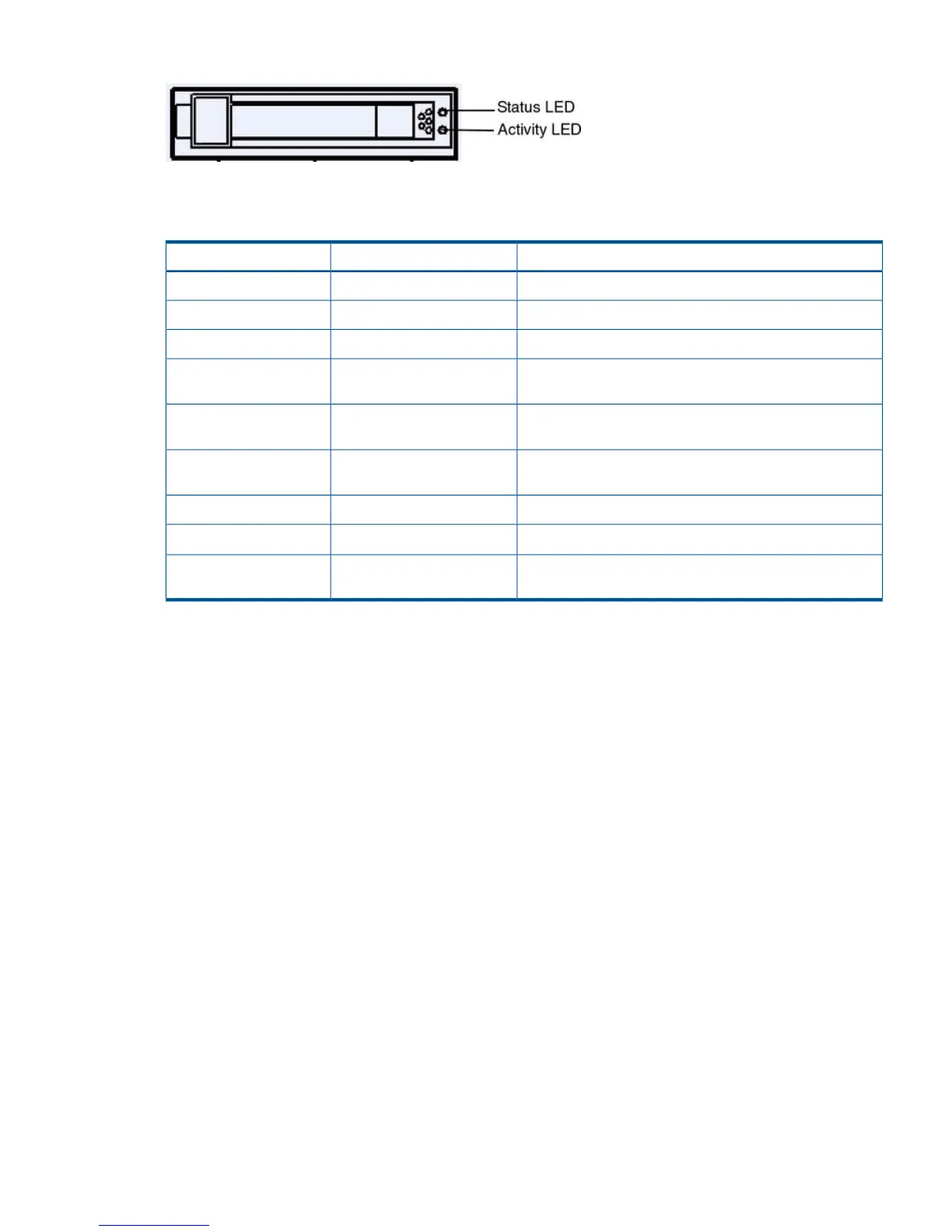Figure 9 Hot-Pluggable Disk Drive LEDs
Table 8 lists the hot-pluggable disk drive LEDs and states.
Table 8 Hot-Pluggable Disk Drive LEDs
Disk Drive StateStatus LEDActivity LED
Offline or not configuredOffOff
Normal operation; no activityOffSolid green
Normal operation; disk read or write activityOffFlickering green
Offline, no activity; predictive failureFlashing amber at constant 1
Hz
Off
Online, no activity; predictive failureFlashing amber at constant 1
Hz
Solid green
Disk activity; predictive failureFlashing amber at constant 1
Hz
Flickering green
Offline; no activity; critical faultSolid amberOff
Offline; drive selected by locator functionSolid blue
1
Off
Drive rebuildingOffFlashing green at constant
1 Hz
1
The Drive Status LED is blue when you use various software utilities, such as online diagnostics and SAS drive configuration
tools.
Hot-Pluggable Disk Drive Slot Availability LEDs
The hot-pluggable disk drive slot availability LEDs are located on the front bezel in the center of
the two groups of eight SAS disk drive slots (Figure 10). The illuminated LEDs indicate connection
and power of the group of SAS disk drive slots to a SAS controller.
Figure 10 shows the hot-pluggable disk drive slot availability LEDs for one group of eight disk
drives.
Controls, Ports, and LEDs 31