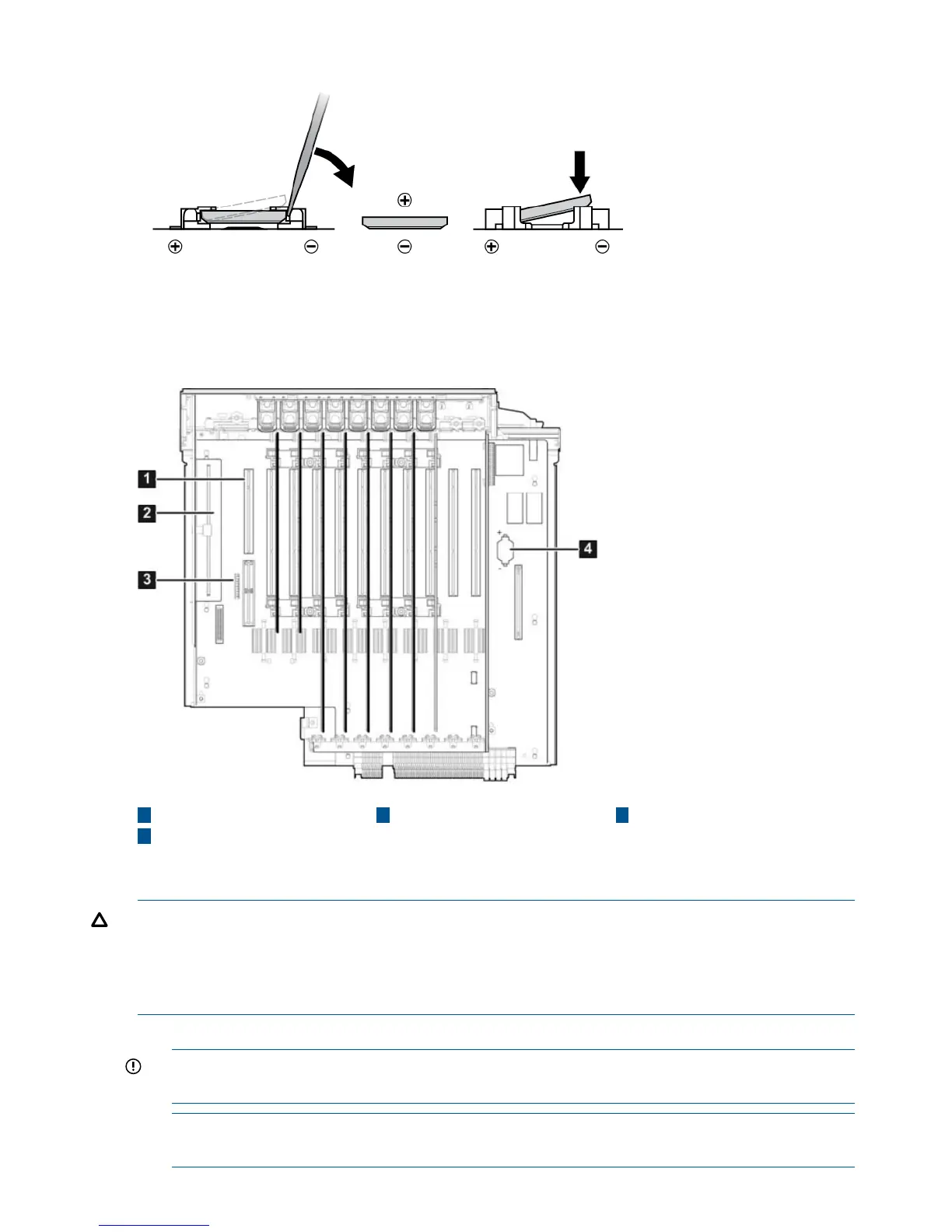Figure 78 Battery Location on I/O Board
431
Core I/O Board Slot System BatteryTPM
2
I/O VRM
Replacing the System Battery
CAUTION: You must remove the I/O board assembly to service the system battery. The removal
and replacement of the I/O board assembly occurs through the rear of the rack for rack-installed
servers. Carefully follow the removal and replacement procedures; you must perform several tasks
with the server extended out the front of the rack. See “Removing and Replacing the I/O Board
Assembly” (page 223) for complete instructions.
1. Insert the replacement battery into the socket on the I/O board assembly.
IMPORTANT: Ensure that the new battery is fully seated and that all locking tabs are correctly
engaged.
NOTE: The positive terminal of the battery is designated by the + sign. Install the battery
with the + sign facing up.
228 Removing and Replacing Server Components