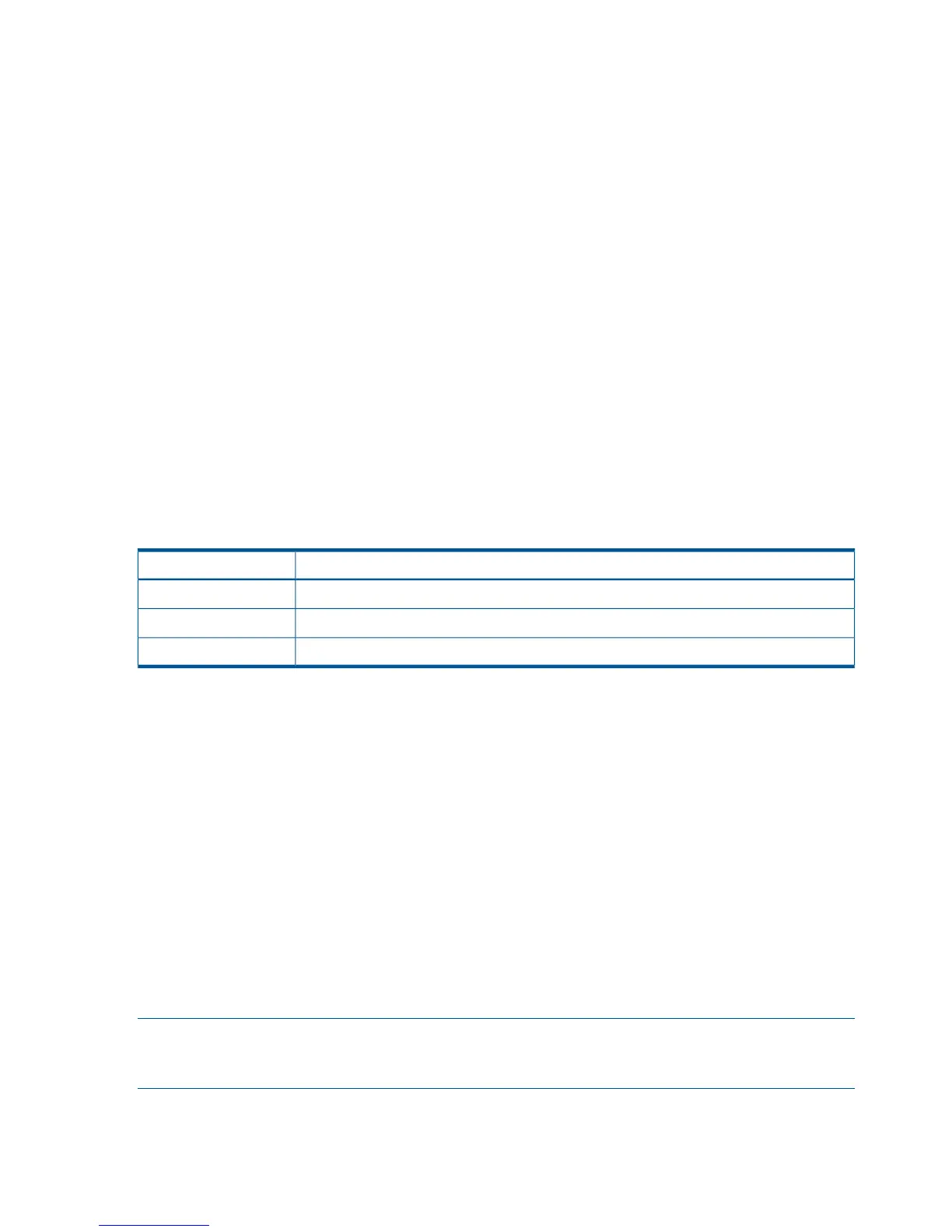For example:
Select the Console Output Device(s)
Acpi(PNP0501,0)/Uart(9600 N81)/VenMsg(PcAnsi)
Acpi(PNP0501,0)/Uart(9600 N81)/VenMsg(Vt100)
* Acpi(PNP0501,0)/Uart(9600 N81)/VenMsg(Vt100+)
Acpi(PNP0501,0)/Uart(9600 N81)/VenMsg(VtUtf8)
Acpi(HWP0002,700)/Pci(1|1)/Uart(9600 N81)/VenMsg(PcAnsi)
Acpi(HWP0002,700)/Pci(1|1)/Uart(9600 N81)/VenMsg(Vt100)
* Acpi(HWP0002,700)/Pci(1|1)/Uart(9600 N81)/VenMsg(Vt100+)
Acpi(HWP0002,700)/Pci(1|1)/Uart(9600 N81)/VenMsg(VtUtf8)
* Acpi(HWP0002,700)/Pci(2|0)
* indicates a currently selected device.
This menu is identical to the Console Error Devices menu. The server does not support different
configurations for Output and Error console. When you make changes to either Output or Error
console menus, you must make the identical change in the other menu. When you change serial
devices, you must make changes to Output, Input, and Error menus for proper operation
Table 93 Console Output Devices
SelectDevice
Acpi(PNP0501,0)/Uart(9600 N81)/VenMsg(Vt100+)Serial A/Serial 1
Acpi(HWP0002,700)/Pci(1|1)/Uart(9600 N81)/VenMsg(Vt100+)iLO 2 MP Serial Console
Acpi(HWP0002,700)/Pci(2|0)iLO 2 MP VGA Port
• Each option is identified with an EFI device path. Not all options are available, depending
on the configuration of the system and the options available. Device paths can differ slightly
on different product models.
• On both serial device examples, UART 9600 indicates the current baud rate of the serial
device which can be changed with the EFI Shell baud command, VenMsg Vt100+ is the
current emulation type. Several different terminal emulation protocols are supported, as
described in the previous example.
• Only one terminal emulation type (PcAnsi, Vt100, and so on) can be selected for each serial
console, but multiple serial consoles can be selected at once.
Select Active Console Input Devices
Use this option to define the devices that are used to provide input to the system console.
This option displays the console devices on the system. This can include a standard keyboard and
mouse, and a serial port for receiving output from a terminal emulation package on a laptop.
Several different terminal emulation protocols are supported. When you change serial devices,
you must make changes to Output, Input, and Error menus for proper operation.
NOTE: Some operating systems support multiple input devices, such as a simultaneous serial and
keyboard input. See your OS documentation to determine how many consoles are supported with
your system.
For example:
Select the Console Input Device(s)
Acpi(PNP0501,0)/Uart(9600 N81)/VenMsg(PcAnsi)
340 Utilities