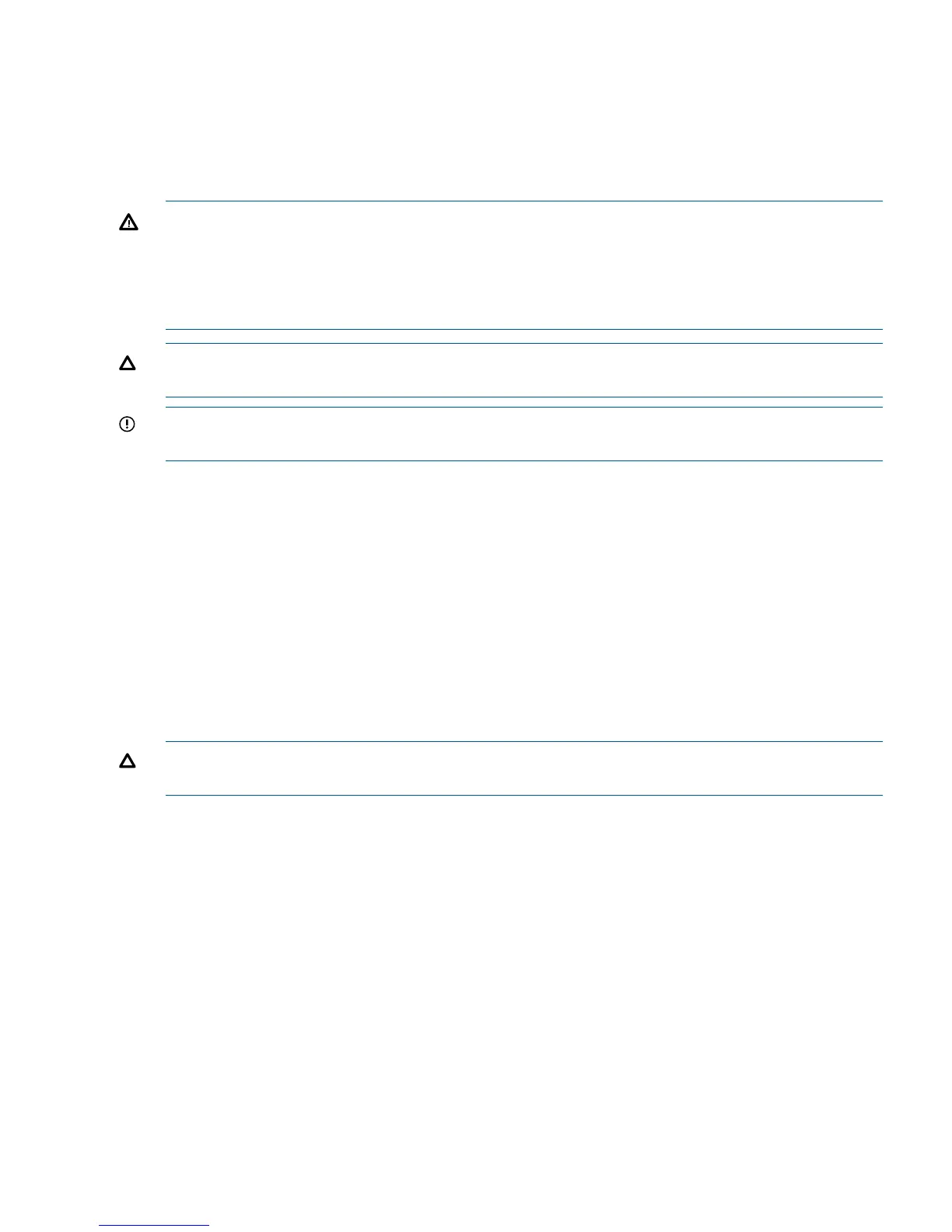The fundamental capabilities of the TPM include:
• Platform authentication
• Sensitive information protection
• Data integrity
• System privacy
WARNING! Ensure that the system is powered off and all power sources have been disconnected
from the server prior to performing this procedure.
Voltages are present at various locations within the server whenever an AC power source is
connected. This voltage is present even when the main power switch is in the off position.
Failure to observe this warning can result in personal injury or damage to equipment.
CAUTION: Observe all ESD safety precautions before attempting this procedure. Failure to follow
ESD safety precautions can result in damage to the server.
IMPORTANT: You must run the supported version of the HP-UX operating system to utilize the
TPM security component.
Removing the TPM
To remove the TPM, follow these steps:
1. Back up the current TPM settings. See the HP-UX operating system documentation for more
information.
2. Power off the server and disconnect the power cables. See “Powering Off the Server”
(page 90).
3. If rack installed, slide the server completely out from the rack. See “Extending the Server from
the Rack” (page 176).
4. Remove the top cover. See “Removing the Top Cover” (page 178).
5. Remove the core I/O board. See “Removing the Core I/O Board” (page 233).
6. Grasp the TPM by the edges and lift it out of the socket on the I/O board (Figure 80).
CAUTION: Destroy the TPM after removing it from the server. Follow local regulations to securely
destroy the TPM. Do not attempt to use the TPM in another server.
Removing and Replacing the Trusted Platform Module 231