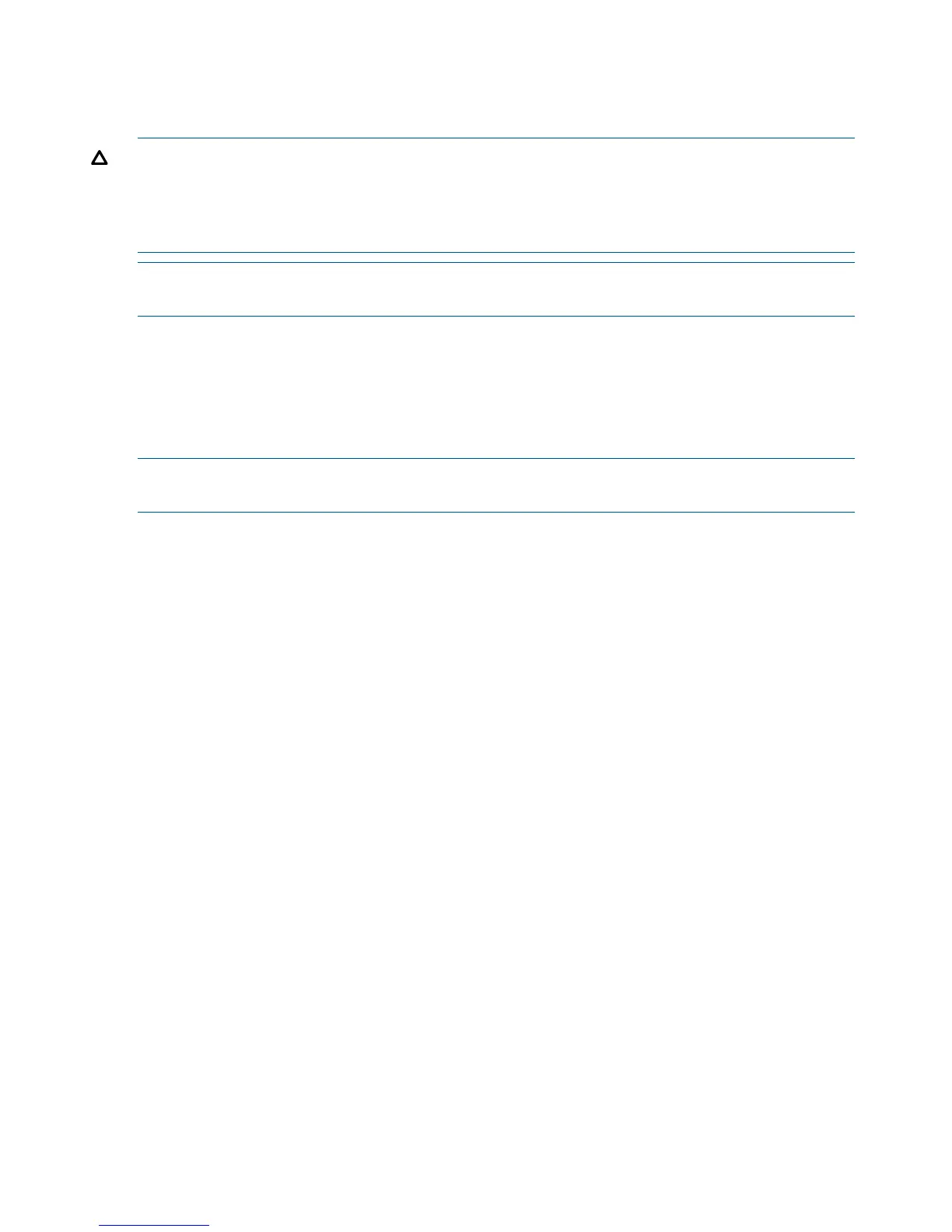Removing and Replacing a Hot-Pluggable Disk Drive
There are 16 hot-pluggable disk drives located in the front of the server. You can replace the
hot-pluggable disk drives using the procedures in this section when server power is on or off.
CAUTION: A hot-pluggable device may require interaction with the operating system before you
can safely remove it from or install it into the server. Verify that the operating system supports
removing and replacing disk drives while the operating system is running. If the operating system
does not support this feature, shut down the operating system before removing or installing a
hot-swappable disk drive. Failure to observe this caution can result in system failure.
NOTE: The replacement disk drive must have the same product number as the disk drive that
you replace.
Removing a Hot-Pluggable Disk Drive
To remove a hot-pluggable disk drive, follow these steps:
1. Push the release tab away from the drive extraction handle and pull the extraction handle
outward.
2. Pull gently until the hot-pluggable disk drive slides out of the chassis.
NOTE: For cooling purposes, always leave disk drive fillers in slots that do not contain a disk
drive.
188 Removing and Replacing Server Components
