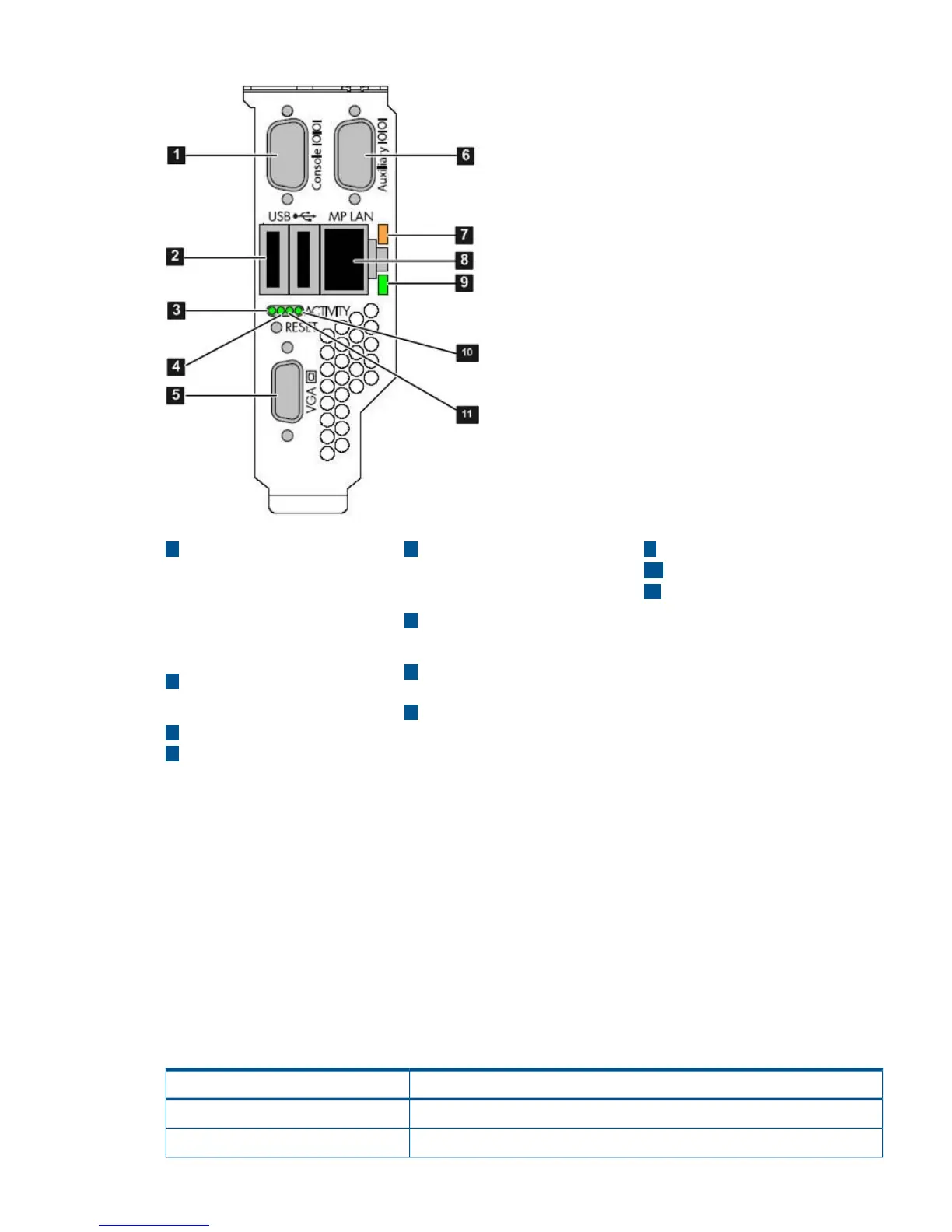Figure 14 Core I/O Board Controls, Ports, and LEDs
9
Link and Activity LED
5
VGA Port
(No iLO 2 MP access; EFI
only)
1
iLO 2 MP RS-232 Serial
Port (DB-9F to DB-9F
cable)
Connected to emulation
terminal device (PC,
laptop, or ASCII terminal)
10
Standby Power
11
MP Self Test
6
General Use Serial Port
(Printers, etc.)
7
10 Base-T/100 Base-T
Mode LED
2
USB 2.0 Ports
(any USB device)
8
iLO 2 MP LAN Port
(10/100 LAN)
3
BMC Heartbeat
4
MP Heartbeat
iLO 2 MP Reset Button
The iLO 2 MP Reset button enables you to reset the iLO 2 MP, and optionally reset the user-specific
values to factory default values. To soft reset the iLO 2 MP, press the button momentarily, then
release it. To soft reset the iLO 2 MP and return user-specific values to factory default values, press
the button for more than four seconds, then release it. The following values are reset to factory
default values:
• Serial terminal baud rate settings
• User names and passwords
Core I/O Board Ports
Table 9 lists a description of the core I/O board ports.
Table 9 Core I/O Board Ports
DescriptionPort
LAN port dedicated for remote access to the iLO 2 MP10 Base-T/100 Base-T LAN
Local serial port.Auxiliary Serial
Controls, Ports, and LEDs 35