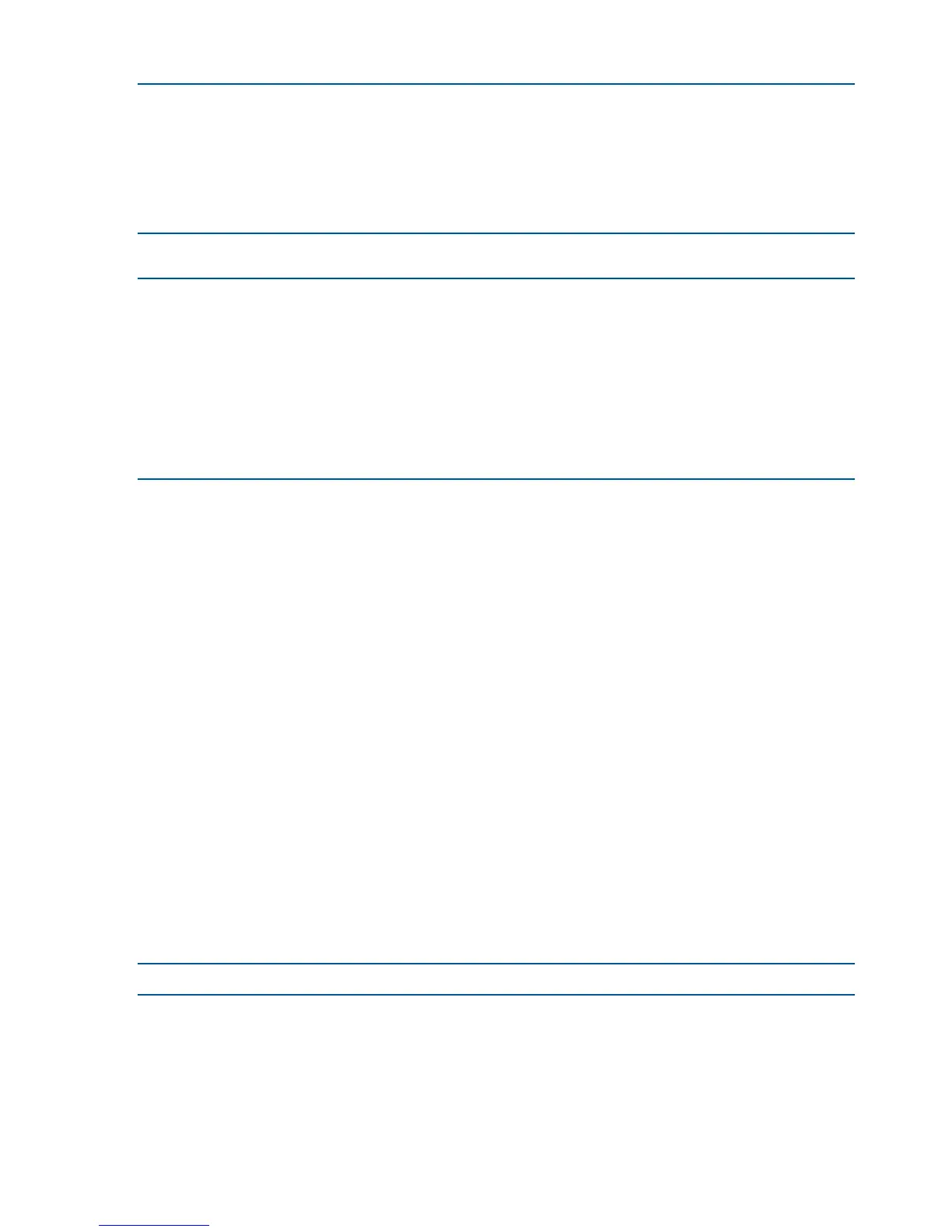Example 9 cpuconfig command
Shell> cpuconfig
PROCESSOR INFORMATION
# of L3 L4 Family/
CPU Logical Cache Cache Model Processor
Slot CPUs Speed Size Size (hex.) Rev State
--- ------- --------- ---- ----- ------ ---- ----------
0 1 1 GHz 1.5 MB None 1F/01 B1 Active
1 1 1 GHz 1.5 MB None 1F/01 B1 Active
Example 10 cpuconfig 2 command
Shell> cpuconfig 2 off
CPU will be deconfigured on next boot.
Shell> cpuconfig
PROCESSOR INFORMATION
# of L3 L4 Family/
CPU Logical Cache Cache Model Processor
Slot CPUs Speed Size Size (hex.) Rev State
--- ------- --------- ---- ----- ------ ---- ----------
0 1 1 GHz 3 MB None 1F/00 B2 Active
1 1 1 GHz 3 MB None 1F/00 B2 Sched Deconf
conconfig
Use this command to configure the primary console and turn on other consoles for mirroring from
the firmware.
Syntax
conconfig [index][on | off | primary]
Parameters
Index Specifies index of console to set as primary
on Enables the specified console as a secondary console
off Puts console into "Not Configured" (NC) state
primary Sets the specified console as primary
Notes
• Primary console setting will take effect after reboot
• P in the status column indicates that the console is the primary.
• S in the status column indicates that the console is the secondary.
• NC in the status column indicates that the console is not configured.
• If a disabled console is set to primary, it will be enabled.
Example 11 conconfig command
To display current primary operating system console
Shell> conconfig
CONSOLE CONFIGURATION
Index Status Type Device Path
----- ------ ---- -----------
1 NC Serial Acpi(PNP0501,0)
2 S Serial Acpi(HWP0002,0)/Pci(1 1)
3 P VGA Acpi(HWP0002,0)/Pci(4 0)
318 Utilities
