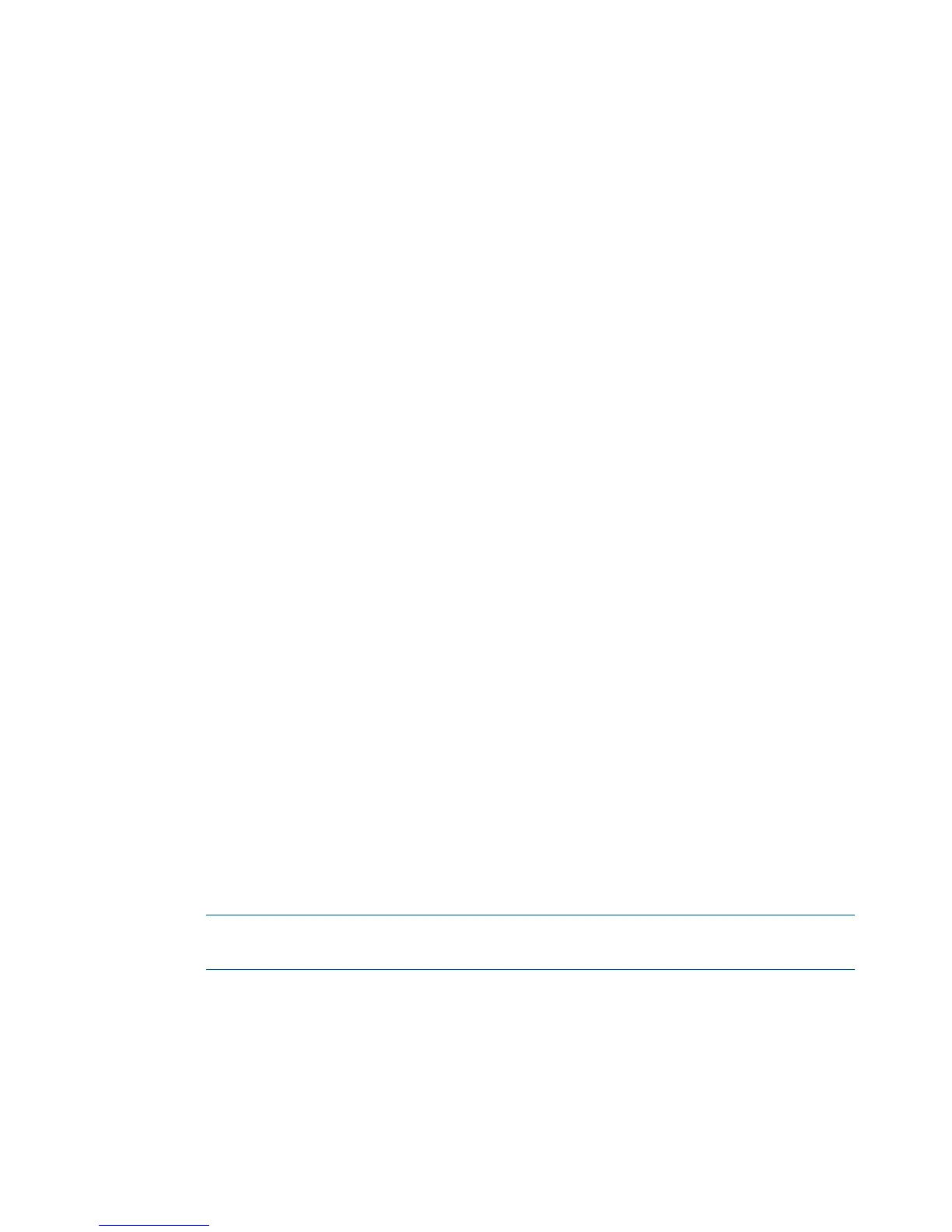To shut down Windows Server 2003 use one of the following methods.
• “Shutting Down Windows from the Start Menu” (page 130)
• “Shutting Down Windows from the Command Line” (page 130)
Shutting Down Windows from the Start Menu
Select Shut Down from the Start menu and select either Restart or Shut down from the pull-down
menu.
The Restart menu item shuts down and restarts the system. The Shut down menu item shuts down
the system.
You can use this method when using a graphical interface to the system.
Shutting Down Windows from the Command Line
You can issue the shutdown command from a command prompt through the Special Administration
Console (SAC) or from any other command line.
The Windows shutdown command includes the following options:
/s Shuts down and powers off the system. This is the equivalent of Start—>Shut Down,
Shut down. To power on the system, use the iLO 2 MP PC command.
/r Shuts down and restarts the system. This is the equivalent of Start—>Shut Down, Restart.
/a Aborts a system shutdown.
/t xxx Sets the timeout period before shutdown to xxx seconds. The timeout period ranges
from 0–600, with a default of 30.
See the help shutdown Windows command.
To shutdown Windows from the command line, follow these steps:
1. Log in to Windows running on the system that you want to shut down.
For example, access the system console and use the SAC interface to start a command prompt,
from which you can issue Windows commands to shut down the system.
2. Check to see whether any users are logged in. Use the query user or query session
command.
3. Issue the shutdown command and the appropriate options to shut down the Windows Server
2003 on the system.
Use one of the following options when shutting down Windows:
• To shut down Windows and reboot, issue the following command:
shutdown /r
• To shut down Windows and power off server hardware, issue the following command:
shutdown /s
NOTE: To reboot a powered off system you must power on the system using the PC
command at the iLO 2 MP Command menu
• To abort a shutdown, issue the following command:
shutdown /a
For example:
shutdown /r /t 60 /c "Shut down in one minute."
This command initiates a Windows system shutdown and reboot after a timeout period of 60
seconds. The /c option specifies a message that is broadcast to any other users of the system.
130 Booting and Shutting Down the Operating System
