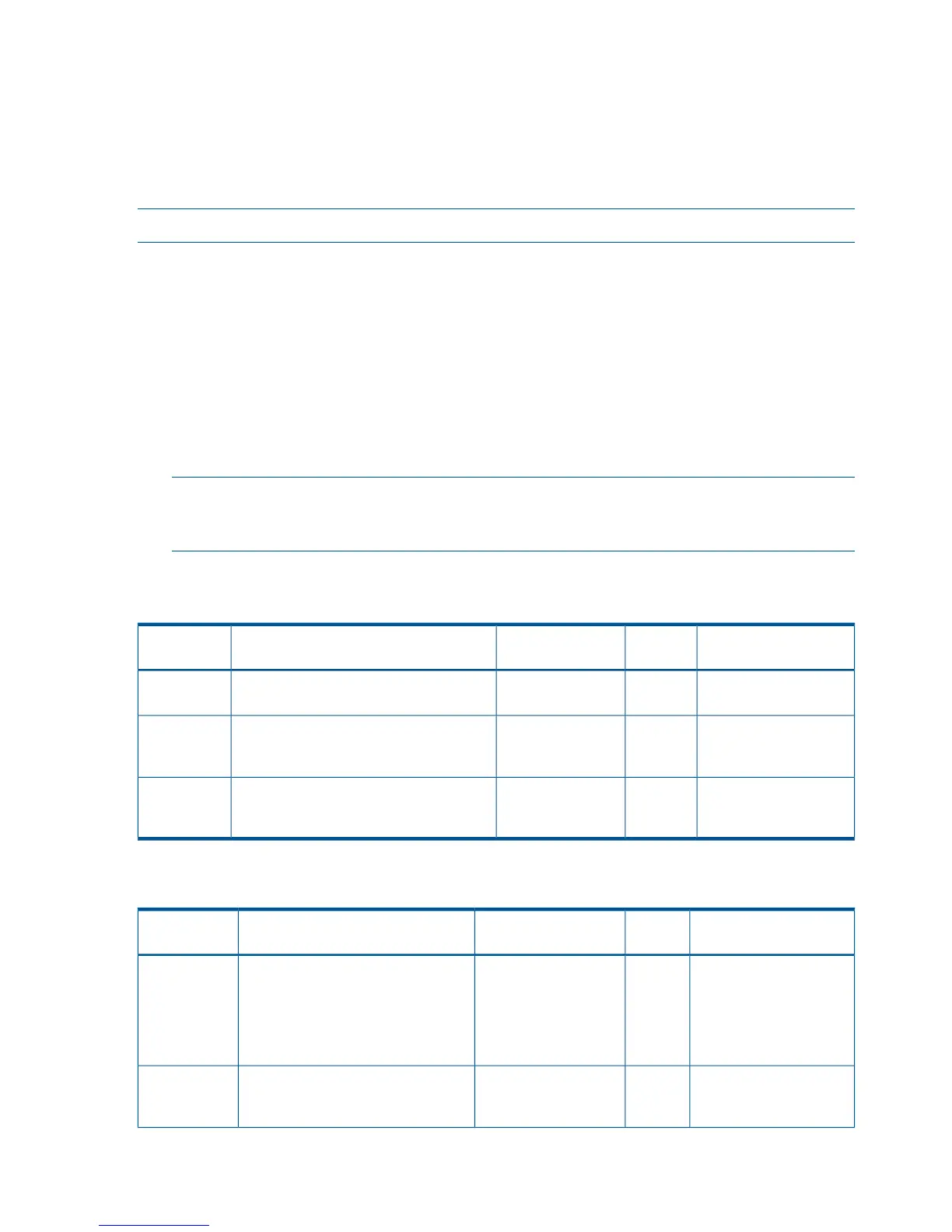a local disk / DVD or from a remote disk on another server through multiple LAN transfers. This
process is referred to as Direct Memory Access (DMA) and is initiated by I/O devices located in
core I/O or on Host Bus Adapter (HBA) I/O cards and does not involve any logical CPUs.
A secondary role of the I/O subsystem is to transfer data between the internal registers within each
CPU core and the internal control/store registers within the zx2 / PDH / Local Bus Adapters (LBA)
and HBA chips. This process is referred to as programmed I/O and is initiated by logical CPUs
executing external LOAD / STORE instructions.
NOTE: Both system firmware and OS kernel use this method to initiate DMA transfers.
Customer Messaging Policy
• Always point customer to the SEL for any action from low level I/O subsystem faults as there
may not be any lighted LEDs on the diagnostic panel. (Note that IPMI events in SEL / FPL
provide the logical Acpi path of suspect I/O subsystem CRU. Use Table 61: “PCI/PCI-X
Slot-Rope-ACPI Paths” (page 165) to determine the physical PCI slot #.)
• For configuration style errors, for example, no iLO 2 MP / core I/O HBAs installed or working,
see the Supported Configurations subsection for actions.
• Some diagnostic messages are reported for high level I/O subsystem errors; all fatal I/O
subsystem errors cause global MCAs.
NOTE: HP-UX provides its own path with the physical Rope # of the suspect I/O subsystem
FRU. Use Table 61: “PCI/PCI-X Slot-Rope-ACPI Paths” (page 165), to determine the physical
PCI slot number.
Table 59 lists the I/O subsystem events that light the diagnostic panel LEDs.
Table 59 I/O Subsystem Events That Light Diagnostic Panel LEDs
NotesSourceCauseSample IPMI EventsDiagnostic
LEDs
Likely a short on I/O
card or I/O slot.
BMCOver-current on PCI
slot
Type 02h, 03h:05h:01h
CURRENT_LIMIT_EXCEEDED
I/O Card
A voltage on the I/O
backplane is out of
range (likely too low)
BMCVoltage on FRU is
inadequate
Type 02h, 02h:07h:03h
VOLTAGE_DEGRADES_TO_NON_RECOVERABLE
I/O
Backplane
A voltage on the I/O
backplane is out of
range (likely too low)
BMCVoltage on FRU is
inadequate
Type 02h, 02h:07h:03h
VOLTAGE_DEGRADES_TO_NON_RECOVERABLE
Disk
Backplane
Table 60 lists the I/O card events that may light the diagnostic panel LEDs.
Table 60 I/O Card Events That May Light Diagnostic Panel LEDs
NotesSourceCauseSample IPMI EventsDiagnostic
LEDs
Disallow OS boot and
display the following EFI
SFWA non hot plug I/O
slot’s power
Type E0h, 4658d:26d
IO_PCI_POWER_OVERLOAD_ERR
I/O Card
error message, “I/O
configuration exceed
consumption increases
the total I/O power
consumption beyond
the supported limit
Display EFI warning
message “Failed I/O
slot(s) deconfigured”
SFWInsufficient power to
power on a hot-plug
PCI-X slot
Type E0h, 137d:26d
IO_NOT_ENOUGH_POWER_ERROR
I/O Card
164 Troubleshooting
