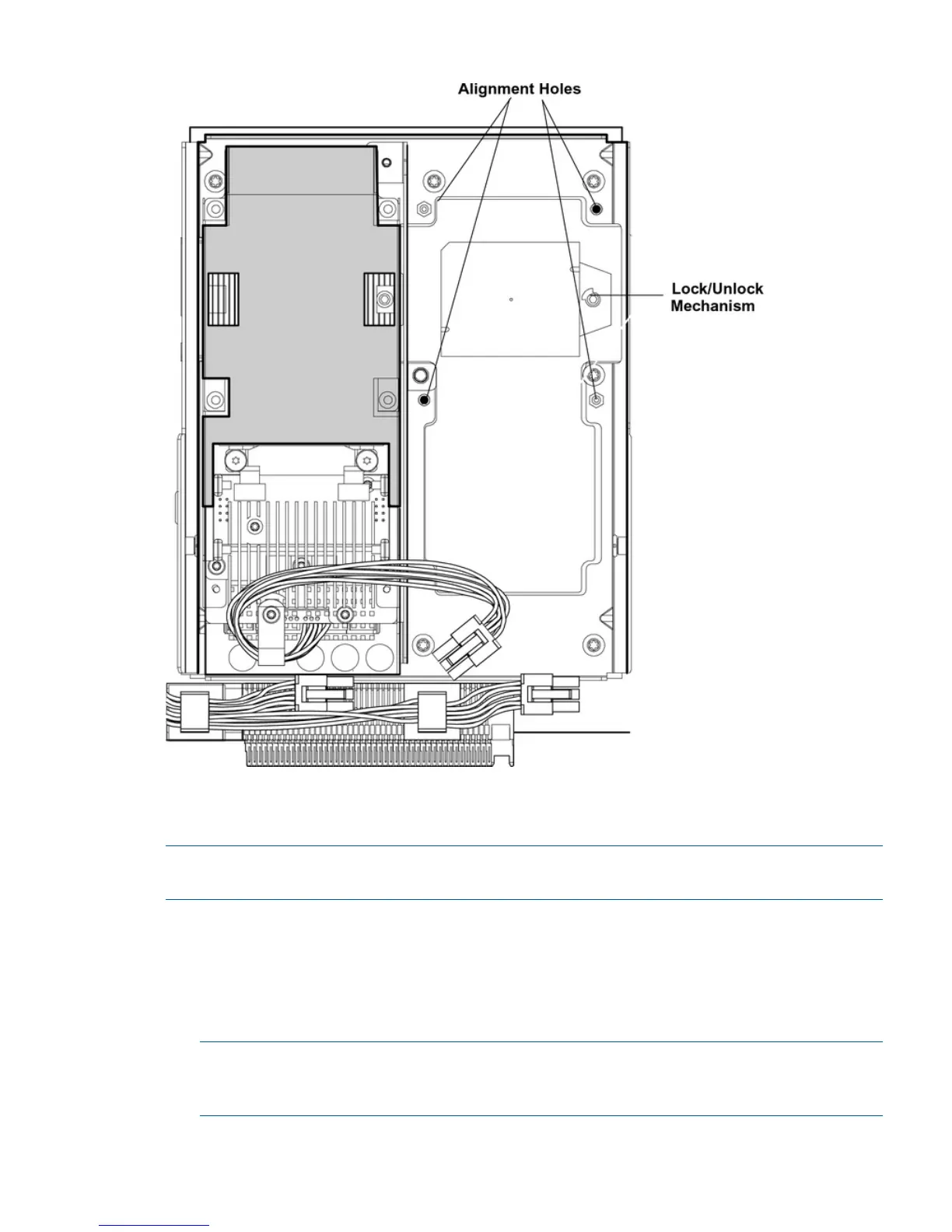Figure 76 Processor Alignment Holes and Lock/Unlock Mechanism
Installing a Dual-Core Processor
To install a dual-core processor, follow these steps:
NOTE: Prior to installing a dual-core processor into the server, read the following instructions
carefully and see the figures in this chapter for a complete understanding of this process.
1. Power off the server and disconnect the power cables. See “Powering Off the Server”
(page 90).
2. If rack installed, slide the server out from the rack until it stops. See “Extending the Server from
the Rack” (page 176).
3. Remove the memory carrier assembly cover. See “Removing the Memory Carrier Assembly
Cover” (page 179).
NOTE: You do not need to fully remove the top cover to service this component; however,
the top cover release lever must be open. You must remove the memory carrier because it
attaches directly to the processor board.
4. Remove the memory carrier assembly. See “Removing the Memory Carrier Assembly”
(page 203).
Removing and Replacing a Dual-Core Processor 221