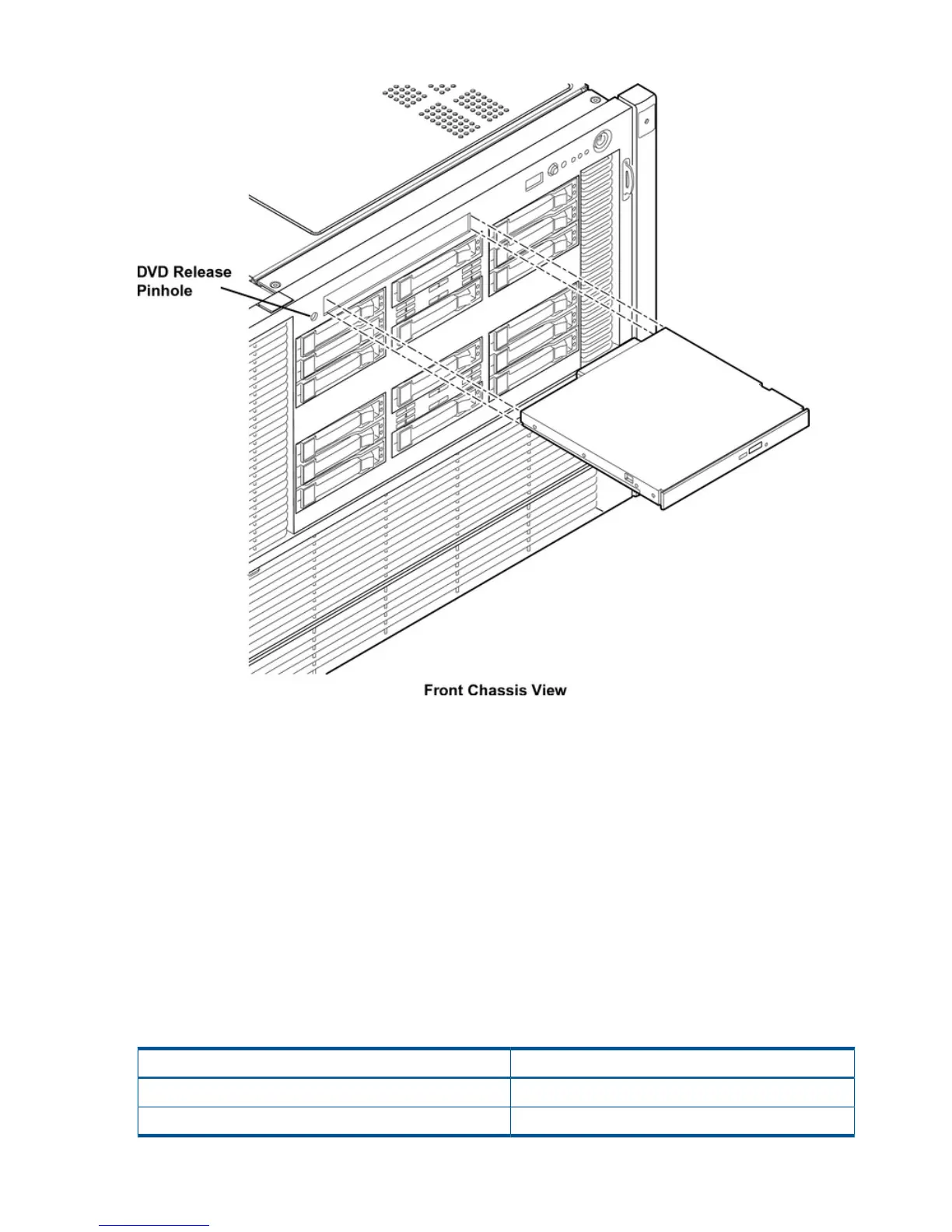Figure 66 DVD Drive Removal and Replacement
Replacing the DVD Drive
To replace a DVD drive, follow these steps:
1. Insert the DVD drive, and push it straight into the drive bay until it clicks into place (Figure 66).
2. Reconnect the power cables and power on the server. See “Powering On the Server” (page 90).
Removing and Replacing the Memory Carrier Assembly
The memory carrier assembly encloses the system DIMMs. There is one memory carrier assembly
that is available for this server:
• 48-DIMM memory carrier assembly
The memory carrier assembly has two sides, 0 and 1, each of which contain a 24-DIMM memory
board. System DIMMs seat onto the memory boards.
Table 72 lists the supported memory carrier assembly configurations.
Table 72 Supported Memory Carrier Assembly Configurations
Memory Boards InstalledMemory Carrier Configuration
1 X 24-DIMM memory board24DIMM memory carrier assembly (configuration 1)
2 X 24-DIMM memory boards48-DIMM memory carrier assembly (configuration 2)
202 Removing and Replacing Server Components
