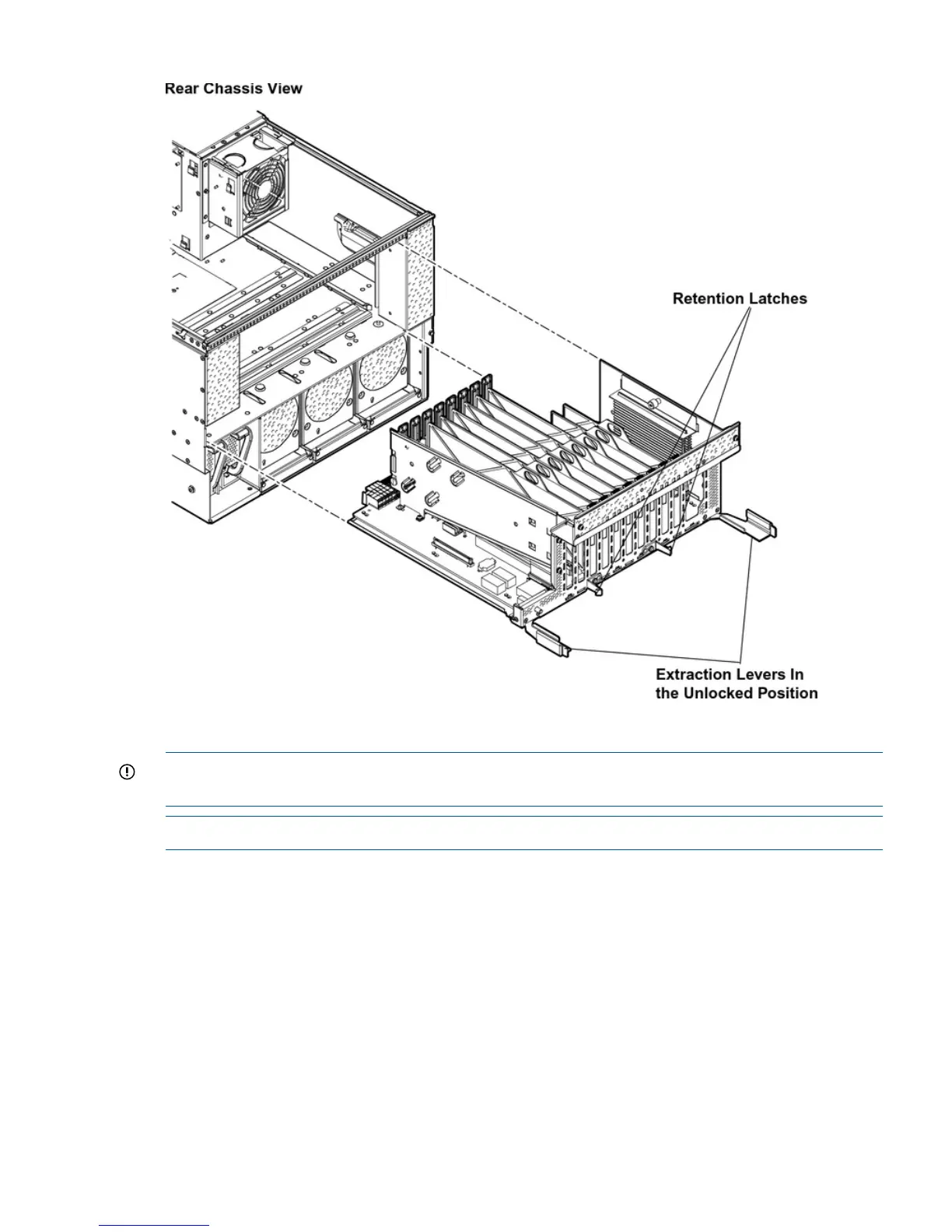Figure 77 I/O Board Assembly Removal and Replacement
Replacing the I/O Board Assembly
IMPORTANT: Ensure that the I/O board extraction handles are in the outward, unlocked position
to engage the assembly correctly with the midplane board socket.
NOTE: The I/O board assembly is large. Use care when sliding it into the server chassis.
To replace the I/O board assembly, follow these steps:
1. Transfer the following components from the removed I/O board assembly to the replacement
I/O board assembly in the following order:
a. SAS core I/O card. See “Removing and Replacing the SAS Core I/O Card” (page 236).
b. LAN core I/O card. See “Removing and Replacing the LAN Core I/O Card” (page 237).
c. Trusted Platform Module (TPM). Use Figure 80: “TPM Location on I/O Board”, to determine
if there is a TPM on the removed I/O board assembly. If so, transfer the TPM from the
removed I/O board assembly to the replacement I/O board assembly. See “Removing
and Replacing the Trusted Platform Module” (page 230).
d. Core I/O board. See “Removing and Replacing the Core I/O Board” (page 233).
2. Align the I/O board assembly rails with the chassis slots, and slide the assembly into the
chassis until it stops against the midplane board socket (Figure 77).
Removing and Replacing the I/O Board Assembly 225
