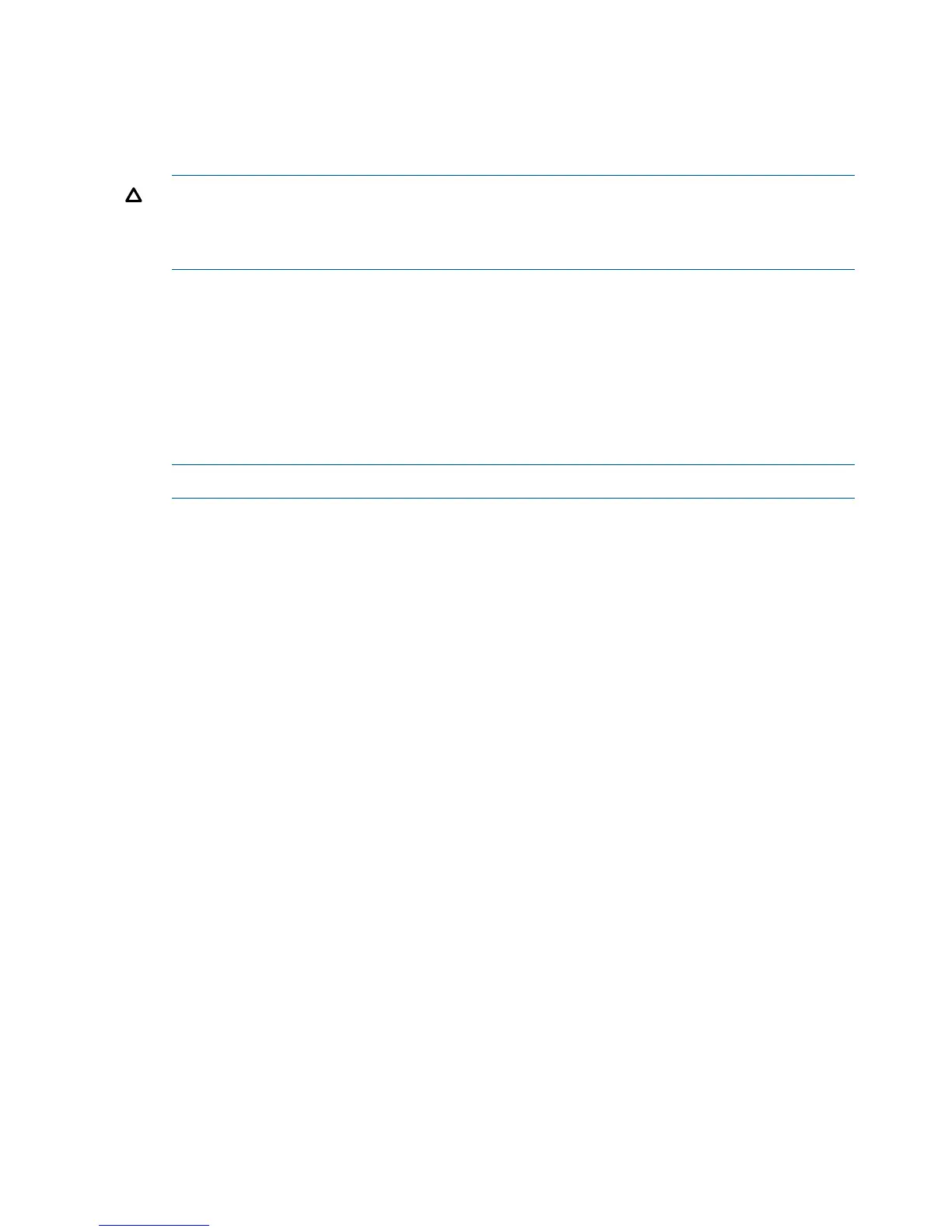4. If rack installed, slide the server completely out from the rack. See “Extending the Server from
the Rack” (page 176).
5. Remove the top cover. See “Removing the Top Cover” (page 178).
6. Disconnect the internal USB cable from the connector on the core I/O board.
7. Disconnect the SAS cables attached to the SAS core I/O card in PCI slot 1.
CAUTION: When disconnecting the SAS cables, note the labeling on the cables. Both cables
and sockets are clearly marked with the correct channel. When reconnecting these cables,
match each cable with the appropriate socket on the SAS core I/O card. If the cables are
mismatched, the server will not reboot.
8. Slide the server completely back into the rack.
9. Open the cable management arm wide enough to slide the I/O board out the rear of the
rack.
10. Disconnect all external cabling attached to ports at the rear of the chassis.
11. Press in on the retention levers to unlock the I/O board assembly extraction handles (Figure 77).
12. Pull the I/O board assembly extraction handles outward to unplug the I/O board assembly
from the socket on the midplane board.
13. Slide the I/O board assembly all the way out the rear of the chassis (Figure 77).
NOTE: The I/O board assembly is large. Use care when lifting it out of the server chassis.
224 Removing and Replacing Server Components
