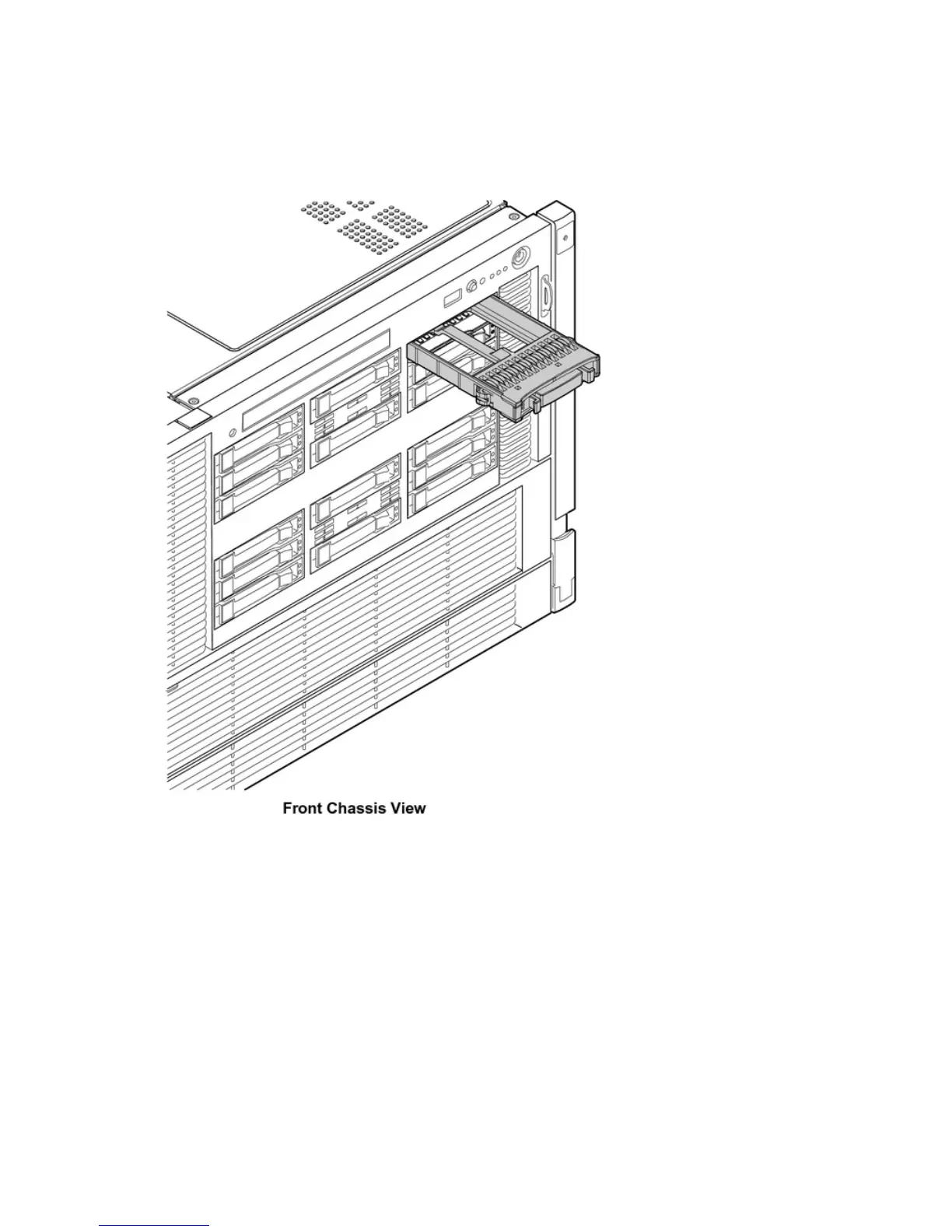Removing a Hot-Swappable Disk Drive Filler
To remove a hot-swappable disk drive filler, follow these steps:
1. Squeeze the tabs on the front of the filler to release it from the slot in the drive bay.
2. Pull gently until the filler slides out of the chassis.
Figure 61 Removing and Replacing a Hot-Swappable Disk Drive Filler
Replacing a Hot-Swappable Disk Drive Filler
To replace a hot-swappable disk drive filler, follow these steps:
1. Orient the disk drive filler so that the release tab is on the left side of the filler, and the airflow
holes are on the right side of the filler.
2. Insert the filler into the slot guides, and slide the filler into the slot until it clicks into place and
is fully seated.
Removing and Replacing a Hot-Swappable Disk Drive Filler 187
