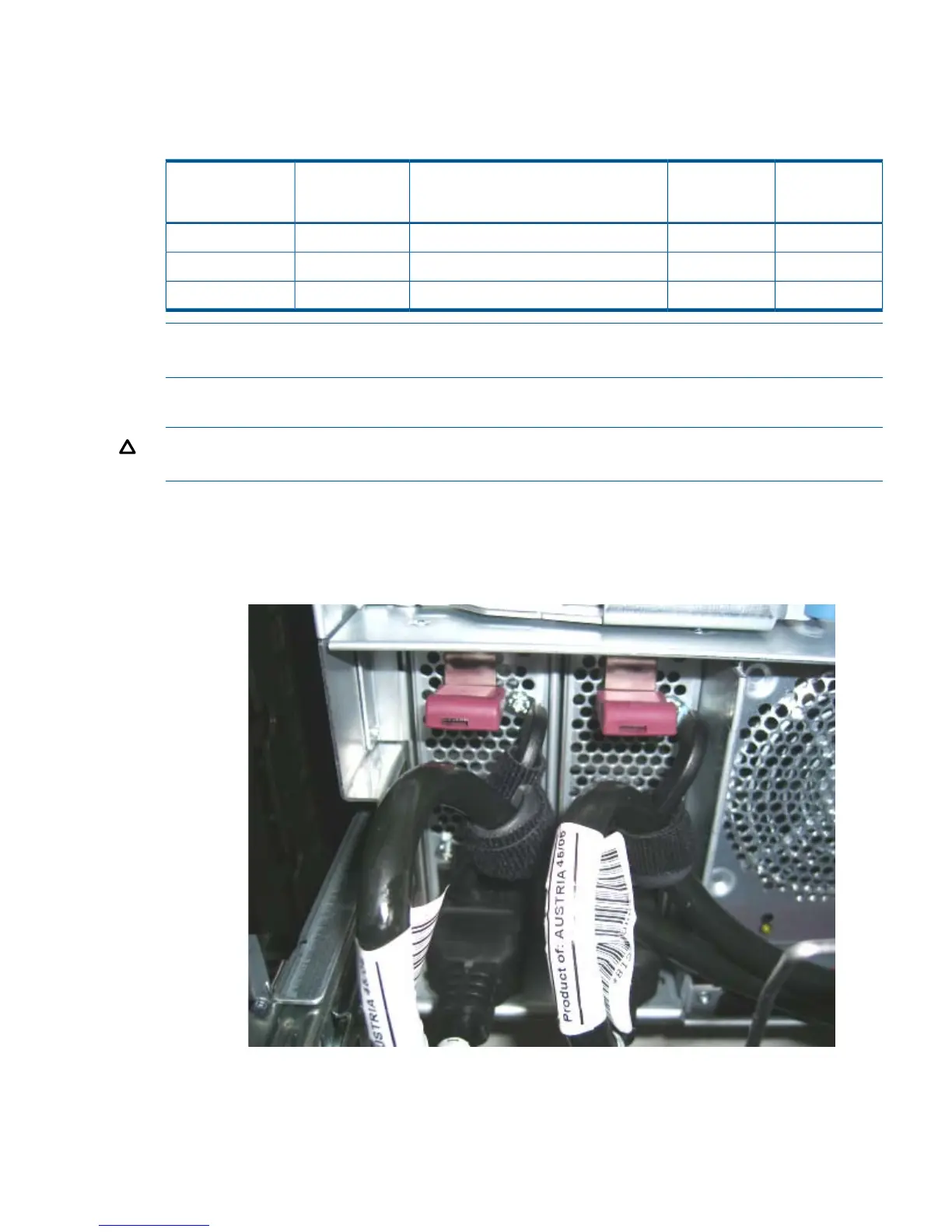the iLO 2 MP PC command, or the Power button is activated. In the off state, the power cords are
not plugged in.
Table 26 lists the server power states.
Table 26 Power States
DC Voltage
Applied
AC Voltage
Applied
Power Activated through the iLO 2 MP PC
Command or Front Panel Power Button
Activated
Power Cable
Plugged Into
Receptacle
Power States
NoYesNoYesStandby power
YesYesYesYesFull power
NoNoNoNoOff
NOTE: If the power restore feature is set to Always On through the iLO 2 MP PR command, the
server can automatically power on to the full power state.
Attaching the Hook-and-Loop Strap to the Bulk Power Supply and Power Cord
CAUTION: If you do not fasten the hook-and-loop strap to the bulk power supply and the power
cord, the power cord might pop off the back.
To attach the hook-and-loop strap to the bulk power supplies and power cord, follow these steps:
1. Attach the hook-and-loop strap to the handle on the bulk power supply.
2. Attach the other end of the strap to the power cord (Figure 34).
Figure 34 Fastening the Power Supply
Applying Standby Power to the Server
To apply standby power to the server, follow these steps:
Connecting the Cables 75
