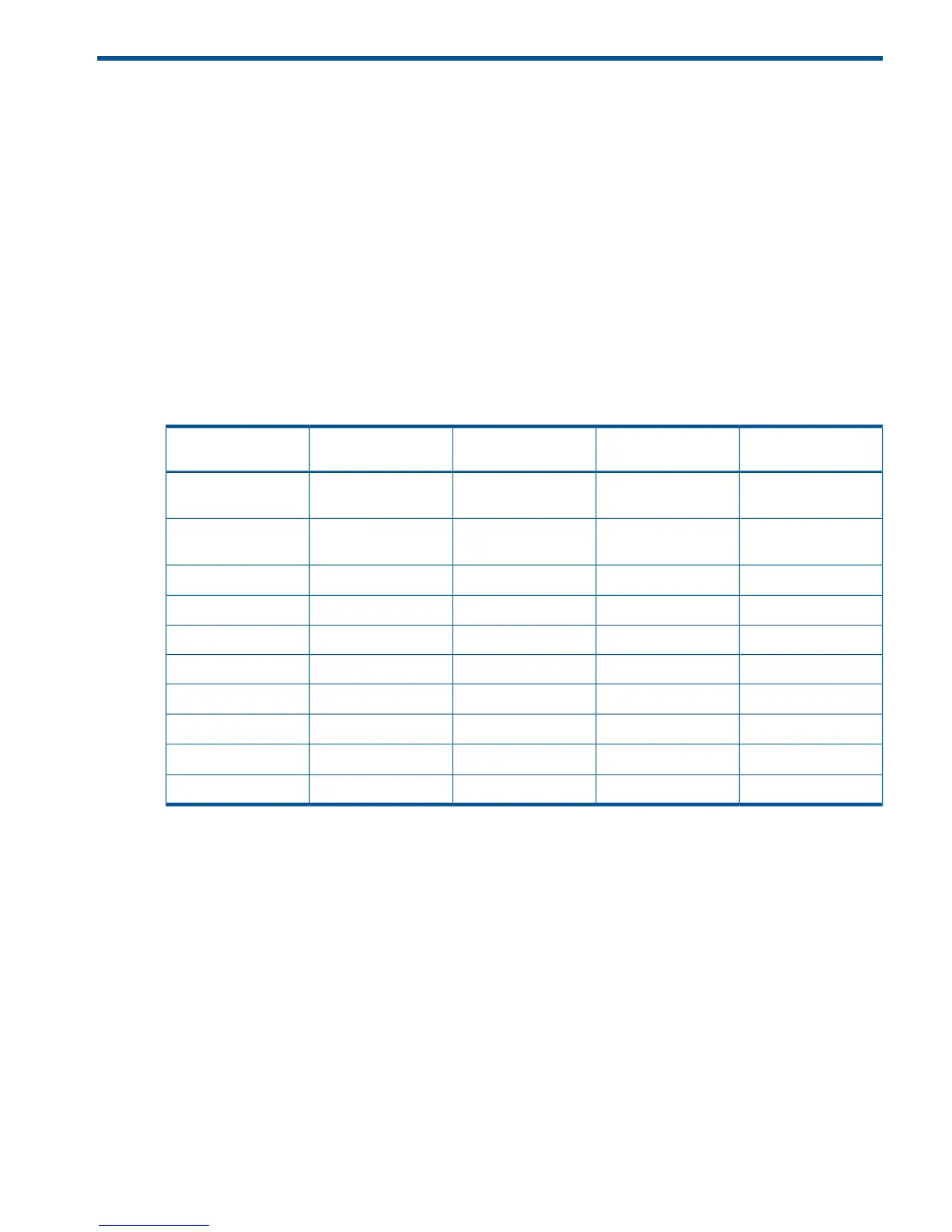B Upgrades
This appendix provides server upgrade information.
I/O Backplane Upgrade
I/O Backplane Upgrade Overview
The HP Integrity rx6600 Server can be upgraded from the 10 slot PCI/PCI-X I/O backplane (HPPN
AB463-60001) to the 10 slot PCI/PCI-X/PCIe I/O backplane (HPPN AB463-60027). Table 80
provides a comparison of the two backplanes for planning movement of I/O cards.
Core I/O cards must be placed in appropriate slots. The HP 8 Internal Port SAS HBAs or HP Smart
Array P600 PCI-X cards must be installed in slots 1 and 2. The HP Smart Array P400 and HP Smart
Array P800 PCIe cards must be installed in slots 3 and 4. The Core LAN card is placed in slot 2,
unless that slot is occupied by a SAS or Smart Array card. In such instances the Core LAN is placed
in slot 10.
Table 80 Slot Speed Comparison and Planning Table
Upgraded I/O
Configuration
PCI/PCI-X/PCIe I/O
BackplaneInstalled I/O Card
PCI/PCI-X I/O
BackplaneSlot Number
Core I/O Only- PCI-X
66 MHz
1
Core I/O Only- PCI-X
66 MHz
1
1
Core I/O Only- PCI-X
66 MHz
1
Core I/O Only -PCI-X
66 MHz
1
2
PCIe x8
2
PCI-X 266 MHz3
PCIe x8
2
PCI-X 266 MHz4
PCIe x8PCI-X 133 MHz5
PCIe x8PCI-X 133 MHz6
PCI-X 133 MHzPCI-X 66 MHz
3
7
PCI-X 133 MHzPCI-X 66 MHz
3
8
PCI-X 66 MHz
4
PCI-X 66 MHz
4
9
PCI-X 66 MHz
4, 5
PCI-X 66 MHz
4, 5
10
1
Slots 1 and 2 are shared slots on both backplanes.
2
Slots 3 and 4 are switched slots on the PCI/PCI-X/PCIe backplane.
3
Slots 7 and 8 are shared slots on the PCI/PCI-X backplane.
4
Slots 9 and 10 are shared slots on both blackplanes and are half length.
5
Core I/O LAN may occupy slot 10.
For more information on shared slots see Table 69 (page 195)
Upgrading the I/O backplane may require reinstalling the Operating System. See Figure 89 to
determine if OS reinstallation is required.
I/O Backplane Upgrade 257
