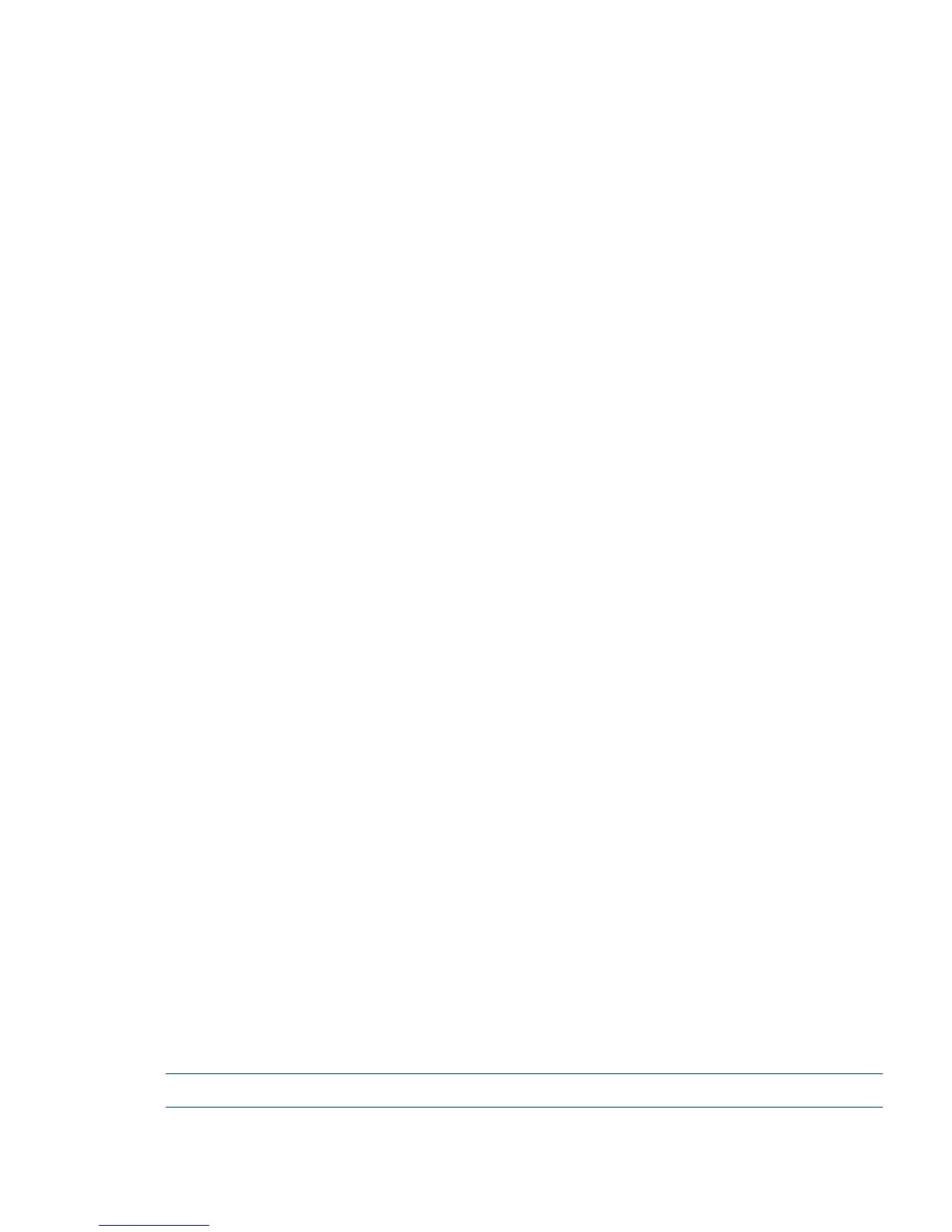Another way for the firmware to be flashed is done without your knowledge. When mptutil is
executed, and a SAS HBA is in any state other than ready or operational, mptutil immediately
performs a firmware download boot. The firmware provided by you to do the firmware download
boot is immediately flashed after the firmware download boot has completed. mptutil does this
because the firmware only moves to the operational state if it is running from flash and not memory.
Operational state is needed to do everything else provided in the utility.
Flashing BIOS and EFI Driver on the First Controller
To update the EFI driver on the first controller, follow these steps:
1. At the fs0:\> prompt, enter mptutil -o -g <Bios_File> <EFI_driver_file> -c
0.
2. At the fs0:\> prompt, enter reset.
The filename is optional and you are prompted for a filename if omitted.
Common Questions About Flashing Firmware
Question After I update firmware on my SAS HBA, why doesn't the version string change in
the menu?
Answer The firmware you just flashed on the HBA does not run until a diagnostic reset occurs.
If you exit the utility and reenter it, the version string is updated.
Question This image does not contain a valid nvdata when I try to flash the firmware, why?
Answer You are expected to concatenate a proper nvdata image on to the firmware.
mptutil keeps you from flashing an image without one. To concatenate nvdata
and firmware you need to run the mptutil -o -d
64it__l.fw,sas106x.dat,output.fw command. .
• 64it__l.fw is the firmware image without a nvdata image
• sas106x.dat is the nvdata image. This file depends on the type or revision
of HBA on which the firmware is used
• output.fw is the name of the file created with the firmware and nvdata
concatenated. This concatenated image can be used for all boards of this type
or revision.
Question How do I program multiple cards in a system from the command line?
Answer mptutil (EFI) does not support this.
Question Can I program a new flash and option ROM in the same command line argument?
Answer Yes. Run the mptutil -f <firmware_name> -b <option_rom_name>
command.
Viewing the VPD Information for EFI Driver and RISC Firmware
To view the VPD information for the EFI driver and RISC firmware, enter mptutil -o -vpd -c
0 at the fs0:\> prompt.
EFI Commands
To configure an Integrated Mirror (IM) Array on the SAS Controller, use the following EFI commands:
• drvcfg(GUI interface)
• cfggen(command line interface)
NOTE: If you are not using the IM functionality, do not follow these procedures.
DRVCFG Utility
To configure an IM on the SAS controller, follow these steps:
Core I/O Card Configuration 93
